The Last of Us Part I is finally getting to a level that's actually good, and the latest update is out now including bumping it up to Steam Deck Verified status.
Quite a surprise to see, considering multiple parts of the game previously on Steam Deck would drop pretty hard below 30FPS and it was not good to play. There were also issues I showcased in previous videos, where it would completely lock up the system.
So what have they done? For Steam Deck specifically here's the main changes:
- Overall improvements to performance while playing on Steam Deck.
- Addressed a memory leak issue that could cause crashes.
- Fixed an issue where certain button prompts would be misaligned.
- Fixed an issue where changing (Options > Graphics > Graphics Preset) could trigger an intense lighting effect.
- Fixed an issue where in-game HUD did not match Steam Deck Performance Overlay FPS value.
- Fixed a crash that could occur during loading screens.
- Effects Density now defaults to Very Low instead of Low.
- [Lakeside Resort] Fixed a crash that could occur at the start of a cutscene.
- [Pittsburgh] Fixed a crash that could occur at certain checkpoints.
- [The Outskirts] Fixed an issue where locked FPS could make it difficult to move pushable objects.
Additionally they also added in a very low graphics preset, a new AI quality setting and a new dynamic light quality setting - all of which add up to make it a better fit on Steam Deck thanks to more tweaks. So it's not surprising it was able to get Steam Deck Verified.
What does that result in? Have a look in my video:

Direct Link
As noted in the video, unfortunately, there are still locations that will end up causing the RAM use to spike up to about 14.1GB drop the FPS down to basically nothing and completely lock up the Steam Deck. So that issue isn't yet solved but it's also an issue in multiple other games. Not everyone sees it (which can cause some confusion) but for Steam Deck and bigger games, it's quite problematic when it happens. CryoUtilities can work around it in some cases but not always. I'm hoping SteamOS 3.5 will help this issue and will be testing when Valve drop it into Preview.
Full patch notes here.
You can buy it on Humble Store and Steam.
This is a game I'm definitely not going to play on the Steam Deck. I'll likely play it on my TV. While I'm glad Linux creators are making Steam Deck content, it would be nice if someone was still running tests and doing benchmarks on desktop Linux for games like this.Well, this article is clearly for people wanting to run it on Steam Deck. For desktop, I noted in my original article it was running fine.
there are still locations that will end up causing the RAM use to spike up to about 14.1GB drop the FPS down to basically nothing and completely lock up the Steam DeckUsed to happen on my desktop as well on my old video card. You have to make sure to keep the texture size to minimum to prevent that. Still, the game should free the unused RAM.
(Overall I am happy it is Verified, even though there are still problems)
Last edited by hardpenguin on 14 Jun 2023 at 2:14 pm UTC
This is a game I'm definitely not going to play on the Steam Deck. I'll likely play it on my TV. While I'm glad Linux creators are making Steam Deck content, it would be nice if someone was still running tests and doing benchmarks on desktop Linux for games like this.
Have a look here. I test and benchmark lots of games on desktop Linux https://youtube.com/@ctrlaltreboot7780
Didn't know what this game was about. The first impression from those atmospheric pics was something story rich and no violence. Then, again the same thing also in this game: zombies. Just no. They ruin everything and are everywhere still on and on. WHY!?
Because if people don't get things to kill a game gets demoted to "walking simulator".

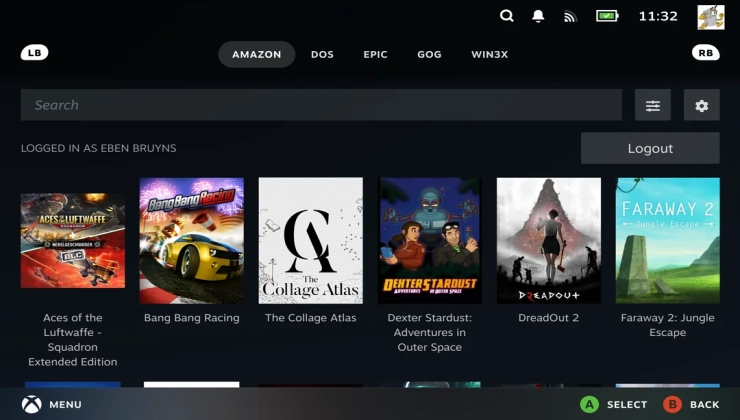








 How to set, change and reset your SteamOS / Steam Deck desktop sudo password
How to set, change and reset your SteamOS / Steam Deck desktop sudo password How to set up Decky Loader on Steam Deck / SteamOS for easy plugins
How to set up Decky Loader on Steam Deck / SteamOS for easy plugins
See more from me