Another development release has landed for the compatibility layer Wine with 8.10 out now, here's a run over what's new and improved in the latest. Once a year a new stable release is made with the next being Wine 9.0, and Wine is just one part of what allows Steam Play Proton to play some of the biggest games around on Linux desktop and Steam Deck.
From the release notes:
- All PE->Unix transitions go through the syscall interface.
- Mouse cursor clipping improvements.
- Support for virtual memory placeholders.
- Locale and timezone data updates.
- Various bug fixes.
This release 13 bugs were noted in the changelog to be solved, one of them from 2009!
Want help managing Wine on Linux? You can try Bottles, Lutris and the Heroic Launcher.
Some you may have missed, popular articles from the last month:
All posts need to follow our rules. For users logged in: please hit the Report Flag icon on any post that breaks the rules or contains illegal / harmful content. Guest readers can email us for any issues.
In my case stay testing too and dont launch anything, however in console show this:

Last edited by mrdeathjr on 12 Jun 2023 at 2:20 pm UTC
00fc:err:winediag:nodrv_CreateWindow Application tried to create a window, but no driver could be loaded.
00fc:err:winediag:nodrv_CreateWindow L"The explorer process failed to start."
12:03:41: Error: Can't create window of class wxWindowClassN
Last edited by mrdeathjr on 12 Jun 2023 at 2:20 pm UTC
0 Likes

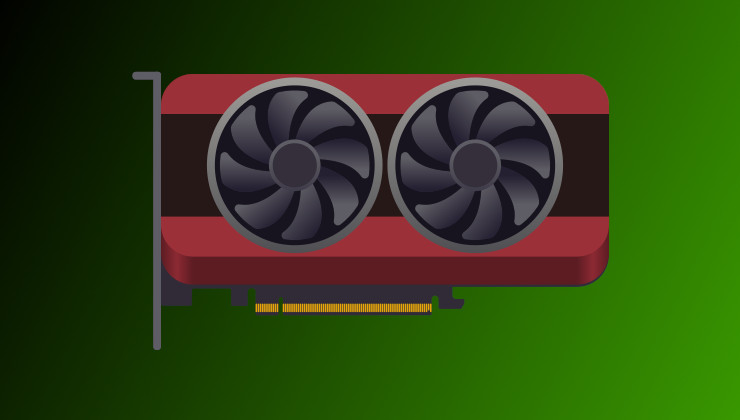



 How to set, change and reset your SteamOS / Steam Deck desktop sudo password
How to set, change and reset your SteamOS / Steam Deck desktop sudo password How to set up Decky Loader on Steam Deck / SteamOS for easy plugins
How to set up Decky Loader on Steam Deck / SteamOS for easy plugins
See more from me