7 Days to Die has surged in popularity thanks to a huge new upgrade coming amount, with developer The Fun Pimps bringing some pretty surprising stuff to the game.
Rated Steam Deck Playable and it has Native Linux support, it's good to see development on it still going well. Thanks to this update it has shot up the Steam charts once again going from ~30K players to over 80K putting it on par with the likes of Modern Warfare 2 for player counts on Steam in the Top 10.
As for what they've added some of it includes:
- Lots of visual improvements.
- New types of Doors.
- A respawn near backpack option.
- Many locations expanded and overhauled.
- Points of interest now show you their name and difficulty tier on screen
- A better intro for new players

 Pictured - 7 Days to Die Alpha 21 on Fedora KDE, click to enlarge.
Pictured - 7 Days to Die Alpha 21 on Fedora KDE, click to enlarge.
Even more:
- Perk system overhaul.
- The Spear now has a power-attack rather than being thrown.
- Recipe tracker so you don't lose sight of what you're gathering.
- A HUD-less mode.
- Lots of performance optimization work.
All of which can be read in detail here. Safe to say it really is a massive update!
Check out a quick Steam Deck video below where it works quite well:

Direct Link
For desktop Linux with NVIDIA, I was not able to get it to run with Vulkan with this release. The game just crashes and quits when swapping to Vulkan in the launcher. Hopefully they will eventually get that sorted with their gradual Unity game engine upgrades so we're not stuck with OpenGL. Seems the Steam Overlay was also not working on desktop Linux for with 7 Days to Die right now.
Have you been playing the new Alpha? Be sure to comment and let me know what you think.
You can pick it up on Humble Store and Steam.
It's not too hard to set up a dedicated server, either, thankfully, also on Linux of course.
(tempted again... I don't like monotonous zombie games though)
I pity any game developer who had to deal with doors... it ain't much, but it's hellish work.
Why is that?
My first thought was, hey, why there's doors mentioned up there, what's special about doors?!?
(I am software developer, if that helps with answering.)
Google "game dev doors" and the internet will happily provide you with tons of articles about the soulcrushing endeavour of making doors. Enjoy a short and bittersweet [blog post](https://lizengland.com/blog/2014/04/the-door-problem/) from 2014 to get you started. :)
"The Other Door Problems" is great!
Played a bunch of hours in A21 now.
The changes to water seem a bit unbalanced. Found a water filter mod on day 1, put it in a hood and infinite water to drink without cost. I get what they were trying to do, but it doesn't feel like this was the most interesting way they could have handled it.
Skill tree is better now, but with a caveat. Moving the crafting skills to be unlocked by looting magazines is a nice idea as looting is core gameplay. But it has put RNG into your crafting skills, which is not good. I'm now around 10 days in and still can't make workbench because I don't seem to get the right magazines. Yet I am a whole tier up in weapons that I don't even use. This thing needs some balancing to make core components less sensitive to RNG.
World generation, POIs, variety are great. So good to have something new around every corner.
Performance has been great for me. I play with "-force-vulkan" and while I haven't checked out a big city with skyscrapers yet, mid sized towns have been mostly locked at 60 fps. I have seen a few interesting "optimisation artifacts", like buildings popping in when you jump to look over a wall, but those I'll take when it performs.
The new dynamic lighting is a bit overdone. During rainy days you can step from daylight into pitch black by setting one foot in a building or room.
Overall I'm pleased with how it plays. Still room for improvement, but the they are clearly on their way to polish the experience and make it more accessible.
The fact that it is a sandbox game with random world generation (if you want to use it) means that you can keep on playing indefinitely, whereas most other games have a static game world where you'd grow bored eventually.
For me, the biggest 'improvements' in the new Alpha 21 (compared to Alpha 20 and earlier) are these:
- Lots of new and updated Buildings and POIs. Numerous old, familiar ones have been modified. Massive change for all the trader compounds.
- Numerous graphical improvements and animation improvements. Even though Liam's SteamDeck video looks very low detail, the game looks fantastic at high detail and high screen resolution. (I used to play at 4K, High Settings, but I tend to use 2560x1440 nowadays to keep up the framerate.)
Now for the mixed feelings and disadvantages of Alpha 21:
- The new crafting and learning mechanic is interesting. Conceptually I like the intention, but the implementation has a few issues. Certainly, you need to change how you played compared to Alpha 20. In Alpha 20, you would focus on specific skills to increase your ability to craft specific items (e.g. You'd put points into Miner 69'er to enable you to get higher tier tools immediately). In Alpha 21, it is more nuanced - You put a point into Machine Guns and you still can only make a Tier 1 pipe machine gun, however you gain increased chance of finding "learn how to craft machine guns" books in loot. The system slows down progression, meaning you are stuck with worse equipment (early game) but then later game you've got the ability to craft nearly everything (even things you never cared about). I am mixed about it - It's nice to have first aid bandages without putting any points into Physician skill, but then I can no longer focus to train up crafting specific better items at an accelerated rate.
- The new water system is also 'interesting'. It makes sense to change the core mechanics to increase the survival difficulty of the game, but it just seems the wrong way to do it. The new system relies on 3 methods: Finding water in loot, Getting the Helmet Mod for drinking murky water, or Crafting Dew Collectors. The new system makes it (ridiculously) hard to get enough water (for drinking and making glue) early game. You start off with very poor harvesting ability, so you build up currency slowly. Food and water are more expensive (than Alpha 20) so you end up putting money into vending machines, rather than saving it up for the Water Filter (2250 dukes each). Mid-game onwards, getting water is trivial as you'll probably have a farm of 10+ Dew Collectors set up whirring away. Currently the game is unbalanced if you play on "proper hard settings" like I do.
===========
I'd like to see some Fun Pimps Developers try to play the game on Insane Zombie Toughness and Nightmare Zombie Speed (always on). They will perhaps realise that High Zombie Difficulty + New Water Crafting is a stretch too far. The game is easy on low Zombie Difficulty, because you can wander from POI to POI raiding kitchen cupboards for lootable water. On Insane, Nightmare settings fighting the zombies early game is much slower and you'll end up going through fewer POIs and finding much less water.
So far, I've played the game in two modes:
First play (56 game-days so far): Survivalist toughness, Running speed. Really painful to progress.
Second play (8 days so far): Insane toughness, Nightmare speed. Ridiculously hard, but I have developed new strategies to cope. The game is not fun playing in this mode. (The grind for water is very irritating combined with the slow equipment progression.)
===========
Suggestions:
If they had wanted to impact food production and equipment crafting, in a more realistic way, they could have done this:
- Change the way glue is crafted, maybe it has a different component (e.g. cornstarch) to prevent easy accumulation.
- Water should be collectable, in jars, like before and boiled to make it safe, like before (but maybe make it that jars are not craftable, you only find them in loot e.g. trash)
- Equipment crafting (higher tier) could be slowed down by having fewer parts appearing in loot (e.g. rifle parts). Of course, the typical player doesn't keep the default settings and ramps up Loot Appearance settings if the game is holding them back. Maybe the higher tier items could have a single unique difficult-to-find component, (e.g. Crater Bear Tooth in Wild West Mod).
- Less edible animals (chickens, etc) in the world would hold back food production. For some reason now there are many more animals wandering around than earlier Alphas. (Early game I have more meat and no way to use it, due to lacking recipes.)
- Suggest the Developers try out the Alpha 20 "Wild West Mod" for 7 Days To Die. It comes up with some great ideas for the game and implements them nicely. Wild West Mod was a very entertaining and different play style to the regular game. (Building the top tier "Gatling Gun" for example.) The Wild West Mod tended to increase the Zombie Difficulty and slow down High Tier Progession while still being balanced.
Last edited by g000h on 5 Jul 2023 at 12:11 pm UTC
It's a bummer since I have about 800 hrs accumulated over the last 4-5 major updates. This is the first one that's been a show stopper for me.
With the latest update to A21, the game is pretty much unplayable for me now. I have a GeForce RTX 2070 Super running on Xubuntu 22.04 with most game settings at medium or low and I'm lucky to get 40FPS standing still. Average is probably around 20FPS. -force-vulcan doesn't seem to make a difference either.
It's a bummer since I have about 800 hrs accumulated over the last 4-5 major updates. This is the first one that's been a show stopper for me.
Strange that you're getting those results. Your PC isn't too different to mine, and I'm getting over 100 fps. (I just ran the game, checked that the resolution was set to 2560x1440, checked that most of the graphics options were set to "High", pressed the F8 key to enable the game's FPS counter and inspected the results. My average was 140 fps.)
Mine is this: Ryzen 5-5500 with 32GB RAM, Nvidia GTX1080ti graphics.
Strange that you're getting those results. Your PC isn't too different to mine, and I'm getting over 100 fps.
Wow, that's quite a difference. I'm also running a Ryzen 5 (2600) and only 16GB RAM but I have plenty available when the game starts (~10GB). Also running at 2560x1440. I'm just trying to run the standard Navazgane map also so nothing special there. No mods either.
I think I might try forcing it to use Proton instead of the native client just to see if it makes any difference. Not sure what else to try.
Strange that you're getting those results. Your PC isn't too different to mine, and I'm getting over 100 fps.
Wow, that's quite a difference. I'm also running a Ryzen 5 (2600) and only 16GB RAM but I have plenty available when the game starts (~10GB). Also running at 2560x1440. I'm just trying to run the standard Navazgane map also so nothing special there. No mods either.
I think I might try forcing it to use Proton instead of the native client just to see if it makes any difference. Not sure what else to try.
Having recently done some upgrades to my wife's desktop (RX 580 -> Radeon 7600), a couple ideas to try:
* First, run the game with something like MangoHud with all the options on, and keep an eye on what's being loaded. Is your CPU constantly maxing out a thread, or is your GPU running at 100% load?
* Double check how much VRAM your card has vs how much MangoHud reports it using. If it's within ~1GB of max, try knocking your texture quality setting down one tick (if this makes a huge difference, your GPU was 'swapping' with much slower system RAM)
* If your CPU seems to be the limiting factor, the biggest performance impact I've found here is with the Shadow detail. I actually turned them completely off on my wife's desktop and it made a *massive* performance difference, as those are super CPU intensive.
* Of course, triple check your kernel & drivers are as up to date as possible, maybe check some other games or benchmarks to make sure something else there hasn't regressed recently.
Best of luck!
Since a21 came out I cannot use proton at all (for this game) or I'll get kicked for an EAC violation for a file that seems to get updated periodically in the proton path. I can do opengl, it's a bit crap framerate on a 1080 + 3700x / 32GB. Last couple times I tried Vulkan directly, crashes were pretty random from 5-30 min never more -in multiplayer. Solo was better, but hardly crashproof
I should say it was fine under a20, with proton.
So, question here: Are any of you playing multiplayer?
Since a21 came out I cannot use proton at all (for this game) or I'll get kicked for an EAC violation for a file that seems to get updated periodically in the proton path. I can do opengl, it's a bit crap framerate on a 1080 + 3700x / 32GB. Last couple times I tried Vulkan directly, crashes were pretty random from 5-30 min never more -in multiplayer. Solo was better, but hardly crashproof
I should say it was fine under a20, with proton.
Not playing multiplayer at the moment, but playing solo with the native version using Vulkan. Haven't had any crashes.
Assuming you need EAC for your multiplayer server (I've never played on public servers, so I've always had it disabled), what file is it tripping on?
So, question here: Are any of you playing multiplayer?
Since a21 came out I cannot use proton at all (for this game) or I'll get kicked for an EAC violation for a file that seems to get updated periodically in the proton path. I can do opengl, it's a bit crap framerate on a 1080 + 3700x / 32GB. Last couple times I tried Vulkan directly, crashes were pretty random from 5-30 min never more -in multiplayer. Solo was better, but hardly crashproof
I should say it was fine under a20, with proton.
It has a native build, and I vaguely remember reading somewhere that EAC is supported only in that native build; honestly I'd just try running that without Proton and see if that works for you.
Side note - I host my own private multiplayer server for my friends and I have EAC just disabled on it entirely. Works (mostly) fine, aside from the odd Mono threading related Unity crashes for some clients, but again - my wife and I run the Linux native builds with Vulkan and have AMD GPUs, so I'm not sure if there might be an nVidia-related regression or not.
For what it's worth, at least on AMD, we're both easily pushing 60-120 fps at 1080p on her Radeon 7600 and 1440p on my 6800M using Vulkan on Medium-ish settings.
Turning down/off Shadows helps *immensely* as those burn CPU time; again, would recommend running with MangoHud and eyeing your GPU load vs CPU load, RAM and VRAM usage, etc. and using that to inform you where to tweak settings until you break through whatever bottleneck(s) you have.
The game *is* a big open world dynamic voxel thing, remember, so it'll never reach the same kind of performance as something with statically baked maps, so temper expectations accordingly. Dips to the mid-20s FPS on blood moons in multiplayer are normal regardless of how beefy of a rig you're on - even on Windows. The MP server's CPU & network make a big impact there too.

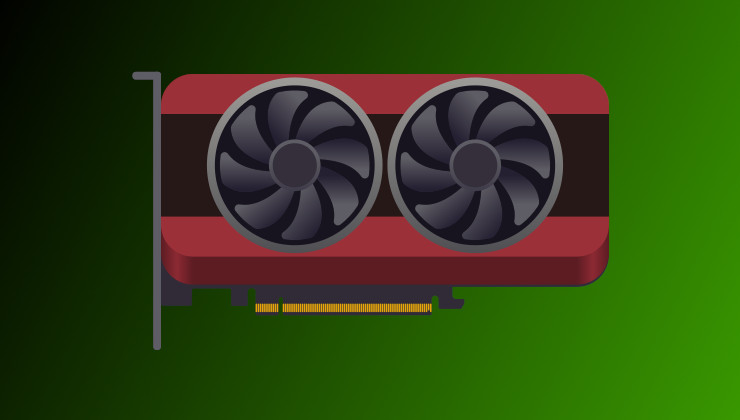

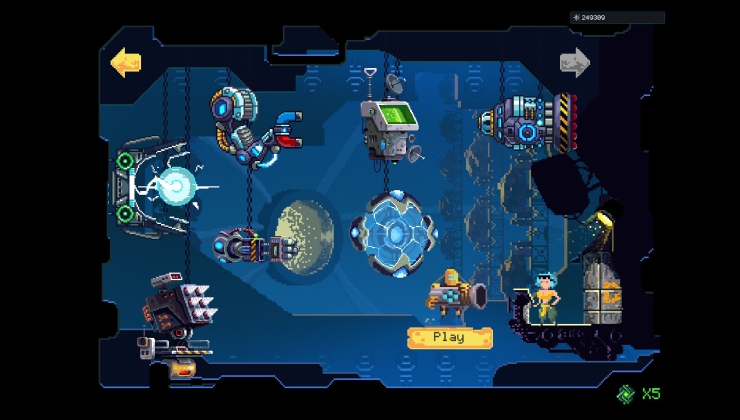





 How to set, change and reset your SteamOS / Steam Deck desktop sudo password
How to set, change and reset your SteamOS / Steam Deck desktop sudo password How to set up Decky Loader on Steam Deck / SteamOS for easy plugins
How to set up Decky Loader on Steam Deck / SteamOS for easy plugins
See more from me