Valve has bundled up all the recent Beta updates for Steam Deck and desktop Steam into a fresh stable update so here's a list of what's new. Pretty much all of it is shared between Steam Deck and desktop because this is just a normal Steam Client update.
Just for Linux here's what's changed:
- Add a setting to improve compatibility with window managers that send an unfocus event before every pointer click event, e.g. openbox. This setting can be found in "Settings->Interface->Enable context menu focus compatibility mode". Enabling this setting will fix dropdown menus being unclickable on these window managers.
- Fix incorrectly spawning a file chooser instead of a directory chooser on systems with xdg-desktop-portal FileChooser version 2.
- Fix a case where the overlay could have dpi scaling applied twice.
- Fix login window having the wrong dimensions when dpi scaling is enabled.
- Fix a case where menus could get clipped if dpi scaling is enabled.
- Fix a case where disabling dpi scaling via settings wouldn't have any effect.
- Restrict a workaround that prevents a crash on Nvidia GPUs to only activate when we detect an Nvidia GPU. Side-effects for this workaround include window flashing and focus stealing when a steam window is closed, which should no longer affect Intel/AMD users.
And the rest includes:
General
- Added playing a sound when displaying a notification toast in desktop mode.
- Added a toggle in notification settings to turn on/off sounds for non-critical notifications.
- Improved responsivity of showing systray menu.
- Small organization and clarity changes to notifications settings.
- Rearranged notifications settings page and made some controls respond to changes in the global settings.
- Fixed stability of blue focus bar at the top of various windows.
- Fixed "When a screenshot is taken, display a notification" setting not being honored and "When a screenshot is taken, play a sound" only changing after the current game has exited.
- Fixed window control positions on chat settings popups.
- Fixed issue where certain links would load pages in an overlay browser rather than open on desktop.
- Fixed URL bar in popup/overlay browser sometimes being out of date.
- Fixed issue that could cause an error when entering a valid Steam Guard code.
- Fixed rare achievement animation not appearing when Steam was not focused or hovered instead of just pausing.
- Fixed not being able to type into some browser views if using touch input.
- Fixed Windows virtual keyboard sometimes not working in library when using touch input
- Fixed persona name in top bar occasionally displaying incorrectly if it started with #.
- Fixed rare crash when displaying some tooltips.
- Fixed some web pages being viewable in tabbed browser even if Family View should have restricted that content.
- Fixed recent games list in systray menu not updating while Steam is running.
- Fixed placement of systray menu on Windows when text scaling is enabled.
- Fixed app icons for events in What's New not loading on first click.
- Fixed links not working in account creation and pre-login help dialogs.
- Fixed windows sometimes not updating appearance when clicking maximize button.
- Fixed showing a black screen at startup if the startup location was set to something prohibited by Family View.
- Fixed the tops of some context menus not being interactable if they overlap the title bar.
- Removed incorrect date display on some DLC hovers.
- Properly show an error when failing to load existing awards given when showing the award dialog for user generated content, reviews, discussion posts, and comments.
In-Game Overlay
- Added battery indicator to the desktop overlay when running on laptop or handheld device with battery.
- Fixed soft-lock when a game requested that asynchronous game notifications be enabled.
- Fixed issue causing desktop overlay to not render properly in macOS CS:GO.
- Fixed issue where viewing a user's profile was not working in some older games (e.g Left 4 Dead 2).
- Fixed issue where the overlay was not responding to mouse input when there was a controller configuration loaded that included virtual menus.
- Fixed an issue where the "Invite Friend to Game" dialog didn't work while in a Steam group voice chat channel.
- Fixed overlay windows showing in pinned state when overlay is activated for some games (e.g. Warhammer: Vermintide 2).
Big Picture Mode
- Added playing a sound to some notification toasts where it was previously missing.
- Fixed wrong auto display scale being chosen for wide displays.
- Fixed some views being the wrong size on macOS.
- Fixed issue displaying the system tray context menu.
- Fixed some issues where some taller sections in controller summary layout preview screen were cut-off at the bottom when viewed in the in-game overlay.
- Fixed error message that was sometimes displayed while showing a notification.
- Fixed viewing and closing a news event partially blocking mouse and touch input on the window.
- Fixed an issue with displaying SSIDs in internet settings for some SSIDs containing non-alphanumeric characters.
Steam Input
- Fixed some Nintendo Switch Pro controllers not being recognized after the last Steam update.
- Fix bug where configurations could fail to get deleted.
- Fix bug where configurations could disappear from the configuration browser after deleting a different configuration.
Screenshots Manager
- Privacy dropdown selector for local screenshots will now remember the last selection.
- Clicking the large image in the right panel will now open a larger popup of the screenshot.
- Fixed issue where the screenshot manager might popup after closing a game when no screenshots were taken for that gameplay session.
Friends & Chat
- Fixed chat window not being raised when clicking a chat notification while docked mode is enabled.
- Fixed minimize/maximize buttons not working for chat windows created minimized.
Server Browser
- Fixed a bug viewing server info from server browser.
- Fixed a bug where connecting to server with password from server browser would not give you an opportunity to enter the password.
macOS
- Updated the Remote Play driver installation dialog for the new UI, fixing driver installation.
- Fix intermittent crash and reload of client windows when closing a window or menu.
I don't know about you, but I very quickly turned off the notification sounds. Very annoying. Does anyone actually like sounds for all the various notification pop ups?
Steam desktop changelog here and Steam Deck changelog here. But as far as I can see, they're the same.
Some you may have missed, popular articles from the last month:
All posts need to follow our rules. For users logged in: please hit the Report Flag icon on any post that breaks the rules or contains illegal / harmful content. Guest readers can email us for any issues.
For anyone else who's been affected, I can confirm that the annoying focus-stealing bug is now gone thanks to this update. 
1 Likes, Who?
This finally fixed the scaling issues, not being able to move windows, and Steam crashing my entire desktop whenever I clicked "Exit Steam".
1 Likes, Who?
Can anyone explain, what is situation with steam and latest NVIDIA driver? Before I seen comments, that steam don't work with newest NVIDIA driver. Now they fixed it or have to use some workaround for that?
0 Likes
Can anyone explain, what is situation with steam and latest NVIDIA driver? Before I seen comments, that steam don't work with newest NVIDIA driver. Now they fixed it or have to use some workaround for that?
I've used Steam on NVIDIA daily for a long time and haven't seen any issues worth mentioning.
0 Likes
I do actually enjoy having sounds for achievements, but sounds for other popups are just distracting.
0 Likes
Can anyone explain, what is situation with steam and latest NVIDIA driver? Before I seen comments, that steam don't work with newest NVIDIA driver. Now they fixed it or have to use some workaround for that?Steam has always worked with Nvidia. What hasn't worked though is the new big picture mode since for some reason, BP on Linux doesn't work well on Nvidia. It should've been fixed up recently though.
0 Likes
This version is anything but stable on my Fedora 37/MATE/NVIDIA desktop.
0 Likes
Steam on i3 has been quite wonky since the UI update. Drop down menus basically don't work anymore. I cannot sort my wishlist, clicking on the sections in the drop-down does nothing. It's the same when right-clicking on an owned game in the library. Electron is lovely.
1 Likes, Who?
On beta, the Big Picture performance on NVIDIA can still be buttery smooth at one second and choppy on another 🤷
But still it feels like the new Big Picture is maturing. I use it regularly on a TV screen with Steam Link. It is useful and looks modern.
But still it feels like the new Big Picture is maturing. I use it regularly on a TV screen with Steam Link. It is useful and looks modern.
0 Likes
Steam on i3 has been quite wonky since the UI update. Drop down menus basically don't work anymore. I cannot sort my wishlist, clicking on the sections in the drop-down does nothing. It's the same when right-clicking on an owned game in the library. Electron is lovely.i3 users don't get to complain 🤪
0 Likes
Steam on i3 has been quite wonky since the UI update. Drop down menus basically don't work anymore. I cannot sort my wishlist, clicking on the sections in the drop-down does nothing. It's the same when right-clicking on an owned game in the library. Electron is lovely.i3 users don't get to complain 🤪
RIP
0 Likes
For anyone else who's been affected, I can confirm that the annoying focus-stealing bug is now gone thanks to this update.Did you have the issue where you couldn't type a friend chat message unless your mouse was hovering the window? That's how mine was behaving. I haven't tested the update yet.
1 Likes, Who?
Did you have the issue where you couldn't type a friend chat message unless your mouse was hovering the window? That's how mine was behaving. I haven't tested the update yet.I didn't have that one, so I'm afraid I don't know - I only had the text-box losing focus as a result of the other bug.
0 Likes


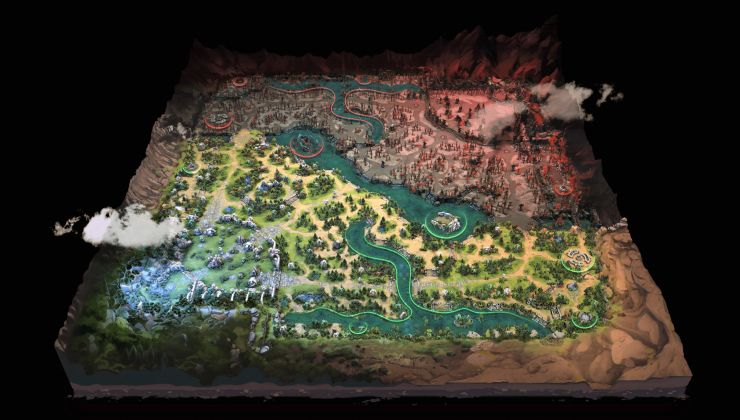







 How to set, change and reset your SteamOS / Steam Deck desktop sudo password
How to set, change and reset your SteamOS / Steam Deck desktop sudo password How to set up Decky Loader on Steam Deck / SteamOS for easy plugins
How to set up Decky Loader on Steam Deck / SteamOS for easy plugins
See more from me