NVIDIA GPU owners may want to go and grab some updates as driver 535.98 is out now. This is a pretty small release for their Production Branch, which is suitable for everyone to install and use containing a bunch of needed bug fixes.
The list of fixes are:
- Fixed an issue which caused the following error message to appear spuriously when using SLI with the NVIDIA Open GPU Kernel Modules:
(EE) NVIDIA: Unable to disable FB size compare - Fixed a bug which prevented DKMS from registering kernel modules.
- Fixed a bug which could cause the screen to flicker.
Was there something fixed you were waiting on, or do you still have a driver issue you want to see solved? Let us know in the comments box.
Also in case you missed it, the open source NVK Vulkan driver for NVIDIA GPUs was recently merged into Mesa.
Some you may have missed, popular articles from the last month:
All posts need to follow our rules. For users logged in: please hit the Report Flag icon on any post that breaks the rules or contains illegal / harmful content. Guest readers can email us for any issues.
I've not particular issue with Nvidia driver (outside of non open source). But the DSR function is a huge lack. With the good setting the feature really is a game changer. It allows to render games at higher resolutions. ie: a 1080p monitor will render at 4K (not as good as real 4K, but big improvment non the less).
The quality of DSR is a lot better than similar in game-features such as resolution upscale or using viewport through x paning.
It really is a must have feature for linux. It gives a second life to 3D aging games by removing all jaggies.
I take for exemple mad max, for which you have no feature that allows to remove the aliasing efficiently. Or for instance tomb raider underworld. The game looks almost as good as modern tomb raiders with this feature. Same goes for many of my beloved 3D titles, such as prince of persia series, GTA, shadowman...
In fact it's the only reason I still use windows for some aging 3D games. It's a second life for these titles, it's a lot better than most remaster can offer for visual improvment.
Last edited by Jahimself on 8 Aug 2023 at 11:09 pm UTC
The quality of DSR is a lot better than similar in game-features such as resolution upscale or using viewport through x paning.
It really is a must have feature for linux. It gives a second life to 3D aging games by removing all jaggies.
I take for exemple mad max, for which you have no feature that allows to remove the aliasing efficiently. Or for instance tomb raider underworld. The game looks almost as good as modern tomb raiders with this feature. Same goes for many of my beloved 3D titles, such as prince of persia series, GTA, shadowman...
In fact it's the only reason I still use windows for some aging 3D games. It's a second life for these titles, it's a lot better than most remaster can offer for visual improvment.
Last edited by Jahimself on 8 Aug 2023 at 11:09 pm UTC
0 Likes
I've read it helps, but doesn't fix.
The issue is even present under Win11 in certain situations. Quite a weird desktop issue to have and could be made worse with multiple screens connected.
The issue is even present under Win11 in certain situations. Quite a weird desktop issue to have and could be made worse with multiple screens connected.
0 Likes
My laptop can't resume from sleep with 535. It just reboots shortly after resuming.
Oh, and every 535 update so far hangs both my laptop and my workstation on a black screen during apt update.
Oh, and every 535 update so far hangs both my laptop and my workstation on a black screen during apt update.
0 Likes
NVIDIA initially put the wrong changelog up. This has been corrected now.
1 Likes
Oh, and every 535 update so far hangs both my laptop and my workstation on a black screen during apt update.
Oh, so it isn't just me then. And it's not just a black screen, the X process is locked at 100% cpu and the update seems to never finish. Rebooting corrupts stuff and needs fixing for me.
1 Likes
cannot wait for nvk to get mature in some years
0 Likes
<snip>
Oh, and every 535 update so far hangs both my laptop and my workstation on a black screen during apt update.
^this.
the last 2 driver updates this has happened to me. eventually my 2 displays say "no signal". i have to wait awhile and then hard reset my PC via power reset button and cross my fingers i have a login display manager.
0 Likes



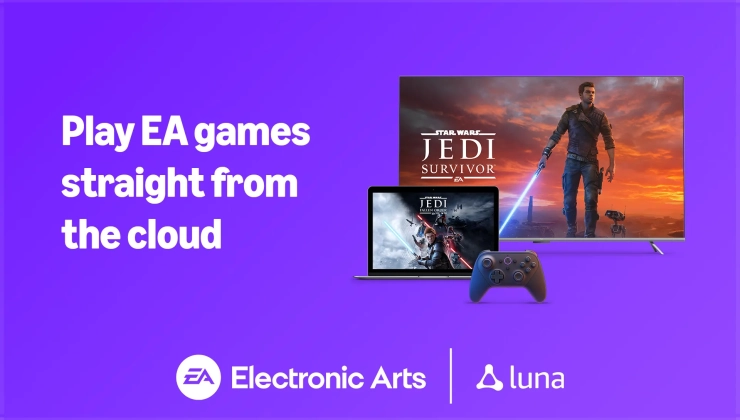




 How to set, change and reset your SteamOS / Steam Deck desktop sudo password
How to set, change and reset your SteamOS / Steam Deck desktop sudo password How to set up Decky Loader on Steam Deck / SteamOS for easy plugins
How to set up Decky Loader on Steam Deck / SteamOS for easy plugins
See more from me