Spice up your next play-through of Doom II with the new Voxel Doom II mod now available, bringing with it fancy new monster models. Voxel Doom II is the follow up to 2022's award-winning Voxel Doom. This is a new graphics mod that replaces all monsters, weapons, props and items with fully 3d voxel models. It replaces all monsters from both Doom and Doom II.

Direct Link
You can grab the mod from Mod DB.
To use it on Linux you will need a Doom / Doom II set up with GZDoom in your usual way by placing the doom.wad or doom2.wad into the config folder which is usually ~/.config/gzdoom/ on a standard install or if you're installing GZDoom from Flathub put them in ~/.var/app/org.zdoom.GZDoom/.config/gzdoom/. You'll need to place the Voxel Doom II mod files in there too and then you'll be able to run it.
Spice up your next play-through of Doom IINext?! I only just started playing through it for the first time ever recently!
Anyway, this looks gorgeous, and it's nice to see voxel-based stuff going back beyond "the Minecraft look" again, too (it felt like more was being done with that style before Minecraft came along, to me).
I wonder how it feels to play this (or any other source-port), for those of us who started off with the official Unity ports by Nerve Software?
so how do I start this (from command line)?Good point, it isn't specified clearly anywhere. Most people use Windows and the drag&drop lamer method does the trick there, albeit clunky as it is.
Edit:
Gee, just specifying the pk3 file as argument did it. But why isn't that mentioned somewhere where it's easy to find?
Quick examples here for those still wondering:
gzdoom -iwad doom.wad -file cheello_voxels_v2_1.pk3or
gzdoom -iwad doom2.wad -file cheello_voxels_v2_1.pk3


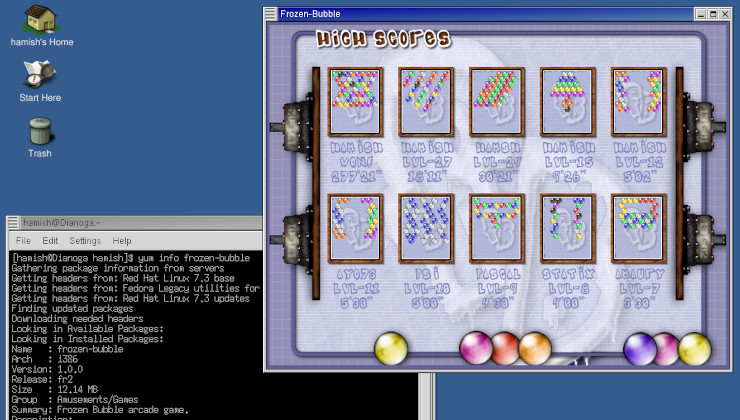


 How to set, change and reset your SteamOS / Steam Deck desktop sudo password
How to set, change and reset your SteamOS / Steam Deck desktop sudo password How to set up Decky Loader on Steam Deck / SteamOS for easy plugins
How to set up Decky Loader on Steam Deck / SteamOS for easy plugins
See more from me