Return to Part 1: Dumpster Diving
Continued from Part 31: The Fear of Loss
Over the past few months I have been making a number of upgrades and changes to Dianoga, and the time has come to lay them all out. The first upgrade I purchased at the start of the year was a simple one, and is one I have already made an allusion to in passing. German peripheral manufacturer Perixx still makes optical mice sporting a PS/2 connector, letting me experience the best of both worlds with their PERIMICE-209 WP model.
A cranky old ball mouse would indeed be more period accurate, but there are still some limits to what I am willing to go through for the sake of nostalgia. The only problem I encountered was not having the scroll wheel work on Linux, but this was resolved by using the mouseconfig utility and identifying the mouse as an MS Intellimouse, which is actually suggested in the official Red Hat Linux 7.3 documentation. Besides, my next upgrade would bring Dianoga more in line with the late 1990s.
While perusing the wares at the Barrhead Thrift Shoppe on 46th Street my brother found an AcerView 34T UVGA 13" CRT monitor selling for just $2 Canadian Dollars, allowing me to retire the LEN L151p LCD I had been using. As well as not being in keeping with the aesthetic, the LCD also had the annoying habit of showing a warning about being out of range on top of what otherwise looked to be a workable display, especially when playing games that utilized SVGAlib for graphics.
I could get around this by launching certain more pliant SVGAlib games such as the final build of LinCity before starting up the offending applications, as for whatever reason this would seem to soothe the nerves of the display, but I was more than happy to leave those headaches behind. Things were not all clear sailing with the AcerView CRT, however; Windows 98 would always default to shifting the image to the far right, beyond the bounds of the screen.
Compensating for this in the ATI control panel helped somewhat, but it was never perfect, and would not stay persistent upon changing screen resolutions. Linux under XFree86 also showed similar problems, but by using the xvidtune application I was able to produce workable modelines I could then add to my XF86Config-4 file to keep them preserved. I resolved that fiddling with the sizing knobs was just part of the experience, but a solution would come after something else went wrong.
It was then that the inevitable happened, and the Fujitsu 10.25 GB IDE hard drive the computer came with started to show disk failures in ScanDisk. While the Hitachi 6.01 GB 9.5MM PATA hard drive I had installed Red Hat Linux 7.3 on was still working, albiet with a few quirks of its own, it was becoming clear that I was reaching the end of the road with my older platter media, and would need to go with either an SD or Compact Flash solution instead.
I already had in my possession a Syba 2.5" IDE to Dual Compact Flash Drive intended for use in laptops, and since I already had a PATA to IDE converter in place for the Hitachi, this proved to be no barrier to using it in Dianoga. I also had a set of two cheap Onefavor 8 GB compact flash cards on hand. Before installing Windows 98 I found I had to first format the card as fat32 with the LBA file system flag set, but it otherwise installed fine, and actually sorted my issues with the CRT display.
When moving on to installing Red Hat Linux 7.3 I would get a warning about the partition table being inconsistent if I had more than one compact flash card installed. The simplest solution was just to pull the other compact flash card for the install, which at least gives the benefit of ensuring Windows 98 would be unharmed while partitioning. While the performance was acceptable under Windows 98, the slow read speeds of the Onefavor card would cause the system to stall at times under Linux.
My QDI Advance 5/133 motherboard places a strict limit on the size of hard drive I can use, but I figured I would chance buying another cheap Cloudisk 16 GB 133x compact flash card in the hopes that I could at least make it work by flashing a later BIOS. This proved to be a mistake, but not because of the BIOS, which actually had no complaints. Red Hat Linux 7.3 literally took all night to install, and was crawling worse than it had with the Onefavor card, giving me a rude awakening.
In this case the problem was really on me, as the read and write speeds are displayed on the Cloudisk card label, showing off my lack of due diligence. In the end I bit the bullet and bought a more expensive but far faster Transcend 16 GB compact flash card running at 1066x speeds, which brought down the install time in Anaconda to just shy of half an hour. I now had more than doubled the amount of hard drive space Linux had available, and could enjoy more games with my CRT monitor.
Carrying on in Part 33: I Hate Mondays
Return to Part 1: Dumpster Diving
[https://icculus.org/~hamish/retro/part32.html](https://icculus.org/~hamish/retro/part32.html)
Fairly sure it’s all merged into the kernel HID driver now
Two Steps Forward, One Step BackI dont know why....... But that just reminded me of [this......](https://www.youtube.com/watch?v=xweiQukBM_k)
I do love seeing a beautiful old CRT....... Looks nice and clean too.....
This mouse looks nice. However, I decided to replace my PS/2 mouse in one of my old computers with the USB mouse. I bent needles twice, so it was too stressful. I use the PS/2 mouse only with a computer that I use for Exile 3 Ruined World and Würstelstand.
How was your experience with the serial mouse on Linux?
I never tried this type of mouse.
I know that there is a wireless USB mouse that doesn't require charging. This mouse works only on the special mousepad. I don't know if the PS/2 version exists. You can try with a USB/PS/2 converter if you want to experiment.
A4Tech had the whole series of Battery Free mouses - they aren't so popular anymore.
I know that movies and games look better on the CRT monitor. However,
I would never replace my LCD monitor with a CRT because it's more harmful to the eyes. In my view, the esthetics shouldn't be a priority only in this case.
Some of these old LCD monitors had this annoying issue when I had to choose a different screen resolution. I don't have this issue with the modern monitor from 2018 with the VGA port, which is weird.
Some people connected the SSD to old computers with Windows 98 and Mac OS X Tiger. You have this size limit, so I don't know if it will work on this hardware with the old version of Linux.
Last edited by gbudny on 6 Sep 2023 at 4:36 pm UTC
That reminds me of the days helping out with the LinEAK (Linux Easy Access Keyboard) project to get the extra multimedia keys to work back in the Wild West before everyone agreed on a standard.
I remember it.
I was adding multimedia keys one by one manually by checking special codes in 2004-2008. I was doing it because I read the article from 2004 from the magazine Linux+.
It was one of the reasons why I would never buy the multimedia keyboard for Linux.
How was your experience with the serial mouse on Linux?Better than on Windows 98 as Red Hat still had drivers for it, so I just had to figure out the right serial device. Mouse was a cranky old beast as you would expect.
Some people connected the SSD to old computers with Windows 98 and Mac OS X Tiger. You have this size limit, so I don't know if it will work on this hardware with the old version of Linux.Ha, well, I do not even have SSDs in my main Arch Linux box yet; the two Western Digital 2 TB Greens and the 500 GB Blue that I installed 10 years ago are still going strong, so I never had a compelling reason to replace them.
I really love this series! Some like reading about repairing old muscle cars; I like reading about repairing period accurate 90s Linux desktops. Keep up the good work please, I need more!I have a big list of planned future articles, and have a stack of games and boxes to work through yet. It is just a matter of finding the time for them. Cheers though.
Better than on Windows 98 as Red Hat still had drivers for it, so I just had to figure out the right serial device. Mouse was a cranky old beast as you would expect.
In this case, you probably can't compare it to a PS/2 mouse how precise they are during gameplay.
Ha, well, I do not even have SSDs in my main Arch Linux box yet; the two Western Digital 2 TB Greens and the 500 GB Blue that I installed 10 years ago are still going strong, so I never had a compelling reason to replace them.
I didn't know it.
I hope that you are checking their condition. I had so many situations in the past when my files got corrupted because of a faulty HDD.
The retro community frequently uses cheap SSDs, but I have never seen a video with the old Linux distribution.
I noticed it is impossible to buy the Battery Free mouse from A4Tech.
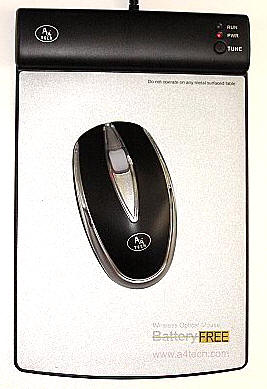
It was the clever way to have a wireless mouse on Linux in 2005 without any weird hacks. I think they started to become history because I mostly saw only on auctions the mouse Key Connection WLBF95 Battery Free. They use the same technology, but I don't know how well they work with Linux.
Last edited by gbudny on 12 Sep 2023 at 4:29 am UTC
Nice to see a mention of Perixx here - they make nice stuff for very good prices.So as a tangent to this, my old Macally iKey 105 Keys Extended USB keyboard that I picked up from a local thrift store in 2007 and which first came out in 2000 developed a fault with its bottom arrow keys after 16 years solid service, probably from my now departed 18 year old cat constantly pushing it off my desk. I think the plastic must have cracked allowing some water to get into the circuitry while cleaning it. I originally just bought the Macally as it did not have a Windows key.
Anyway, I was debating if I should take this as an opportunity to go mechanical and shell out for something like a Das Keyboard, or if I should lean more retro and try the beige Perixx PERIBOARD-106M. The Perixx seemed very well reviewed for a membrane keyboard, even by the keyboard snobs of the world. What settled the issue was when Perixx dropped the Windows logo for the beige variant and now instead has literal "Start" buttons, probably because people kept complaining that the modern Windows logo clashed with their retro systems. So back to having no Windows keys again.










 How to set, change and reset your SteamOS / Steam Deck desktop sudo password
How to set, change and reset your SteamOS / Steam Deck desktop sudo password How to set up Decky Loader on Steam Deck / SteamOS for easy plugins
How to set up Decky Loader on Steam Deck / SteamOS for easy plugins
See more from me