For those of you who want a stable Linux distribution with the Cinnamon desktop, Linux Mint Debian Edition seems like a nice choice and the latest release is now in Beta. It should be much the same as the normal Linux Mint distribution, but directly based on Debian instead of Ubuntu.
Their goal with it is to ensure Linux Mint could carry on, in the event of something problematic happening with Ubuntu, they say it's "also one of our development targets, to guarantee the software we develop is compatible outside of Ubuntu".
Based upon Debian 12 "Bookworm", it should be a nice upgrade for anyone who was still using LMDE 5. The Mint team don't really go into any detail on what exactly has changed yet, and the release notes are simply going over some known issues. It should be largely the same as the most recent main Linux Mint release like Cinnamon 5.8 desktop, updated apps, an improved look and feel, full support for HEIF and AVIF image files, a resizable main menu, multi-threaded thumbnails for the Nemo file manager and more.
Do you use LMDE? Let us know why in the comments.
I don't use it but I'm glad it exists, 'cause if odd things happen with Ubuntu I could end up still able to use Mint thanks to its existence.Or I mean you could just install Debian and pick Cinnamon during install...
I don't use it but I'm glad it exists, 'cause if odd things happen with Ubuntu I could end up still able to use Mint thanks to its existence.Or I mean you could just install Debian and pick Cinnamon during install...
That would be fine if Mint simply slapped a different DE on Ubuntu/Debian and called it a day. Would be a bit silly if they did, don't you think?
Honest question; what do they do different that would make me want to switch to Mint DE over just Debian? Debian has a much more flexible installer (still one of the best if you need software raid, or anything funky). These days it's just a matter of install, maybe run 'apt install nvidia-driver' and be done with it. My last few installs (that were non-nvidia) just worked out of the box with all drivers / hardware detected and is rock solid.I don't use it but I'm glad it exists, 'cause if odd things happen with Ubuntu I could end up still able to use Mint thanks to its existence.Or I mean you could just install Debian and pick Cinnamon during install...
That would be fine if Mint simply slapped a different DE on Ubuntu/Debian and called it a day. Would be a bit silly if they did, don't you think?
Maybe you're right, or wrong, I don't know exactly what Mint does or not (but I don't think it's just "that")...Honest question; what do they do different that would make me want to switch to Mint DE over just Debian? Debian has a much more flexible installer (still one of the best if you need software raid, or anything funky). These days it's just a matter of install, maybe run 'apt install nvidia-driver' and be done with it. My last few installs (that were non-nvidia) just worked out of the box with all drivers / hardware detected and is rock solid.I don't use it but I'm glad it exists, 'cause if odd things happen with Ubuntu I could end up still able to use Mint thanks to its existence.Or I mean you could just install Debian and pick Cinnamon during install...
That would be fine if Mint simply slapped a different DE on Ubuntu/Debian and called it a day. Would be a bit silly if they did, don't you think?
But the thing you seem to forget is that Purple Library Guy don't like much tech things, as he said about it many times, so I'm sure just install Mint (classic or Debian Edition) is simpler for him than to install Debian.
Last time I installed Mint DE, it wasn't much easier than Debian. You can always have Debian just try and figure out a hard drive scheme automatically for you, then just click click, put in username, etc, then reboot. You don't even really need to add any repos anymore with Bookworm, the firmware ones are just added in. I'll convert him one day to the Debian side. :PMaybe you're right, or wrong, I don't know exactly what Mint does or not (but I don't think it's just "that")...Honest question; what do they do different that would make me want to switch to Mint DE over just Debian? Debian has a much more flexible installer (still one of the best if you need software raid, or anything funky). These days it's just a matter of install, maybe run 'apt install nvidia-driver' and be done with it. My last few installs (that were non-nvidia) just worked out of the box with all drivers / hardware detected and is rock solid.I don't use it but I'm glad it exists, 'cause if odd things happen with Ubuntu I could end up still able to use Mint thanks to its existence.Or I mean you could just install Debian and pick Cinnamon during install...
That would be fine if Mint simply slapped a different DE on Ubuntu/Debian and called it a day. Would be a bit silly if they did, don't you think?
But the thing you seem to forget is that Purple Library Guy don't like much tech things, as he said about it many times, so I'm sure just install Mint (classic or Debian Edition) is simpler for him than to install Debian.
(edit: made sure to specify Mint Debian Edition opposed to Mint, the Ubuntu based one).
Last edited by slaapliedje on 13 Sep 2023 at 10:24 pm UTC
Maybe you're right, or wrong, I don't know exactly what Mint does or not (but I don't think it's just "that")...Honest question; what do they do different that would make me want to switch to Mint DE over just Debian? Debian has a much more flexible installer (still one of the best if you need software raid, or anything funky). These days it's just a matter of install, maybe run 'apt install nvidia-driver' and be done with it. My last few installs (that were non-nvidia) just worked out of the box with all drivers / hardware detected and is rock solid.I don't use it but I'm glad it exists, 'cause if odd things happen with Ubuntu I could end up still able to use Mint thanks to its existence.Or I mean you could just install Debian and pick Cinnamon during install...
That would be fine if Mint simply slapped a different DE on Ubuntu/Debian and called it a day. Would be a bit silly if they did, don't you think?
But the thing you seem to forget is that Purple Library Guy don't like much tech things, as he said about it many times, so I'm sure just install Mint (classic or Debian Edition) is simpler for him than to install Debian.
It's not just non-techy people who like Mint. I'm a computer nerd since before it was cool, with well over two decades on Linux now, and Mint serves me very well at home and at work. It's a polished distro with an out-of-the-box desktop experience that requires very little tweaking to suit my tastes and use cases.
If that makes you doubt my Linux chops, maybe it helps if I tell you that I ran Gentoo for a couple of years as my daily driver back when it was relatively new and anything but user friendly. Just getting things up and running took a couple of days of bootstrapping, configuring and compiling. Back then, I had fun doing that and I learned a lot in the process.
But these days I have better things to do than fiddle with my systems. You know, like playing games or getting work done. Obviously your mileage may vary. We've all got our preferences and priorities.
These uses the [Calamares](https://calamares.io/) installer which might be a bit easier for beginners?
If that makes you doubt my Linux chops, maybe it helps if I tell you that I ran Gentoo for a couple of years as my daily driver back when it was relatively new and anything but user friendly. Just getting things up and running took a couple of days of bootstrapping, configuring and compiling. Back then, I had fun doing that and I learned a lot in the process.This doesn't mean you know Linux, just means you're a sadist.
FWIW, Debian does also provide an installer that gives you Cinnamon as a desktop by default. It's provided by the [Live Install](https://www.debian.org/CD/live/) images.Yeah, I probably should have also mentioned the LiveCDs that literally use the same (or extremely similar) installer that most generic Distros use these days. Thanks for that! I use them to repair systems, generally.
These uses the [Calamares](https://calamares.io/) installer which might be a bit easier for beginners?
Honest question; what do they do different that would make me want to switch to Mint DE over just Debian? Debian has a much more flexible installer (still one of the best if you need software raid, or anything funky).Probably nothing that would make you want to switch to Mint DE (or any other kind of Mint). But I don't want flexible or anything funky, I want simple no muss no fuss. And I want all my media to already work, and all that kind of stuff.
As a side note, I don't actually use Cinnamon. I use Mate.
Last edited by Purple Library Guy on 13 Sep 2023 at 11:20 pm UTC
Ha, was going to set them up side by side. (LMDE vs Debian MATE Live)Honest question; what do they do different that would make me want to switch to Mint DE over just Debian? Debian has a much more flexible installer (still one of the best if you need software raid, or anything funky).Probably nothing that would make you want to switch to Mint DE (or any other kind of Mint). But I don't want flexible or anything funky, I want simple no muss no fuss. And I want all my media to already work, and all that kind of stuff.
As a side note, I don't actually use Cinnamon. I use Mate.
LMDE seems to only have a Cinnamon ISO?
The Debian 12 LiveCD with MATE failed to install with UEFI set for Gnome-boxes.
But installer-wise, Mint has more options for partitioning (for encyrpting home). but are otherwise pretty much the same. (speaking of Calamares, you can also pick the standard Debian installer, which is a 'no fuss, no muss, you can also just select 'set up the drive for me.')
Last edited by slaapliedje on 14 Sep 2023 at 4:10 am UTC
Honest question; what do they do different that would make me want to switch to Mint DE over just Debian?
This is not complete and just from memory:
- non-libre video codecs
- non libre wifi drivers (that's still not out of the box/with a checkbox in Debian right? One has to know the package to install IIUC)
- a software center by default, (type VLC in synaptic and show the results to a non IT person)
- flatpak setup by default. Important for non IT people to not end up with a years old Minetest of 0ad and not being able to play with friends.
- update notifications, important to have any hope a system is updated by non IT people
- major upgrades possible with a GUI tool (WIP, that's new, not prompted by default, one has to install and run it)
- things to check on Debian: laptop power management, MTP support, simple-scan installed by default
- anything else someone here know about?
Cinnamon is decent looking and complete functionally by default but just search for screenshots for Debian and Mint with Mate and XFCE and the difference will be striking. Root of the issue is Mate and XFCE not having different presets whose use is recommend for general public distros. A user-friendliness barrier for Debian, Fedora, openSUSE.
Overall a lot of stuff that will make a big difference for random people on the street. A lot of people coming at install parties have no particular IT knowledge and interest in tech, but a political one for libre software. (the rest is people wanting free IT help :-( and the remainder are some techies ^o^)
- non-libre video codecsWith the exception of a GUI tool for major updates and the need for manual install of out-of-tree wifi drivers, Debian, at least on the GNOME side, comes with all of these as far as I can tell.
- non libre wifi drivers (that's still not out of the box/with a checkbox in Debian right? One has to know the package to install IIUC)
- a software center by default, (type VLC in synaptic and show the results to a non IT person)
- flatpak setup by default. Important for non IT people to not end up with a years old Minetest of 0ad and not being able to play with friends.
- update notifications, important to have any hope a system is updated by non IT people
- major upgrades possible with a GUI tool (WIP, that's new, not prompted by default, one has to install and run it)
- things to check on Debian: laptop power management, MTP support, simple-scan installed by default
- anything else someone here know about?
In fact, things like full support for media codecs have been shipping by default in Debian for years and years.
Anyhow, most of us are just curious, not trying to question or attack Mint
Honest question; what do they do different that would make me want to switch to Mint DE over just Debian?
This is not complete and just from memory:
- non-libre video codecs
- non libre wifi drivers (that's still not out of the box/with a checkbox in Debian right? One has to know the package to install IIUC)
- a software center by default, (type VLC in synaptic and show the results to a non IT person)
- flatpak setup by default. Important for non IT people to not end up with a years old Minetest of 0ad and not being able to play with friends.
- update notifications, important to have any hope a system is updated by non IT people
- major upgrades possible with a GUI tool (WIP, that's new, not prompted by default, one has to install and run it)
- things to check on Debian: laptop power management, MTP support, simple-scan installed by default
- anything else someone here know about?
Cinnamon is decent looking and complete functionally by default but just search for screenshots for Debian and Mint with Mate and XFCE and the difference will be striking. Root of the issue is Mate and XFCE not having different presets whose use is recommend for general public distros. A user-friendliness barrier for Debian, Fedora, openSUSE.
Overall a lot of stuff that will make a big difference for random people on the street. A lot of people coming at install parties have no particular IT knowledge and interest in tech, but a political one for libre software. (the rest is people wanting free IT help :-( and the remainder are some techies ^o^)
Good post.
Mint team fix paper cuts where it counts which is in the immediate end user experience by providing useful defaults, applications and update mechanisms.
Im on Arch on one of my machines, using EndevourOS which is a heavily promoted Arch distros by the community. And it does not have sane defaults and chunks of obvious settings are missing by default. I like it still because im a tweaker but at times it has not been fun. It's just an arch install after all and that's the difference between a manicured distro like Mint and a utilitarian one like Arch.
One big point of criticism i have for Mint is that their forums still look out of date and aren't anywhere near as helpful as the Big Arch forums. With the amount of monthly donations they receive it wouldn't take long to change this to a more modern system.
Anyhow, most of us are just curious, not trying to question or attack MintCould have fooled me, to be honest..
I checked the website but besides shipping a more recent version of Cinnamon and screenshots of the upgrade GUI there's very little information about what makes Mint different from Debian (or previously Ubuntu).Well, I couldn't really tell you. But I will say this . . . a year or two ago when I got a new desktop computer I thought, "I'll just try Ubuntu on it. I mean, it's supposed to be user friendly too and all, why would there really be much difference between Ubuntu and Mint?"
And . . . there kind of was. It was just subtly more annoying, for me. I can't put my finger on it exactly, but I found myself with little things bugging me on Ubuntu, just occasional grumbles and curses and in-the-way feelings so that after a while I said screw this, wiped it and put in Mint. It wasn't nearly as bad as Windows, mind you.
Last edited by Purple Library Guy on 14 Sep 2023 at 5:22 pm UTC
Honest question; what do they do different that would make me want to switch to Mint DE over just Debian?
This is not complete and just from memory:
- non-libre video codecs
- non libre wifi drivers (that's still not out of the box/with a checkbox in Debian right? One has to know the package to install IIUC)
- a software center by default, (type VLC in synaptic and show the results to a non IT person)
- flatpak setup by default. Important for non IT people to not end up with a years old Minetest of 0ad and not being able to play with friends.
- update notifications, important to have any hope a system is updated by non IT people
- major upgrades possible with a GUI tool (WIP, that's new, not prompted by default, one has to install and run it)
- things to check on Debian: laptop power management, MTP support, simple-scan installed by default
- anything else someone here know about?
Cinnamon is decent looking and complete functionally by default but just search for screenshots for Debian and Mint with Mate and XFCE and the difference will be striking. Root of the issue is Mate and XFCE not having different presets whose use is recommend for general public distros. A user-friendliness barrier for Debian, Fedora, openSUSE.
Overall a lot of stuff that will make a big difference for random people on the street. A lot of people coming at install parties have no particular IT knowledge and interest in tech, but a political one for libre software. (the rest is people wanting free IT help :-( and the remainder are some techies ^o^)
- For codecs... I'm not sure, I haven't ran into codec issues in a LONG time...
- Wifi firmware is fixed with Bookworm / 12
- It DOES have a software center by default (has had one for the last few releases. Gnome-Software and Discover are both there for Gnome / KDE
- Flatpak is currently like two commands to enable
- update notifications are there. Not sure if they are out of the box (I just update whenever I use my computer, though I also am using Debian Sid). Or you can just enable the unattended ones.
- I think the software center might prompt for a dist-upgrade? I usually upgrade shortly before it's available though (that counts for any distro really).
- For this point; laptop management, yup. MTP support, yup. Pretty sure simple-scan is also installed by default.
Debian doesn't muck with the DEs and gives you what the DE developers give you. This is a good thing in my mind, but may not be the best for other's opinions. For example, I can't stand the Ubuntu bastardization of Gnome, and much prefer a default install that I can then pick and choose the extensions I want (like I add wobbly windows, move the dock to the left, and that's about it. I want the 'dash' to be hidden.)
I'm still not sure what the difference is anymore between Mint / Cinnamon. At one point they were both supposed to be Gnome-2 like, and one was GTK2 based and one was GTK3 based.. they're now both GTK3/4(?) based. The defaults seem to be a bit different (the two panel vs one). But you can also still use the Gnome flashback if you want the old gnome 2 style setup... But hey, more choices is good anyhow.
That does make feel bad and I want apologize. I'm not sure what it was in my reply that came of as antagonistic?Anyhow, most of us are just curious, not trying to question or attack MintCould have fooled me, to be honest..
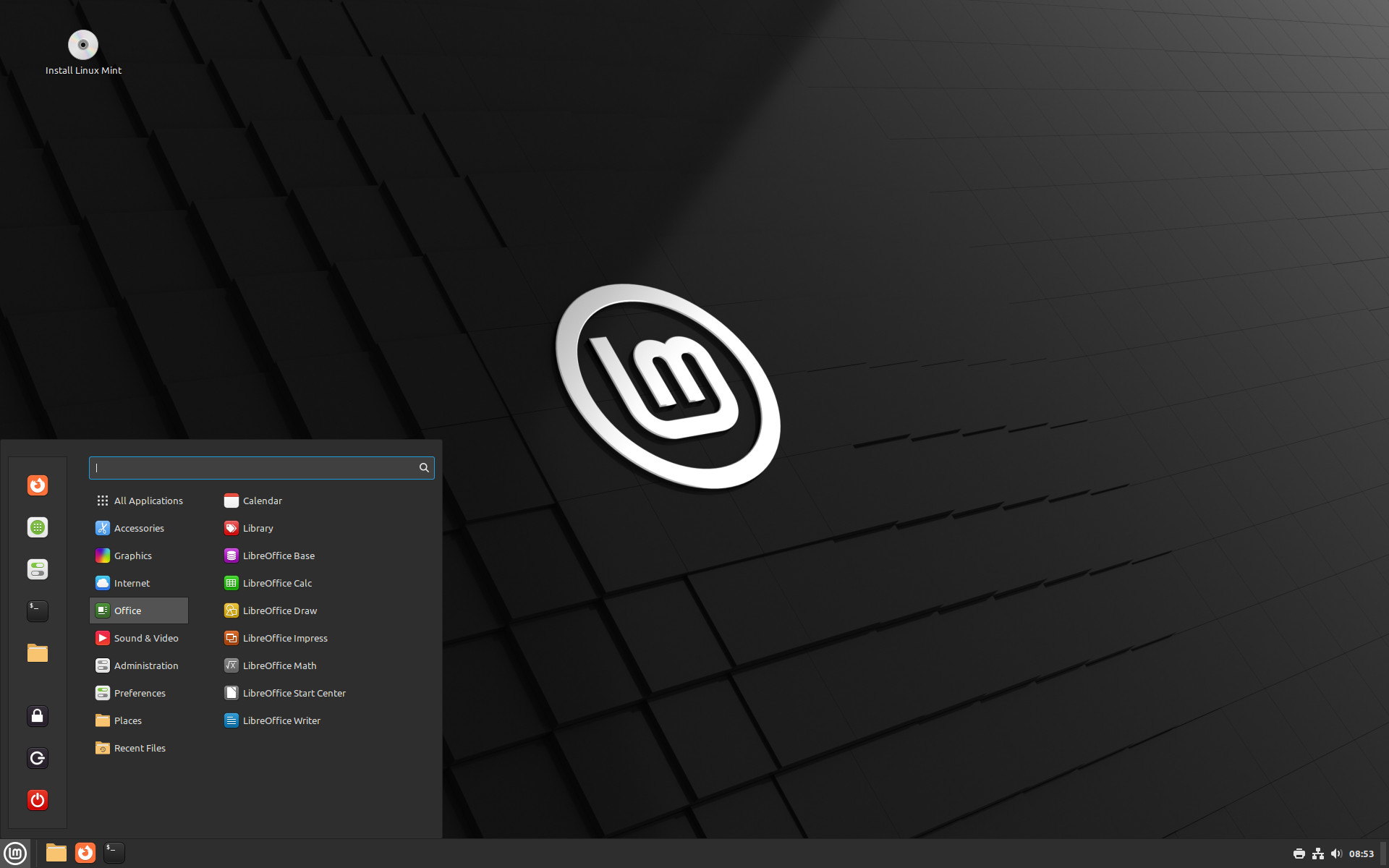


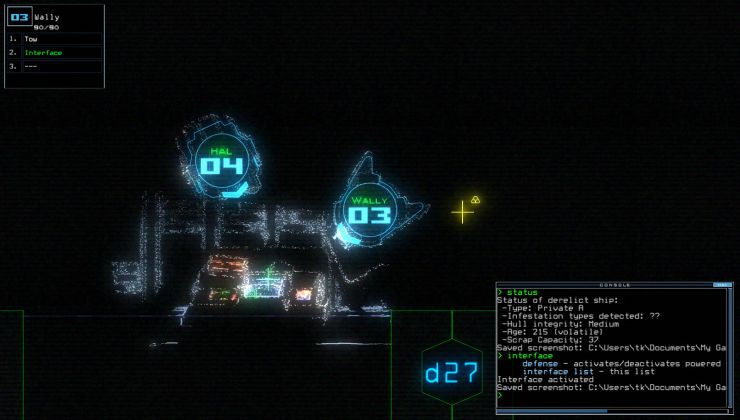





 How to set, change and reset your SteamOS / Steam Deck desktop sudo password
How to set, change and reset your SteamOS / Steam Deck desktop sudo password How to set up Decky Loader on Steam Deck / SteamOS for easy plugins
How to set up Decky Loader on Steam Deck / SteamOS for easy plugins
See more from me