MangoHud, the awesome tool you can use to get a HUD on top of your games (included by default on the Steam Deck), has released version 0.7.0 that includes many new options so here's what's changed.
As an example of what it can do, see the shots below playing War Thunder with MangoHud at the top:
Click screenshots to enlarge. If you like my horizontal layout it can be found here. The second shot is just "full".
A bunch of new parameters were added in 0.7.0 including:
gpu_fandisplays the gpu fan RPM, only works on AMD.gpu_junction_tempdisplays the junction temperature on AMD GPUs- removed
io_stats, just useio_readandio_writeinstead engine_short_namesshortens the names of engines, e.gVULKANbecomesVKtext_outlineadds a colored outline around all texttext_outline_colorsets the color of the outline, default:000000text_outline_thicknesssets the thickness of the outline, default:1.5temp_fahrenheitchanges all temps to fahrenheit from celsiusdynamic_frame_timingdynamically changes the range of the frametime graphdurationdisplays the time since mangohud initializedgpu_voltageshows the current gpu voltage, only works on AMDfps_textoverride fps texthorizontal_stretchsets the background to stretch across width of application (enabled by default)core_barsturnscore_loadinto a histogramdevice_batteryShows battery level of wireless devices, acceptsgamepadmousedevice_battery_iconshows battery icon instead of percent
A nice new feature is the addition of support for different presets, just like found on the Steam Deck in the performance menu, where you switch between different HUD layouts. Giving you the ability to set your own, and easily switch between them with a hotkey (although that switching only works on X11 right now). You need to add a preset.conf file to ~/.config/MangoHud/. I gave an example of this in my SteamOS 3.5 Preview video (at around 05:00):

Direct Link
So you can now do the same on desktop with MangoHud 0.7.0.
What do you think to the new release? Do you use MangoHud? Let me know in the comments.
I’m about to try this, thanks.
Installed, copy/paste your conf as an example, but...
Why is the custom text smaller than the data ?
"GamingOnLinux", "Resolution"... is in a smaller text than "GPU %" etc, and i find it disturbing.
Why is the custom text smaller than the data ?
"GamingOnLinux", "Resolution"... is in a smaller text than "GPU %" etc, and i find it disturbing.
Static information I suppose. No reason to waste lots of space on that.
no_small_font
This mangohud version in my case show this (mango hud version)
This is because I forgot to add opengl libs to the mangohud-setup.sh script.
If you go and download the release again it should be fixed
Last edited by fabertawe on 27 Sep 2023 at 2:57 pm UTC
very convenient
off topic because i see it on the screenshot: will AMD ever fix the WATT display for AM4 CPU? no i do not want 3rd party stuff. i want AMD to do it officially
Last edited by mylka on 27 Sep 2023 at 6:01 pm UTC
This mangohud version in my case show this (mango hud version)...Scanlines on Game Boy what the?
Last edited by Shmerl on 28 Sep 2023 at 6:37 am UTC
This mangohud version in my case show this (mango hud version)...Scanlines on Game Boy what the?
yeah is a personal preference
Also, there's a kind of "catastrophic" issue with MangoHud, in that, when you minimize it, the application's process uses about 9% of your CPU. But not as long as you leave it up, even if it's in the background.
Maybe I should try and install it standalone, but not sure which method to use on the instructions-page...


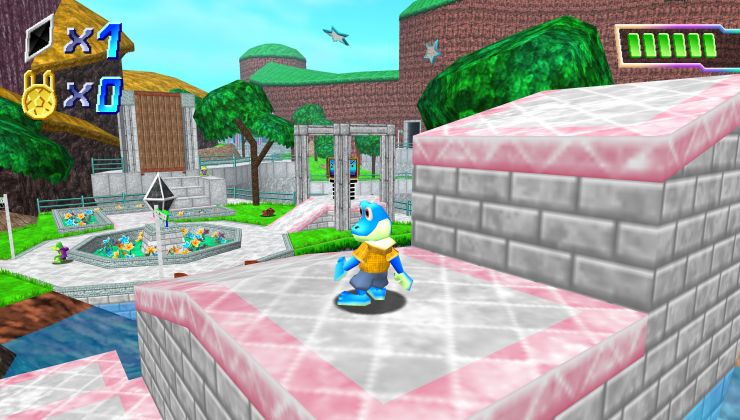


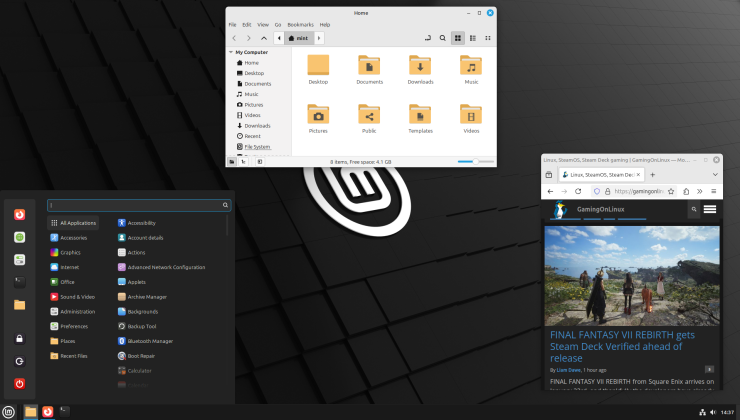






 How to install GE-Proton on Steam Deck, SteamOS, Linux
How to install GE-Proton on Steam Deck, SteamOS, Linux An idiots guide to setting up Minecraft on Steam Deck / SteamOS with controller support
An idiots guide to setting up Minecraft on Steam Deck / SteamOS with controller support
See more from me