KDE developer Nate Graham has two quite interesting updates in regards to the upcoming Plasma 6 desktop release, including some fun optimizations landing. The KDE team are pushing hard for Wayland right now, so it's no surprise to see a focus on improving performance.
In an update posted a few days ago Graham mentions how work was done to improve cursor responsiveness for Plasma Wayland so it's "really very responsive now". The initial bug report noted how "When the kwin_wayland compositing can't keep up, it doesn't just make the desktop stutter, it also makes the cursor stutter" so this has now been improved. Graham mentioned that work "also substantially improved latency in general, especially for games" which linked to another bug report on how certain latency options on Plasma would cause frame drops when gaming so they've improved that too.
Various other improvements are coming like Discover having release data for SteamOS system updates displayed in a "prettier and more comprehensible way", plus the About page in Discover has been refreshed to look better.
They also changed the Activity Switcher shortcut to Meta+A as Meta+Tab is going to be used for something else that's "coming soon".
Lots more fixes came in recently too like Spectacle now properly taking Rectangular Region screenshots correctly when you're using any screen scale factors less than 100%, fixed a rare case where KWin would crash in the Plasma Wayland session when waking from sleep, while updating a lot of Flatpak apps at the same time, discover can no longer exhaust the system’s set of available file handles and then fail and more.
Another blog post from Graham also goes over what's really going on with Wayland, that's worth a read, giving a bit of a quick history lesson and going into where things stand right now including some issues it has noting that KDE, Valve and Blue Systems have been funding work to improve various areas.
On the subject of Wayland and Qt that you might also find interesting is that developer David Edmundson showed off seriously impressive work in a blog post and videos "to make Qt clients more robust and seemlessly migrate between compositors, providing resistance against compositor crashes and more". In one video Edmundson showed killing off Kwin and having it properly recover everything that was open:
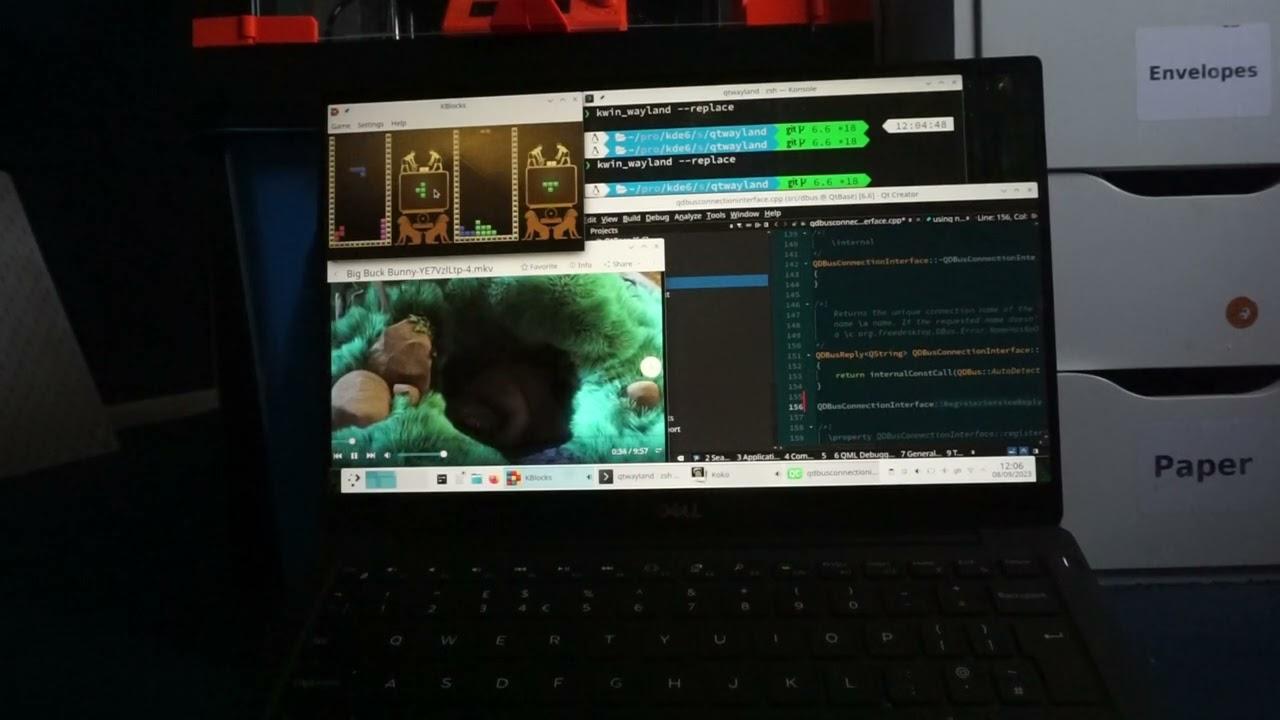
Direct Link
Just as exciting is the ability to switch the entire desktop environment, while keeping everything open. In the below video Edmundson starts off on KDE Plasma with Counter-Strike: Global Offensive open and starts just jumping through other desktops with it. Very cool!
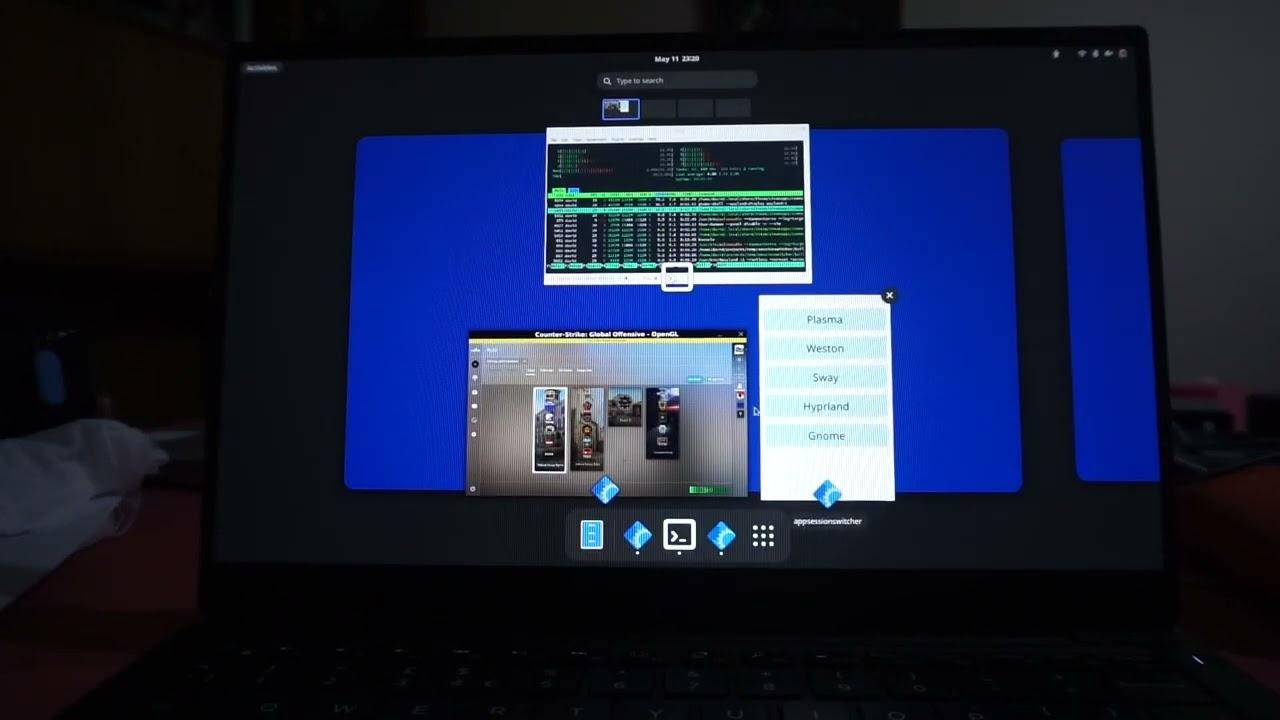
Direct Link
Some seriously good stuff going on for Linux and Wayland right now, great to see!
i'm on debizn, i'm looking forward to see these improvements around the year 2035 ;)
Just FYI, Debian has 5.27 (latest stable) in the stable channel. AFAIK there is a plasma maintainer that keeps the package pretty updated to the latest version so you might not have to wait too much longer than usual.
only issues i have had with wayland on nvidia is with discord and vivaldi. for vivaldi it was issues with xwayland. i had to turn on an experimental setting for it to use wayland and that fixes most of the issues. for discord it also has issues with xwayland but will randomly crash using wayland. there is other occasional weird graphical glitches but nothing majorAnother blog post from Graham also goes over what's really going on with Wayland, that's worth a read, giving a bit of a quick history lesson and going into where things stand right now including some issues it has noting that KDE, Valve and Blue Systems have been funding work to improve various areas.
This blog post was a great read. The future looks bright for Wayland, finally. Does someone know if there still are issues with nvidia on Wayland or has that been sorted out?
im glad i done that..
KDE team and transgaming doing great for awhile about gaming and linux desktop experience. Keep up the good work.
only issues i have had with wayland on nvidia is with discord and vivaldi. for vivaldi it was issues with xwayland. i had to turn on an experimental setting for it to use wayland and that fixes most of the issues. for discord it also has issues with xwayland but will randomly crash using wayland. there is other occasional weird graphical glitches but nothing majorAnother blog post from Graham also goes over what's really going on with Wayland, that's worth a read, giving a bit of a quick history lesson and going into where things stand right now including some issues it has noting that KDE, Valve and Blue Systems have been funding work to improve various areas.
This blog post was a great read. The future looks bright for Wayland, finally. Does someone know if there still are issues with nvidia on Wayland or has that been sorted out?
What generation of Nvidia? I tested after everyone said "it kinda works on Nvidia by now" and it was horrible. KDE messed up my screen dimensions, so the panels and fullscreen windows would not allign with the screens. Everything was flickering and resizing like crazy. Colors were wrong and - again - flickering. A whole mess and potentially hazardous for people with special conditions.
Last edited by const on 25 Sep 2023 at 6:27 pm UTC
im on a 3060only issues i have had with wayland on nvidia is with discord and vivaldi. for vivaldi it was issues with xwayland. i had to turn on an experimental setting for it to use wayland and that fixes most of the issues. for discord it also has issues with xwayland but will randomly crash using wayland. there is other occasional weird graphical glitches but nothing majorAnother blog post from Graham also goes over what's really going on with Wayland, that's worth a read, giving a bit of a quick history lesson and going into where things stand right now including some issues it has noting that KDE, Valve and Blue Systems have been funding work to improve various areas.
This blog post was a great read. The future looks bright for Wayland, finally. Does someone know if there still are issues with nvidia on Wayland or has that been sorted out?
What generation of Nvidia? I tested after everyone said "it kinda works on Nvidia by now" and it was horrible. KDE messed up my screen dimensions, so the panels and fullscreen windows would not allign with the screens. Everything was flickering and resizing like crazy. Colors were wrong and - again - flickering. A whole mess and potentially hazardous for people with special conditions.






 How to set, change and reset your SteamOS / Steam Deck desktop sudo password
How to set, change and reset your SteamOS / Steam Deck desktop sudo password How to set up Decky Loader on Steam Deck / SteamOS for easy plugins
How to set up Decky Loader on Steam Deck / SteamOS for easy plugins
See more from me