KDE developer Nate Graham has two quite interesting updates in regards to the upcoming Plasma 6 desktop release, including some fun optimizations landing. The KDE team are pushing hard for Wayland right now, so it's no surprise to see a focus on improving performance.
In an update posted a few days ago Graham mentions how work was done to improve cursor responsiveness for Plasma Wayland so it's "really very responsive now". The initial bug report noted how "When the kwin_wayland compositing can't keep up, it doesn't just make the desktop stutter, it also makes the cursor stutter" so this has now been improved. Graham mentioned that work "also substantially improved latency in general, especially for games" which linked to another bug report on how certain latency options on Plasma would cause frame drops when gaming so they've improved that too.
Various other improvements are coming like Discover having release data for SteamOS system updates displayed in a "prettier and more comprehensible way", plus the About page in Discover has been refreshed to look better.
They also changed the Activity Switcher shortcut to Meta+A as Meta+Tab is going to be used for something else that's "coming soon".
Lots more fixes came in recently too like Spectacle now properly taking Rectangular Region screenshots correctly when you're using any screen scale factors less than 100%, fixed a rare case where KWin would crash in the Plasma Wayland session when waking from sleep, while updating a lot of Flatpak apps at the same time, discover can no longer exhaust the system’s set of available file handles and then fail and more.
Another blog post from Graham also goes over what's really going on with Wayland, that's worth a read, giving a bit of a quick history lesson and going into where things stand right now including some issues it has noting that KDE, Valve and Blue Systems have been funding work to improve various areas.
On the subject of Wayland and Qt that you might also find interesting is that developer David Edmundson showed off seriously impressive work in a blog post and videos "to make Qt clients more robust and seemlessly migrate between compositors, providing resistance against compositor crashes and more". In one video Edmundson showed killing off Kwin and having it properly recover everything that was open:
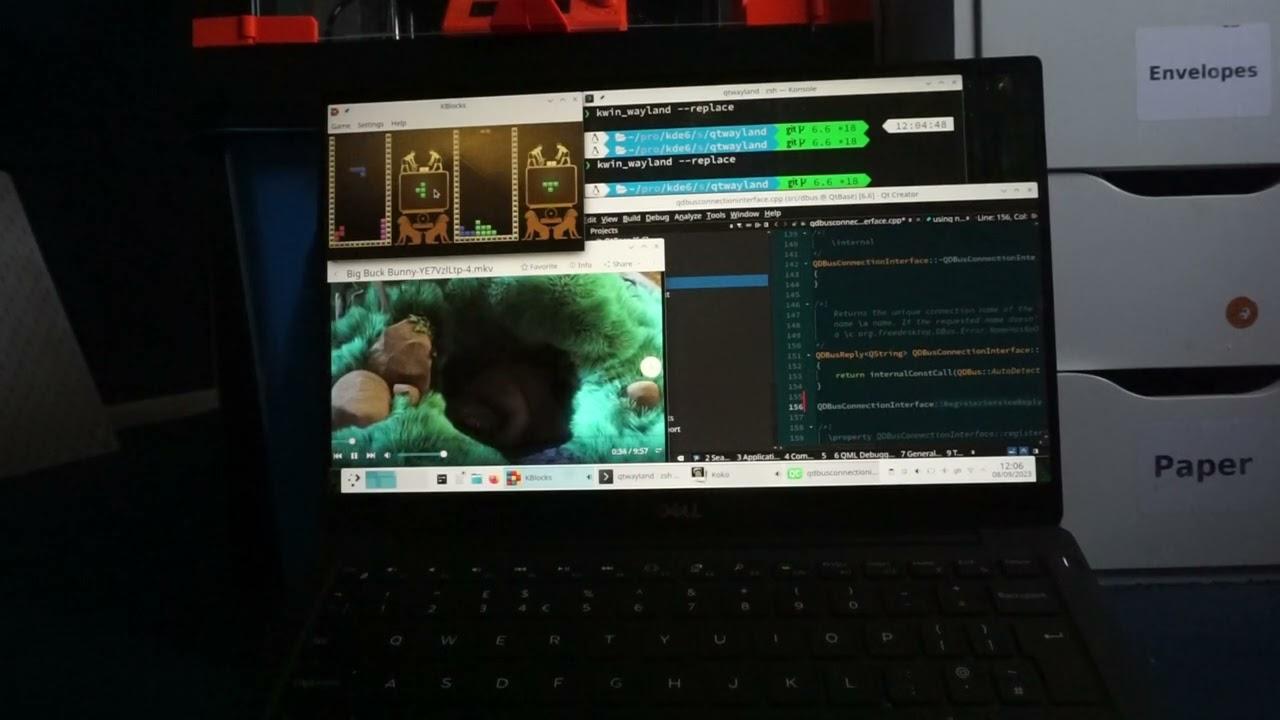
Direct Link
Just as exciting is the ability to switch the entire desktop environment, while keeping everything open. In the below video Edmundson starts off on KDE Plasma with Counter-Strike: Global Offensive open and starts just jumping through other desktops with it. Very cool!
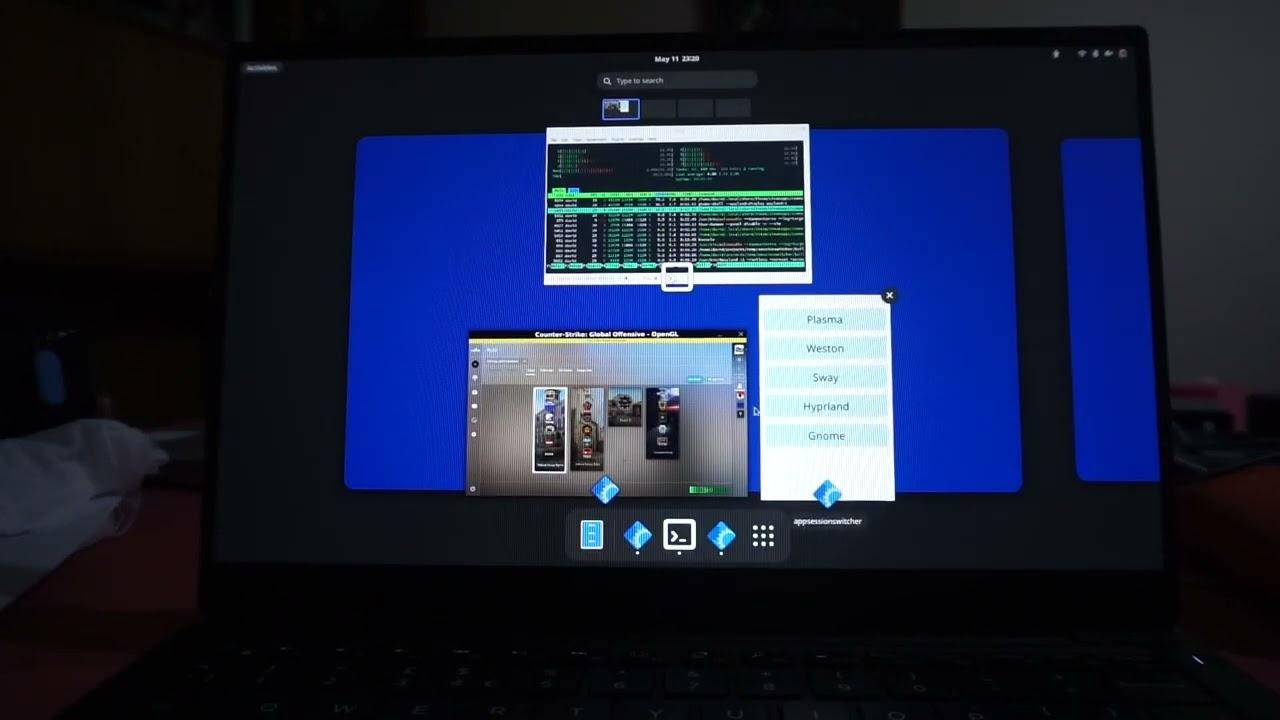
Direct Link
Some seriously good stuff going on for Linux and Wayland right now, great to see!
It still needs some more time in the owen but it's smelling good. :D
If Wayland were a pie it would be filling up the house with a delicious aroma right now.At least if you are not on Nvidia. My last wayland test on my old 980TI on 3 screens was not just rough, more like a fever dream gone crazy wrong.
It still needs some more time in the owen but it's smelling good. :D
Last edited by const on 18 Sep 2023 at 6:29 pm UTC
If Wayland were a pie it would be filling up the house with a delicious aroma right now.
It still needs some more time in the owen but it's smelling good. :D
Been using it as my daily driver for 5 years, and have not had any issue beyond having to set a manual launch option for GoldenCheetah in almost 4. Though that has been mostly Gnome, even on Fedora KDE spin it was working well enough when working with that.
What I am trying to say is - sure, it does not work for everybody yet, but everybody should give it a try! And maybe report stuff that is not working...
It's amazing work and I'm particularly looking forward to the work on [application-level suspension](https://youtu.be/bWWQT3HamBw). It could take the concept of Sessions/Activities to a whole new level where you could store the app-state of your entire "Work" activity when you switch to your "Playtime" activity for some gaming after work and then jump immediately back into exactly where you left off the next day.
i cant remember if it is xbox or ps5 but one of them allows for you to 'park' games to either ram or the disc to carry on where you left off and choose which one you want to play (or at least that was the original marketing hype around the new faster storage systems) If valve implement this inside SteamOS / desktop big picture i may never have to watch a crappy un-skippable "brought to you via these dozens of marketing sponsors and game engine technologies screens" intro's again, in fact once i have the game setup i might never see the menu system either after first run.
Wait a minuet i just thought of something. If this is implemented properly on Steamdeck i might not have to see the Nvidia logo ever again.. somebody pinch me, this must be a dream.
Wait a minuetIf you say so.
[Richard Strauss Minuet, "Le Bourgeois Gentilhomme"](https://www.youtube.com/watch?v=0d2i3357Co4)
In all seriousness though, I'm happy to see wayland being pushed more now! In my experience it's been rock solid, and I haven't regretting switching to it a couple of years ago one bit.
Another blog post from Graham also goes over what's really going on with Wayland, that's worth a read, giving a bit of a quick history lesson and going into where things stand right now including some issues it has noting that KDE, Valve and Blue Systems have been funding work to improve various areas.
This blog post was a great read. The future looks bright for Wayland, finally. Does someone know if there still are issues with nvidia on Wayland or has that been sorted out?
Does someone know if there still are issues with nvidia on Wayland or has that been sorted out?
A family member tried vanilla Ubuntu 23.04 (unsure which GNOME version it uses) and Kubuntu 23.04 just before that (I believe it uses Plasma 5.27, but unsure which bugfix version), both with a 980ti with "535 drivers", and all they reported was unusual fan behaviour, though it was concerning enough for them to fall back to the X session.
Haven't tried either personally on Nvidia hardware, and it is possible that these issues are *buntu-specific but maybe this will be helpful to you
Last edited by sonic2kk on 19 Sep 2023 at 3:28 pm UTC













 How to set, change and reset your SteamOS / Steam Deck desktop sudo password
How to set, change and reset your SteamOS / Steam Deck desktop sudo password How to set up Decky Loader on Steam Deck / SteamOS for easy plugins
How to set up Decky Loader on Steam Deck / SteamOS for easy plugins
See more from me