Valve snuck out a Release Candidate build for Proton 8.0-4 last week, which brings with it many improvements to the main stable version of the Windows compatibility layer for Steam Deck and desktop Linux.
It's in the RC stage, as Valve are looking for feedback on any issues that weren't present in 8.0-3. Currently there's not many comments, so perhaps it needs a few more eyes to test your favourite games and report back any new problems. To access it select Proton 8 in your Steam Library, go into Properties -> Betas and select the "release-candidate" option.
Here's everything changed in it (which may be different when fully released):
- Previously playable only with Proton Experimental:
- Arthurian Legends
- CHAOS CODE -NEW SIGN OF CATSTROPHE-
- EverQuest 2
- Oddworld: Stranger's Wrath HD
- STAR WARS Knights of the Old Republic II
- The Longest Journey
- Fixed a few Proton 8.0 regressions:
- A race condition that caused controller hotplug to not work reliably is fixed.
- Have a Nice Death no longer crashes on launch.
- Using re4_tweaks no longer breaks mouse support in Resident Evil 4 (2005).
- Makai Kingdom: Reclaimed and Rebound is playable again.
- Echo (751320) works again on Steam Deck.
- Debug console in Scrap Mechanic is no longer broken.
- Fixed Overwatch 2 stopping to register controller inputs after an online match has started.
- Fixed Battle.net always trying to update itself.
- Fixed EA Desktop having a blank log-in window after its recent update.
- Fixed an issue with EA Desktop sometimes not launching after an update.
- Fixed Baldur's Gate 3 launcher sometimes displaying dxdiag error dialog.
- Fixed Street Fighter 6 claiming that Proton players are always connected via wired interface.
- Fixed periodic stuttering in Street Fighter 6 when playing without internet for a longer time.
- Fixed Garry's Mod, Dark Souls II, Aura: Fate of the Ages and Train Simulator not working on certain setups using very long library paths.
- Fixed videos in Empyrion - Galactic Survival not working on certain setups.
- Fixed flipped videos in Secret of Mana.
- Fixed Aura: Fate of the Ages missing some audio cues.
- Fixed not working credits in Empyrion - Galactic Survival.
- Fixed Dwarf Fortress SDL2 beta crashing on launch.
- Fixed some Unreal Engine 4 games (e.g. Stray, System Shock (2023), Dead By Daylight and Warhammer 40,000: Boltgun) crashing with Intel GPUs.
- Fixed Final Fantasy XIII having broken input after main window loses focus.
- Fixed Locoland not allowing to select resolution on Steam Deck in desktop mode.
- Fixed Rainbow Six Extraction not working on the Steam Deck.
- Fixed Ashes of the Singularity: Escalation DirectX 12 mode not working.
- Fixed Age of Empires II: Definitive Edition failing to launch after a recent game update.
- Fixed Age of Empires IV crashing when locale is set to Traditional/Simplified Chinese.
- Fixed Age of Wonders 4's Paradox Launcher not working on Nvidia GPUs.
- Fixed games crashing when dragging files / images over a game window.
- Fixed Ubisoft Connect not working after its recent update.
- Fixed not being able to interact with minimum requirements prompt in Metro Exodus Enhanced Edition.
- Fixed Ship of Fools crashing when another player joins online session.
- Enabled nvapi for many more games:
- Alone in the Dark
- Atomic Heart
- Baldur's Gate 3
- Demonologist
- Desordre
- Doge Simulator
- Icarus
- Layers of Fear
- Portal Prelude RTX
- Rainbow Six Extraction
- Ratchet & Clank: Rift Apart
- Remnant 2
- Severed Steel
- Sherlock Holmes The Awakened
- Showgunners
- Spider-Man: Miles Morales
- Strayed Lights
- Trepang2
- Voidtrain
- Warhammer 40,000: Darktide
- Updated Wine-Mono to 8.0.1.
- Updated vkd3d-proton to v2.10.
- Updated dxvk to to v2.3-5-g83dc4678.
- Updated dxvk-nvapi to v0.6.4.
- Updated vkd3d (shader compiler) to include recent upstream improvements.
- Added support for Steamworks SDK 1.58.
See the RC on GitHub.
There's no set date for Proton 8.0-4 to release for everyone. When Valve did the RC for Proton 8.0-3, it took over a month to release in full. And looking back, some previous RCs took even longer but then there's been other times where it was only a week. So basically "when it's ready".
I've heard of Proton Experimental being less stable, but did not experience anything like that at all.
Would there be any benefit of switching one or the other?
I always wonder on these releases... Are they better than using Proton Experimental by default? I've used both of them and I don't really see any difference at all.I can only speak from my own experience here and I'm no expert, so keep that in mind.
I've heard of Proton Experimental being less stable, but did not experience anything like that at all.
Would there be any benefit of switching one or the other?
Would there be any benefit of switching one or the other?
You dont have Updates every Day
Any games out there that people are getting impatient for Valve to find a fix for??
(not including the anti cheat stuff here as I have pretty much given up on them)
Any games out there that people are getting impatient for Valve to find a fix for??
WRC Generations.
Any games out there that people are getting impatient for Valve to find a fix for??Anniversary Collection Arcade Classics. It's a collection of Konami arcade games, and I grabbed it in the Fanatical summer sale without checking ProtonDB first (which I otherwise always do), since I expected it would work under Proton like the Castlevania and Contra collections do. Wrong!
It's possible to make it work with some hoop-jumping, but I specifically bought it to play on the Steam Deck, and the only current workaround for it requires you to play in desktop-mode, which isn't optimal.
Looking forward to when they get it working - I do like to support official re-releases like this when they're made available to me, after all.
Any games out there that people are getting impatient for Valve to find a fix for??Getting better reliability in badly coded JRPGs would be nice. Some of them, like the Neptunia series can be really rough to get to run properly with cutscenes, music, gamepad and proper frame rates.


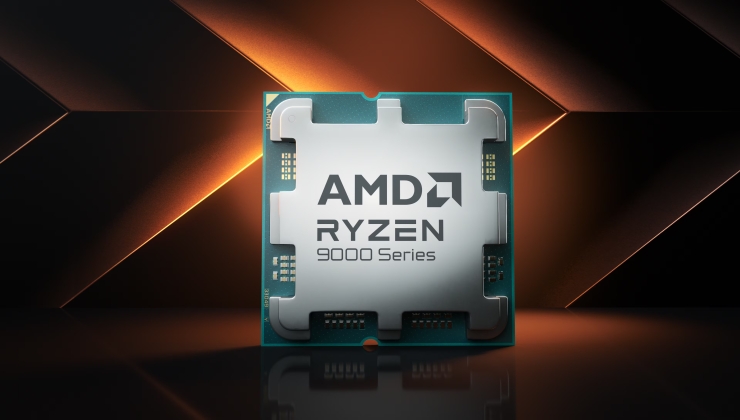





 How to set, change and reset your SteamOS / Steam Deck desktop root password
How to set, change and reset your SteamOS / Steam Deck desktop root password How to set up Decky Loader on Steam Deck / SteamOS for easy plugins
How to set up Decky Loader on Steam Deck / SteamOS for easy plugins
See more from me