STAR WARS Jedi: Survivor just had Patch 7 released, and Respawn noted it includes some performance improvements. So what does this mean for the Steam Deck? Here's what.
On desktop Linux, it worked pretty great overall already. On the Steam Deck though, it was pretty problematic. Even just the intro section failed to hit a solid 20FPS. After Patch 7 though? It's like a night and day difference, I'm very surprised at just how big the difference is often a 10FPS improvements over what it was before. We're looking at a much closer 30FPS experience, which is where we would expect such AAA games to be on a handheld like the Steam Deck.
Here's some fresh footage showing the improvement:
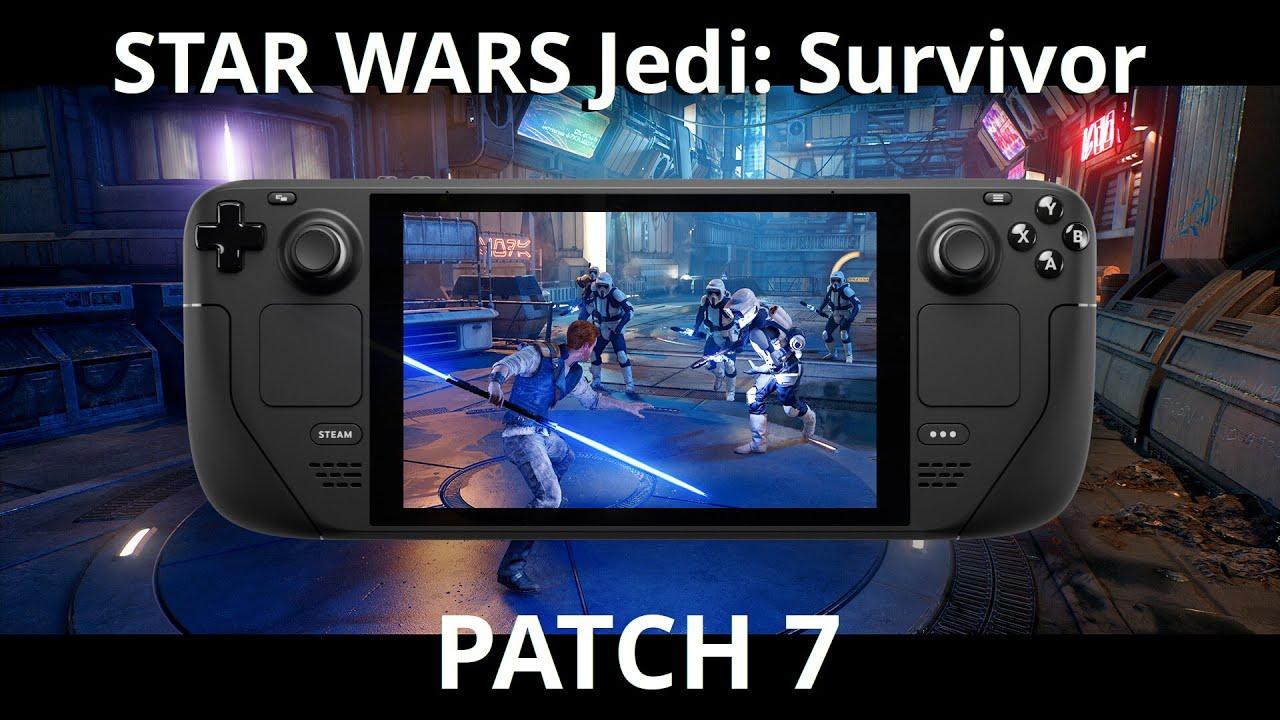
Direct Link
As you can see, apart from some blips, we're really looking at a more playable experience there now. Good news for anyone who wanted to take STAR WARS Jedi: Survivor on the go. Some parts will still drop below 30FPS a fair bit, and some cut-scenes still have problems but either way — it is a big improvement over the initial release.
However, like with a few other titles, as mentioned in the video I did still see the RAM spike up to 14GB and crash the Steam Deck completely. It's a really random issue that not everyone sees, but very annoying for those that do. You might be able to get around that with the CryoUtilities tool.
Now compare the above footage with how it was originally:

Direct Link
That's quite a difference.
You can buy STAR WARS Jedi: Survivor on Steam.
In other Steam Deck news, an update to the Linux kernel teased Valve 'Galileo' and 'Sephiroth' hardware. Potentially a refreshed Steam Deck, a new VR device or something else (or nothing).
Swapiness = 1
Swap file = 16gb
Did that with CryoUtilities and my CP2077 experience gained a lot in smoothness.
No need to raise the "dedicated" VRAM it proposes, it just artificially limits the available ram for no reason (shared memory between cpu & gpu. The system will automatically take the amount of VRAM it needs, anyway).
Last edited by Mohandevir on 5 Sep 2023 at 11:31 pm UTC

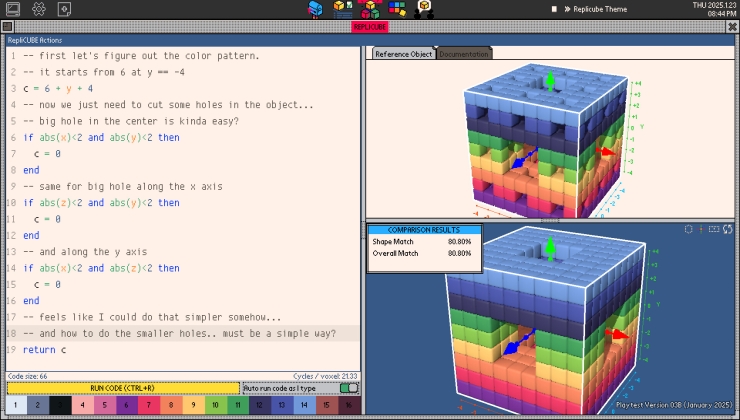



 How to set, change and reset your SteamOS / Steam Deck desktop sudo password
How to set, change and reset your SteamOS / Steam Deck desktop sudo password How to set up Decky Loader on Steam Deck / SteamOS for easy plugins
How to set up Decky Loader on Steam Deck / SteamOS for easy plugins
See more from me