After Valve recently launched a stable Steam Client update for desktop and Steam Deck, along with the recent SteamOS 3.4.10 release - SD Cards became a bit problematic.
For some reason, SD Cards just wouldn't appear. Sometimes you could pull it out and put it back in and it would appear, other times you might need a reboot. Quite a nuisance, especially when this would happen every time you turned on your Steam Deck.
Thankfully, Valve just released another Steam Deck update that notes they "Fixed a failure to recognize the microSD card after a system reboot.". So if you've been having issues make sure you press the STEAM button -> Settings -> System -> Check For Updates.
Nice to see Valve continue to quickly respond to such annoying issues. Now where's SteamOS 3.5 huh?


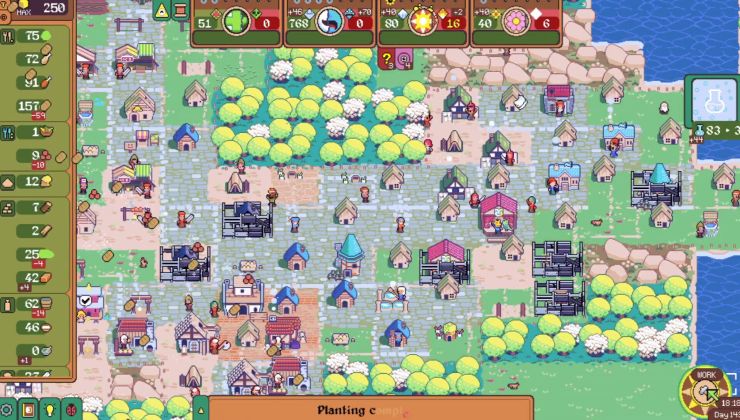



 How to set, change and reset your SteamOS / Steam Deck desktop sudo password
How to set, change and reset your SteamOS / Steam Deck desktop sudo password How to set up Decky Loader on Steam Deck / SteamOS for easy plugins
How to set up Decky Loader on Steam Deck / SteamOS for easy plugins
See more from me