Update 26/10/23 15:54 UTC: Valve developer Pierre-Loup Griffais mentioned on X that Proton Hotfix was updated to help but it's still not fully solved yet without the fix in the guide below:
A Proton Hotfix has been deployed for "METAL GEAR SOLID 2: Sons of Liberty - Master Collection Version" and "METAL GEAR SOLID 3: Snake Eater - Master Collection Version" to address a blocking crash in cutscenes. A fix for missing audio in cutscenes is still being worked on.
For the impatient, it turns out there is a way to make METAL GEAR SOLID 2: Sons of Liberty - Master Collection Version and METAL GEAR SOLID 3: Snake Eater - Master Collection Version actually work on Steam Deck and desktop Linux since they're currently broken.
The best way would be to wait for Valve to roll out an official fix in Proton, but if you really can't wait the fix is relatively simple. Thanks to sleuths on the GitHub bug report you just need to get a copy of xaudio2_9.dll either from a Windows install, a different game or other methods like this website (use at your own risk, and get the 64bit version).
For Steam Deck, you'll need to be in Desktop mode (Steam Button -> Power - Switch to Desktop). If you downloaded it, make sure to unzip / extract the file, then in Steam on MGS 2 and MGS 3 right click -> properties -> installed files -> browse to open up the file manager. Then place the xaudio2_9.dll inside each to sit next to the main exe files.
After that, on each game set a launch option via right click -> properties and put this in the box on each game:
WINEDLLOVERRIDES=“xaudio2_9=n” %command%
After that, you'll find that they launch, but there's probably other issues but for now at least that will get each game to work. Some issues I saw include:
- Overblown audio in MGS 3 that sounds distorted.
- MGS 2 and MGS 3 on desktop Linux run way too fast, you'll need to find a way to cap the FPS. You can use Gamescope for this to cap the FPS to make them run normally like so:
WINEDLLOVERRIDES=“xaudio2_9=n” gamescope -r 60 -- %command%
Here's a video doing it on Steam Deck:
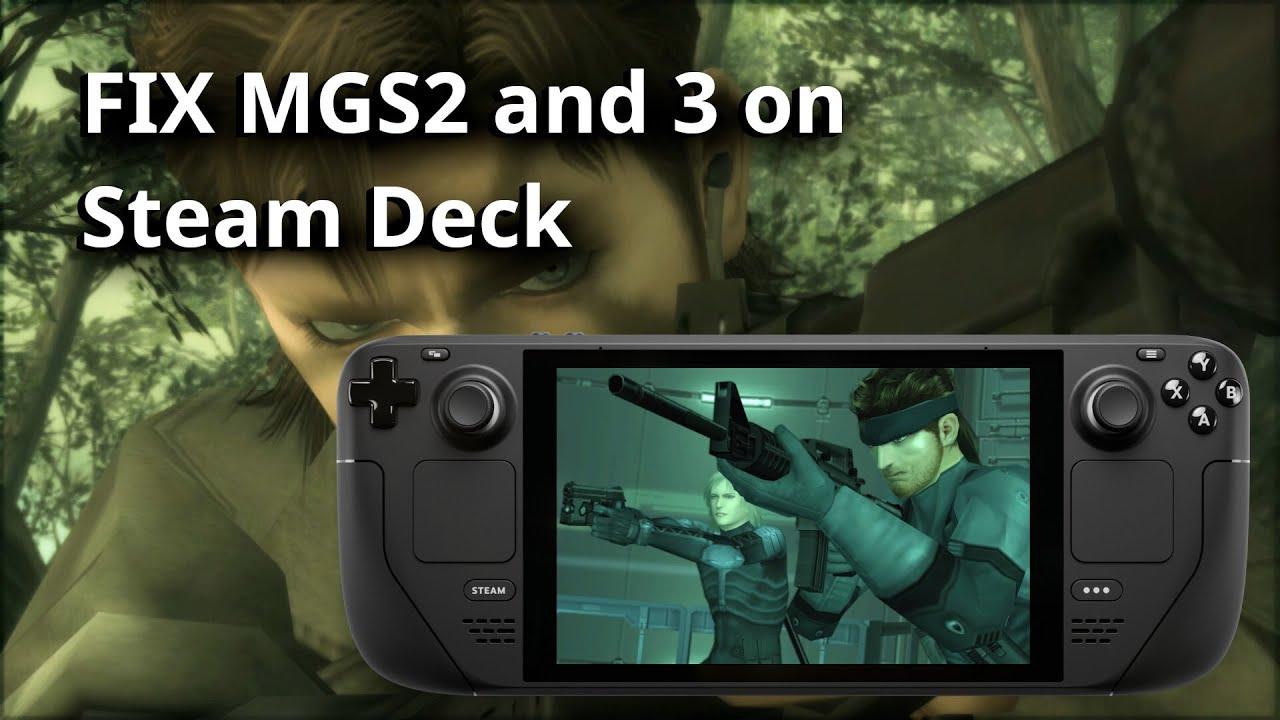
Direct Link
If it could work, I wouln't see why I should buy also the Steam release.
Linux or not, from everything I've seen so far it's a far better experience to just emulate all of them. I even read that the first game is just wrapped in an emulator? A shame, I'd gladly buy old games like these fixed up to run on modern machines if they spent a tiny bit of effort to make sure they, well, ran.It's the same for me, and I've done so numerous times (usually it's with emulator-wrapped collections, and I'm fine with that - I know it's generally the most cost-effective way of keeping old titles out there). I've been an emulation enthusiast ever since Sony drew attention to it with their lawsuits in the late 1990s, but I'm always happy to support retro re-releases that keep old games in circulation, as long as 1: they can be made to work on my OS of choice, and 2: they actually work in the first place. This one's having trouble with that at the moment, and I really was hoping to buy it early on.
I've been an emulation enthusiast ever since Sony drew attention to it with their lawsuits in the late 1990sSo really, almost a public service, those lawsuits.
So really, almost a public service, those lawsuits.I know other folks who got into it the same way, and it was something that ultimately helped me to find my way here, so I'd say so.
The crazy thing is, that all started back when the first Metal Gear Solid was still current!
Article updated.Valve is on this faster than the game's own developer.
Or, to put it a different way, the game's own developer is on this slower than Valve.Article updated.Valve is on this faster than the game's own developer.That really is something!
Although really, Valve moved on this pretty quick.
Or, to put it a different way, the game's own developer is on this slower than Valve.Article updated.Valve is on this faster than the game's own developer.That really is something!
Although really, Valve moved on this pretty quick.
I'm guessing they have eyes on it as it's a pretty big name release and very suited for the Deck audience. Glad they are, not so sure how much faith to have in Konami fixing any of it in general.
It's slightly less shady.
Last edited by a0kami on 26 Oct 2023 at 5:01 pm UTC
Or, to put it a different way, the game's own developer is on this slower than Valve.Yeah, I wasn't sure which angle to look at it from, haha!
Although really, Valve moved on this pretty quick.
I'm guessing they have eyes on it as it's a pretty big name release and very suited for the Deck audience. Glad they are, not so sure how much faith to have in Konami fixing any of it in general.What bugs me is that, as I said in the other news-thread relating to this, Konami is really odd about this sort of thing - sometimes they just contract out to suitable indies and that works well (and has resulted in several titles that work great on Linux and the Steam Deck), but this seems to be what happens when they don't do that*.
*Unsurprisingly, the only currently-working parts of this collection were handled by M2, who did the Castlevania and Contra retro collections, and who are quite famous for their Sega Ages titles, amongst others.
Last edited by Pengling on 26 Oct 2023 at 6:29 pm UTC
You can even literally just buy the game on eBay, turn it into a ISO or run it from a DVD-Rom.
Go ahead and take my money, but I expect quality in return. I would pay $60 easy to play a legit remaster of this game.
Reviews report the game runs at 720p, are the textures or AA as good as PCSX2? Probably not.
Somebody fill me in. The review score is 52%. Should I be buying this to support the company trying to deploy to PC? Are they acting in "good faith"? This game is nothing short of amazing in terms of story, but I expect my PC port to be the DEFINITIVE EDITION -- and I'm not convinced yet that this is the case.
Edit: Should I be using stuff like this? https://www.nexusmods.com/metalgearsolidmastercollection/mods/29?tab=images
It is a bit sad to need to turn to modders to do simple tasks like AI texture upscaling. Also, it's like what's the FPS limit on something like this? 30? 60?
Last edited by ElectricPrism on 29 Oct 2023 at 4:34 am UTC
Should I be buying this to support the company trying to deploy to PC? Are they acting in "good faith"?Konami is making some genuinely good efforts out there (and in those cases you can definitely say that they're acting in good faith, even though those cases often still get review-bombed, though that's a whole other story), but by all accounts this is not one of them. Support the good stuff, not this laziness.












 How to set, change and reset your SteamOS / Steam Deck desktop sudo password
How to set, change and reset your SteamOS / Steam Deck desktop sudo password How to set up Decky Loader on Steam Deck / SteamOS for easy plugins
How to set up Decky Loader on Steam Deck / SteamOS for easy plugins
See more from me