The game manager Lutris has a brand new release out with some sweet new features, so time to take another look at one of the best ways to run games from pretty much anywhere on Linux and Steam Deck.
Lutris helps you run games from EA App, Steam, GOG, itch.io, Epic Games, Humble Store, Emulators and so much more. It's really useful!
Here's all that's new in version 0.5.14:
- Add Steam account switcher to handle multiple Steam accounts on the same device.
- Add user defined tags / categories.
- Group every API calls for runtime updates in a single one.
- Download appropriate DXVK and VKD3D versions based on the available GPU PCI IDs.
- EA App integration. Your Origin games and saves can be manually imported from your Origin prefix.
- Add integration with ScummVM local library.
- Download Wine-GE updates when Lutris starts.
- Group GOG and Amazon download in a single progress bar.
- Fix blank login window on online services such as GOG or EGS.
- Add a sort name field.
- Yuzu and xemu now use an AppImage.
- Experimental support for Flatpak provided runners.
- Header-bar search for configuration options.
- Support for Gamescope 3.12.
- Missing games show an additional badge.
- Add missing dependency on python3-gi-cairo for Debian packages.
Release notes here. See more on the official site.
What app are you mainly using on Steam Deck / Desktop Linux to manage games from other sources?
Some you may have missed, popular articles from the last month:
All posts need to follow our rules. For users logged in: please hit the Report Flag icon on any post that breaks the rules or contains illegal / harmful content. Guest readers can email us for any issues.
What app are you mainly using on Steam Deck / Desktop Linux to manage games from other sources?
Bottles for EA/Uplay/Itch.io, Heroic for GOG.
1 Likes
This is a huge update. I have two Steam acc: one for me and one for my son, so it should be easier now to manage these two.
Tags/categories are superwelcome addition also.
Waiting impatiently for the ability to add GeforceNow launchers to Lutris.
I use Heroic for Epic Games and everything else (Steam, GOG) running on Lutris. I rarely play my stuff from Epic Games (all of them are freebies), so mostly i rely on Lutris.
Tags/categories are superwelcome addition also.
Waiting impatiently for the ability to add GeforceNow launchers to Lutris.
I use Heroic for Epic Games and everything else (Steam, GOG) running on Lutris. I rarely play my stuff from Epic Games (all of them are freebies), so mostly i rely on Lutris.
0 Likes
Lutris for older stuff and GoG stuff, that doesn't require additional launchers.
Steam for everything in steam
Heroic for the few Games that i have grabbed free from Epic. Rarely even checking this
Steam for everything in steam
Heroic for the few Games that i have grabbed free from Epic. Rarely even checking this
0 Likes
Perhaps a stupid question, but what's the purpose of adding your Steam games to Lutris? Steam already has Proton integration, so what's the benefit?
0 Likes
Perhaps a stupid question, but what's the purpose of adding your Steam games to Lutris? Steam already has Proton integration, so what's the benefit?
You can have all of your games in one place
6 Likes
Perhaps a stupid question, but what's the purpose of adding your Steam games to Lutris? Steam already has Proton integration, so what's the benefit?Lefl has it right.
My game sources:
- Steam, of course, several hundred games
- GOG, a few dozen
- itch.io, over a hundred
- DLsite, about 20 games so far (no launcher)
- JAST, less than 5 so far
- Physical visual novels; 5 of these so far.
It's nice to have it one place!
I like Bottles too, but I've adapted Lutris to work better for me. Lutris just has more features that are useful to me. Heroic Games Launcher seems nice, though.
Also, fair warning that a minor update in the Gamescope 3.12 series is broken on NVIDIA GPUs. 3.12.5 is supposedly the last version that works.
2 Likes
What app are you mainly using on Steam Deck / Desktop Linux to manage games from other sources?PortProton,Lutris,Heroic.
0 Likes
What app are you mainly using on Steam Deck / Desktop Linux to manage games from other sources?
Heroic + Steam + SteamGridDB!
Heroic does such as good job of managing even third-party games (with the automatic download of the cover art etc.), then I add those as non-Steam games directly from Heroic. And if any art is missing, I can easily add it with SteamGridDB SGDBoop app!
1 Likes
Heroic does such as good job of managing even third-party games (with the automatic download of the cover art etc.), then I add those as non-Steam games directly from Heroic. And if any art is missing, I can easily add it with SteamGridDB SGDBoop app!
Nice. Lutris also gets the cover art automatically for 95% of cases. I usually install games manually there and if i give it the correct name it gets all the banners and stuff. I use the list view with icon and name though. Don't like the big banner stuff.
Only adding shortcuts to Steam when i need some game with steamcontroller use, but i rarely use controllers (just for some local coop couch gaming sometimes).
Keyboard+Mouse warrior!
1 Likes
Flathub is still on version 0.5.13.
0 Likes
Perhaps a stupid question, but what's the purpose of adding your Steam games to Lutris? Steam already has Proton integration, so what's the benefit?
It's not a stupid question. I created Lutris and I often ask myself the same question.
Steam integration was useful before the Proton / Steam on Linux days.
Steam integration will be useful when we support Protontricks and an alternative process watcher.
Right now? Running Steam games from Lutris doesn't offer any added benefit at all.
4 Likes
Flathub is still on version 0.5.13.
It's currently building
2 Likes
Yeah, I just realized the other night that the version bumped. I roll up a lutris package from their git repo once a week'ish or so. I don't remember when, but I've had that EA App in the left pane for some time. I don't use anything there, I just install games/clients manually.
Yes, tiles and icons mostly get downloaded automatically. For some strange reason, there are a few that just won't do it. I've deliberately left them grey, because I want to see when or if if ever finds something. It seems to use some pretty fuzzy logic to search for images. I just happened to remember this text (it's from someone else's logs in a forum) as it jumped out at me as unsurprising that it's unreliable.
Look how it finally settled on "the-wolf-among-us.jpg"
Sometimes it takes a few days, then suddenly on one library refresh a game tile will fill itself in.
The only Lutris tiles I have that have never filled in are:
Beyond: Two Souls
Fallout 3
Fallout 4
Visage
Odd that Fallout 3 and Fallout 4 can't get a tile.
Last edited by Grogan on 20 Oct 2023 at 6:35 pm UTC
Yes, tiles and icons mostly get downloaded automatically. For some strange reason, there are a few that just won't do it. I've deliberately left them grey, because I want to see when or if if ever finds something. It seems to use some pretty fuzzy logic to search for images. I just happened to remember this text (it's from someone else's logs in a forum) as it jumped out at me as unsurprising that it's unreliable.
DEBUG 2020-11-24 06:53:54,104 [http.get:73]:GET https://lutris.net/api/games?search=among+us
DEBUG 2020-11-24 06:53:54,505 [http.get:73]:GET https://lutris.net/games/banner/injustice-gods-among-us-ultimate-edition.jpg
DEBUG 2020-11-24 06:53:54,505 [http.get:73]:GET https://lutris.net/games/banner/among-us.jpg
DEBUG 2020-11-24 06:53:54,505 [http.get:73]:GET https://lutris.net/games/banner/the-wolf-among-us.jpg
INFO 2020-11-24 06:53:54,629 [http.write_to_file:123]:Writing to /home/casual/.local/share/lutris/banners/the-wolf-among-us.jpg
DEBUG 2020-11-24 06:53:54,630 [http.get:73]:GET https://lutris.net/games/banner/wolf-among-us-the.jpgLook how it finally settled on "the-wolf-among-us.jpg"
Sometimes it takes a few days, then suddenly on one library refresh a game tile will fill itself in.
The only Lutris tiles I have that have never filled in are:
Beyond: Two Souls
Fallout 3
Fallout 4
Visage
Odd that Fallout 3 and Fallout 4 can't get a tile.
Last edited by Grogan on 20 Oct 2023 at 6:35 pm UTC
0 Likes
Heroic for Epic and GOG. I install EA, Ubisoft, and Epic directly in Steam, but only if needed. I keep things simple, it's easier to troubleshoot. I found no use for Lutris
0 Likes
Running Steam games from Lutris doesn't offer any added benefit at all
There is a not insignificant number of Steam games which are drm-free. You can run them without launching steam-client. Moreover although I am grateful for proton I find Steam client on Linux as not the "best optimized"
TY mate for your invaluable contribution to Linux gaming.
Last edited by MiZoG on 20 Oct 2023 at 7:05 pm UTC
2 Likes
I sometimes miss the good ol' days when you could just install a game and play it without having to worry about launchers.
1 Likes
Perhaps a stupid question, but what's the purpose of adding your Steam games to Lutris? Steam already has Proton integration, so what's the benefit?
When Lutris supports protontricks, users can create a script that automatically suggests protonfixes.
[So say a game needs an extra protontricks install like d3dcompiler_47 or something,](https://steamcommunity.com/sharedfiles/filedetails/?id=2998872671) assuming a user put in a report, lutris will be like "oh we see there's a problem with this game that requires winetricks/protontricks intervention; here's an option to automatically install this steam game with d3dcompiler_47 inside the prefix automatically so you don't have to worry about that" so games "just work" if you choose to install them through lutris, as opposed to "shit, this isn't working even with GE-Proton, what do I do?"
In some cases, like how right now if you install The Suffering from GOG, or Soldier of Fortune, it'll suggest a third party community patch for the game that fixes some major bugs or fixes resolution issues.
But again, people do need to be creating scripts and submitting them on a per game basis to the lutris website to tell lutris to do this. It doesn't "just do it" by default.
Last edited by WMan22 on 20 Oct 2023 at 11:23 pm UTC
0 Likes
I sometimes miss the good ol' days when you could just install a game and play it without having to worry about launchers.I feel like Lutris is able to fill much of that role. It does its best to be agnostic to whatever store you get games from—GOG, itch, Steam; it'll just download and install the game for you as soon as you link your account up.
But sometimes, I just run games directly from my ~/games folder in my file manager. Lutris is useful to me mainly for Wine gaming, as most of the games I play are Windows-only. Even then, sometimes I just use the terminal:
prefix vn32
winejp dracuriot.exe(in case you were wondering, prefix is a shell function for selecting a Wineprefix in ~/.local/share/wineprefixes, and winejp sets LANG to ja_JP.UTF-8)
But it's nice to be able to do this stuff from a GUI most of the time.
0 Likes
What app are you mainly using on Steam Deck / Desktop Linux to manage games from other sources?Heroic for Windows games, Lutris for emulation games. Heroic's UI is so good, I don't even want to use anything else. I won't lie, I mostly pirate stuff nowadays because I used to be an impulsive buyer, but in my usecase Heroic is just the best. Lutris is a bit too cluttered for me, but having just one place to manage all my games does appeal to me.
In both case, they can then export to Steam library, so really, as long as they run and they track playtime, it doesn't really matter.
(in case you were wondering, prefix is a shell function for selecting a Wineprefix in ~/.local/share/wineprefixes, and winejp sets LANG to ja_JP.UTF-8)Hey, I do the same thing with my own winejp prefix. You made that one using [the old guide](https://learnjapanese.moe/vn-linux/) too?
0 Likes
The prefix shell function is actually from the Winetricks wiki: https://github.com/Winetricks/winetricks/wiki/Shell-Tips-&-Tricks(in case you were wondering, prefix is a shell function for selecting a Wineprefix in ~/.local/share/wineprefixes, and winejp sets LANG to ja_JP.UTF-8)Hey, I do the same thing with my own winejp prefix. You made that one using [the old guide](https://learnjapanese.moe/vn-linux/) too?
I don't think the learnjapanese.moe guide actually had an alias for that. I started off with that guide a few years ago and it was a great way to get things up and running. I'm seriously thankful that guide existed at the time I needed it. Since then, I've done about...100 hours of research into Wine, Winetricks, DXVK, etc. and lots of experimentation to figure stuff out. I understand this stuff a lot more now.
Most of the verbs learnjapanese.moe tells you to install through Winetricks aren't necessary for most visual novels. Wine has already implemented a lot of the functionality for the Visual C++ libraries, so you shouldn't need to install the runtimes. Wine Mono should work for the vast majority of visual novels, so you shouldn't need the proprietary dotnet stuff. And depending on whether your game is using DirectShow or Media Foundation to handle media, lavfilters, ffdshow, and quartz might have no effect.
I think these non-free libraries should be applied selectively depending on the errors you get, because they might actually break things the native implementation won't! In my experience, most visual novels work great with just DXVK and all the native Wine stuff. However, I do play mostly newer visual novels. Those dependencies are mostly useful for older VNs (but again, you should install them selectively).
I also highly recommend Gamescope when dealing with older visual novels. I've found that older games tend to be broken when you fullscreen them, or would crash when I switched workspaces, and it was the number one most annoying thing to me. Gamescope finally solved that issue!
Sorry if you already know this stuff lol but I felt like sharing. Everything just made so much more sense to me after I looked into it all.
0 Likes
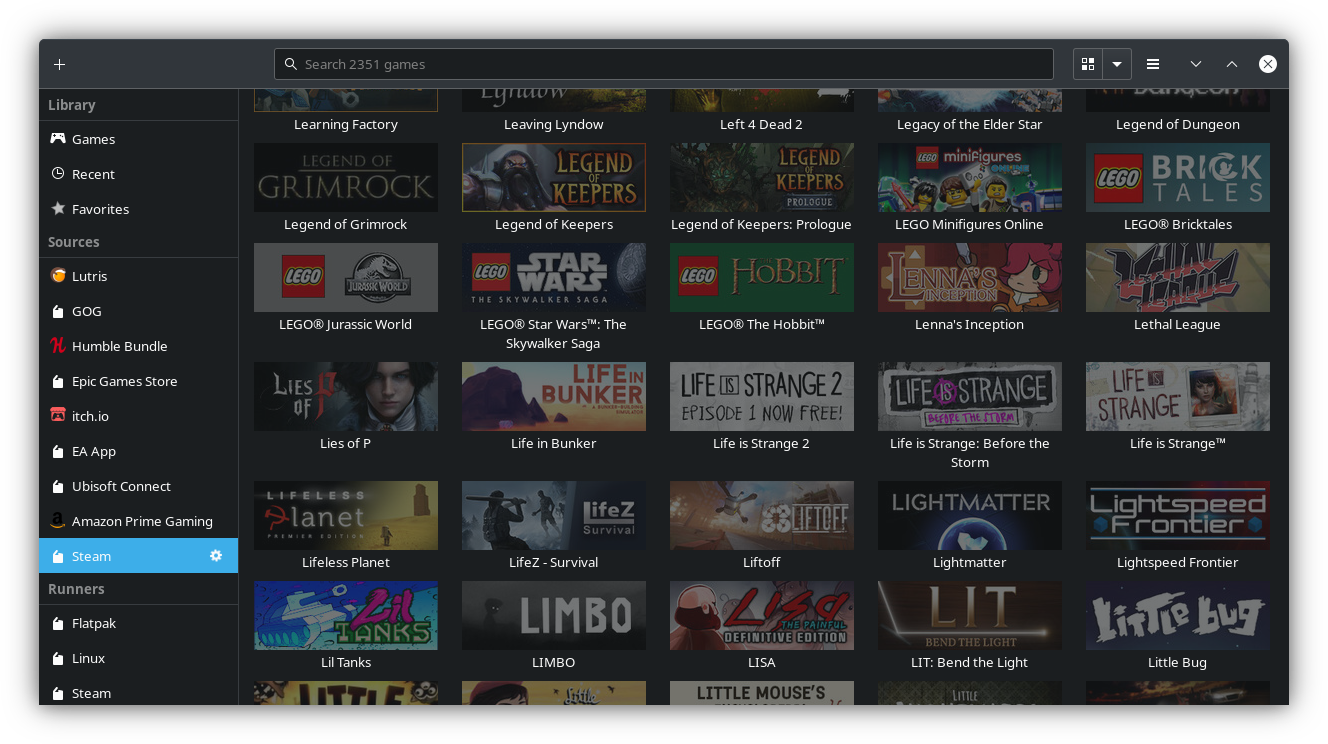

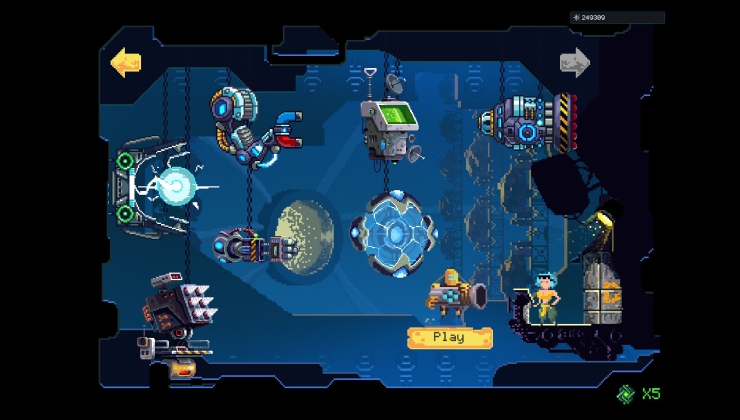










 How to set, change and reset your SteamOS / Steam Deck desktop sudo password
How to set, change and reset your SteamOS / Steam Deck desktop sudo password How to set up Decky Loader on Steam Deck / SteamOS for easy plugins
How to set up Decky Loader on Steam Deck / SteamOS for easy plugins
See more from me