We have a triple update from Valve with SteamVR 2.0 now out of Beta, along with Steam Deck and Steam desktop upgrades so here's all the news.
Firstly, SteamVR 2.0 has left Beta bringing with it the much needed revamp to the UI. Valve say it brings with it all of Steam's more recent features into VR and it's a "first big step in a larger ongoing effort to better unify the Steam ecosystem for all users, providing a more consistent experience across devices" and it should allow them to work on Steam features "much faster and more frequently" in future.
SteamVR 2.0 should look like this:
For the latest SteamVR 2.0.8 these changes are specific to Linux:
- Transition to the Steam Linux Runtime 3.0 (sniper) for improved compatibility.
- Fix runtime configuration to launch in Steam Linux Runtime 3.0 (sniper), addressing startup issues on some systems.
- Fix vrcompositor to launch under legacy scout runtime, addressing startup issues on some systems.
- Fix SteamVR Home to launch under legacy scout runtime.
- Fix an issue that prevented SteamVR from starting on Debian/Ubuntu systems.
Plenty of issues, sadly, still remain when it comes to SteamVR 2.0 on Linux. Testing it again today, I still get given the old UI as do others and there's an open bug report for it. You may also see an error message that can be dismissed. So the state of it on Linux is still just not good at the SteamVR 2.0 main release.
Meanwhile for Steam Deck and desktop Linux users, there's also a fresh upgrade out now with a new Steam client release. Just for Linux these fixes were released:
- Fixed in-game overlay keyboard input not working on systems with ibus, such as gnome desktop environments
- Include 64 bit openvr_api.so, enabling the new VR gamepad UI in SteamVR beta.
- Improve screen reader support.
- Fixed a case where the client would fail to handle some open URL requests.
- Added the -cef-force-accessibility flag to force steamwebhelper to enable accessibility support.
And these changes are Steam Deck specific:
- Fixed external sdcard readers without an sdcard inserted showing up in Settings->Storage.
- Fixed a case where turning on the TDP limit toggle for the first time could result in a bad TDP value being set for the system.
- Fixed progress feedback for the Eject button in Settings->Storage disappearing as soon as the button is pressed.
- Fixed labels for external drives not being editable during a format operation.
- Fixed a case where the Main Menu or the Quick Access Menu would be immediately dismissed after opening.
There's lots of other changes that affect both Steam Deck and desktop Steam in the updates like various improvements to Remote Play, showing shader cache disk usage in the Storage settings, all the recent Steam Input improvements with new Gyro options and lots more.
Full update notes in the spoilers:
Steam Deck update, click me
- Display shader cache disk usage information under Settings->Storage.
- Fixed external sdcard readers without an sdcard inserted showing up in Settings->Storage.
- Fixed a case where turning on the TDP limit toggle for the first time could result in a bad TDP value being set for the system.
- Fixed an issue with art for some games not properly updating.
- Fixed some DLC art displaying in the wrong language.
- Fixed progress feedback for the Eject button in Settings->Storage disappearing as soon as the button is pressed.
- Fixed labels for external drives not being editable during a format operation.
- Modal dialogs now dismiss when you click the background.
- Fixed a case where the Main Menu or the Quick Access Menu would be immediately dismissed after opening.
- Fixed a case where the client would fail to handle some open URL requests.
- Fixed Discovery Queue background color.
- Fixed rare case of the connection hanging when starting to stream
- Added support for low latency networking option on Steam Link
- Use fixed bitrate in automatic bandwidth mode to improve picture quality
- Fixed black screen when streaming from another computer
- Fixed black screen when streaming to another computer which has enabled the high quality streaming preset
- Added a low latency network setting, which reduces latency at the cost of bandwidth
- Fixed audio crackling while streaming
- Fixed only streaming a portion of the screen and a doubled mouse cursor when display scaling is enabled on Windows hosts
- Restored ability to rename controllers in the Options->Controller menu.
- New Gyro Mode: "Gyro To Mouse".
- This is a renovation of the gyro "As Mouse" mode.
- Expect frequent changes to UI and behavior while we evaluate this new replacement. ("As Mouse" will remain for now.)
- Natural Sensitivity Scale: use "Pixels Per 360°" to calibrate both the Flick Stick and Gyro's real world angles into in-game angles. In this way, your Gyro Natural Sensitivity Multiplier can be consistent across games, with "Pixels Per 360°" being the isolated tuning value for each game.
- 1€ Filter: Smoothed low level gyro noise without adding delay.
- Speed Deadzones and Precision Zones will allow you to tune preferences for hand shake during fine aim.
- Yaw vs. Roll Blend: you can now blend between "Yaw" or "Roll" mode.
- Gyro Momentum Option: releasing your gyro activation button can maintain some rotation from the gyro. Tune the momentum on independent axes to bias toward horizontal movement vs vertical movement.
- Gyro sensor timestamps are now used resulting in better overall accuracy of the Gyro.
- Gyro over Bluetooth improvements - gyro motion is extrapolated when Bluetooth packets are delayed, resulting in smoother movement. Any error incurred is corrected gradually over time, during high speed movement to avoid "Ouija effect" during precise aiming.
- Fixed Roll axis on Steam Deck for legacy "As Mouse".
- Fixed delayed input when opening the standalone On-Screen Keyboard
- Fix for Razer Wolverine V2 Pro Dualsense gyro.
- Fixed default orientation for Steam Deck and Steam Link Mobile App controllers in the new Gyro To Mouse mode
- Fix: Gyro to Mouse preferences can be overridden in action layers.
- Fix: FlickStick Pixels per 360 value was defaulting to 2000 the first time it opened.
- Fix: Periodic jolts of gyro movement should be reduced/fixed in Gyro to Mouse mode.
- Gyro To Mouse mode now has a "3DOF to 2D Conversion Style" dropdown.
- Yaw, Roll, and Yaw + Roll - legacy settings brought forward for easier onramp.
- Yaw + Roll is slightly different from "Yaw & Roll Combined" in the previous mode. It has been re-written to avoid "ping-pong" horizontal output response during figure 8 movement.
- Local Space (Advanced) gives access to more parameters for expert tweaking.
- Player Space (Experimental). Vertical output uses local pitch, as usual, but horizontal output comes from rotation around the gravity axis due to local yaw and roll. Many thanks to Jibb Smart.
- A note on gyro orientation convention in the new Gyro To Mouse mode: Previously we considered "pitch", " yaw" and "roll" to be relative to the hardware - Yaw is considered the axis that rotates about a joystick's central axis on any controller. Moving this convention over to handhelds (i.e. SteamDeck or mobile) has caused confusion for many due to how the controller is tilted in order to look at the screen. To address this, we now compensate for that tilt, and consider "yaw" to be "Human Oriented". So, on Handhelds: "Yaw" is the axis that goes from the top to the bottom of the screen (so turning the handheld around that axis generates "Yaw") & "Roll" is considered the rotation axis through the screen (steering wheel motion). This only changes the expected axes on Handhelds - standalone controllers have the same orientation as ever.
- Added "World Space" Experimental Gyro Conversion Mode. This modes feels similar to using a laser pointer. It monitors rotation about the gravity axis to determine both horizontal and vertical output. Some may prefer "Player Space" which is a hybrid of world yaw and local pitch.
- Fix for "Player Space" Gyro Conversion Mode. Gravity axis is now reliable.
- "Pixels Per 360°" Setting value is now copied within the current Action Set rather than across the entire steam input config. This is an accommodation for games with different turning rates in different gameplay states (i.e. Vehicle Mode vs On Foot mode may have a different camera turn rate).
- Partial Regression fix for older Gyro "As Joystick" modes, but there are still known issues. Renovation is planned.
- New "Laser Pointer" Gyro 3DOF to 2D Conversion mode: The Cursor is driven up, down, left and right due to an imaginary ray pointing out of the front of the controller/through the SteamDeck Screen. This mode is most appropriate for mouse cursor movement/UI interaction.
- Fix for SteamDeck Gyro offset angle defaults being set incorrectly.
- Minor UI tidying.
- Added support for the PowerA Nintendo Switch Nano Wired Controller
- Fix for opting into or out of Steam Input on the configurator page not updating the configuration until the next time the configurator was opened
- New Experimental Gyro Mode : "Gyro to Joystick (Camera)". This mode re-uses concepts from the Gyro To Mouse system, including Natural Sensitivity, but outputs to Joystick instead of Mouse. It also has the option to "Catch Up" to your desired in game angles in the case of excessively fast gyro rotations exceeding the Maximum Turn Rate. This will replace the old Gyro->"As Joystick" once there is feature parity.
- Fix for PlayStation DualShock 4 gyro sensitivity over Bluetooth for new Gyro Modes.
- New Gyro Mode: "Gyro to Joystick (Deflection)". This is most appropriate for simulating Steering and Flight Yokes. This mode will eventually replace Gyro "Joystick". It is the last replacement mode for Gyro functionality. It shares the common Gyro Natural angles system.
- Added "Joystick Power Curve" slider to both "Gyro to Joystick (Camera)" and the new "Gyro to Joystick (Deflection)" modes. This allows you to counteract the response curve that many games employ for better precision.
- Fix for new Gyro to Joystick modes not applying Horizontal/Vertical settings, or Axis inversion settings or Rotation Output settings.
- Re-implemented "Lock Extents" for Gyro To Joystick Deflection mode. Rotating the controller further than maximum deflection angle in any direction from the center point results in dragging the center point.
- Fix for Gyro Deflection Mode: Joystick output was not centering when gyro disabled.
- Fix for stale antidrift values being loaded from the cloud.
- Fix for DualShock 4 autocalibration not working unless on the calibration screen.
- Temporary Fix for SIAPI GetMotionData and legacy gyro modes using a buggy version of the sensor fusion quaternion.
- Fixed a UI error in the controller settings when a controller hasn't been mapped yet
- Added the ability to bind the capture button on the Google Stadia controller
- Fixed bug preventing user-created templates and other workshop configs from being permanently deleted
- Fix for Dots per 360 value not being copied into a new mode in an action set if another mode that used it was already present
- Fixed microtransactions dialog failing to reopen if the Steam overlay was closed without canceling the transaction.
- Fixed small mode dimensions not restoring correctly if previously sized smaller than the minimum large mode dimensions
- Fixed resize grip showing sometimes when windows are maximized
- Fixed friend profile Message button not working
Steam desktop update, click me
- Improved colors for HDR screenshots
- Display shader cache disk usage information under Settings->Storage.
- Fixed notifications not showing in Big Picture Mode while in-game.
- Fixed an issue with art for some games not properly updating.
- Fixed some DLC art displaying in the wrong language.
- Fixed games attempting to open achievements page in overlay loading the incorrect page.
- Fixed a case where proton related configuration options could show up on Windows based systems.
- Fixed links in the desktop overlay's Game Overview tab opening in the main Steam window instead of the overlay
- Fixed small mode dimensions not restoring correctly if previously sized smaller than the minimum large mode dimensions.
- Fixed resize grip showing sometimes when windows are maximized.
- Improved colors when streaming HDR games
- Fixed rare case of the connection hanging when starting to stream
- Added support for low latency networking option on Steam Link
- Use fixed bitrate in automatic bandwidth mode to improve picture quality
- Fixed the streaming client not consistently getting focus when streaming to Windows
- Added a low latency network setting, which reduces latency at the cost of bandwidth
- Fixed audio crackling while streaming
- Fixed only streaming a portion of the screen and a doubled mouse cursor when display scaling is enabled on Windows hosts
- Restored ability to rename controllers in the Options->Controller menu.
- Fixed delayed input when opening the standalone On-Screen Keyboard
- Fix for Razer Wolverine V2 Pro Dualsense gyro.
- Partial fix for older Gyro "As Joystick" modes, but there are still known issues. Renovation is underway.
- Fixed Steam Input remapping for some games using WGI
- Minor UI tidying.
- Added support for the PowerA Nintendo Switch Nano Wired Controller
- Fixed for opting into or out of Steam Input on the configurator page not updating the configuration until the next time the configurator was opened
- Fixed a UI error in the controller settings when a controller hasn't been mapped yet
- Added the ability to bind the capture button on the Google Stadia controller
- Fixed bug preventing user-created templates and other workshop configs from being permanently deleted
- Temporary Fix for SIAPI GetMotionData and legacy gyro modes using a buggy version of the sensor fusion quaternion.
- Fix for DualShock 4 autocalibration not working unless on the calibration screen.
- Fix for stale antidrift values being loaded from the cloud (antidrift values only save and load locally, now).
- Three New Gyro Modes: "Gyro To Mouse", "Gyro to Joystick (Camera)" and "Gyro to Joystick (Deflection)"
- Expect frequent changes to UI and behavior while we evaluate these new replacements. ("As Mouse", "Joystick" and "As Joystick" gyro modes will remain for now.)
- These modes share improvements to our Gyro processing.
- Gyro sensor timestamps are now used resulting in better overall accuracy of the Gyro.
- Gyro over Bluetooth improvements - gyro motion is extrapolated when Bluetooth packets are delayed, resulting in smoother movement. Any error incurred is corrected gradually over time, during high speed movement to avoid "Ouija effect" during precise aiming.
- Natural Sensitivity Scale: use "Dots Per 360°" to calibrate both the Flick Stick and Gyro's real world angles into in-game angles. In this way, your Gyro Natural Sensitivity Multiplier can be consistent across games, with "Dots Per 360°" being the isolated tuning value for each game.
- 1€ Filter: Smoothed low level gyro noise without adding delay.
- Speed Deadzones and Precision Zones will allow you to tune preferences for hand shake during fine aim.
- Gyro Momentum Option: releasing your gyro activation button can maintain some rotation from the gyro. Tune the momentum on independent axes to bias toward horizontal movement vs vertical movement.
- New Gyro 3DOF to 2D Conversion Styles:
- Local Space (Advanced) uses the local rotation of the gyroscope (as with legacy modes) and allows fine adjustment to the angle of the Primary horizontal axis, and the Complimentary axis's contributions.
- Yaw, Roll, and Yaw + Roll - legacy "Local Space" settings brought forward for easier onramp.
- Note: Yaw + Roll is slightly different from "Yaw & Roll Combined" in the previous mode. It has been re-written to avoid "ping-pong" horizontal output response during "figure 8" movement of the gyro.
- Player Space (Experimental). Vertical output uses local pitch, as usual, but horizontal output comes from rotation around the gravity axis due to local yaw and roll. Many thanks to Jibb Smart.
- World Space (Experimental). This conversion style mimics Splatoon and other Nintendo aiming standards.
- Laser Pointer (Experimental). The Cursor is driven up, down, left and right due to an imaginary ray pointing out of the front of the controller/through the SteamDeck Screen. This mode is most appropriate for mouse cursor movement/UI interaction.
- A note on gyro orientation convention in the new conversion styles Previously we considered "pitch", " yaw" and "roll" to be relative to the hardware - Yaw is considered the axis that rotates about a joystick's central axis on any controller. Moving this convention over to handhelds (i.e. SteamDeck or mobile) has caused confusion for many due to how the controller is tilted in order to look at the screen. To address this, we now compensate for that tilt, and consider "yaw" to be "Human Oriented". So, on Handhelds: "Yaw" is the axis that goes from the top to the bottom of the screen (so turning the handheld around that axis generates "Yaw") & "Roll" is considered the rotation axis through the screen (steering wheel motion). This only changes the expected axes on Handhelds - standalone controllers have the same orientation as ever.
- Fixed microtransactions dialog failing to reopen if the overlay was closed without canceling the transaction.
- Modal dialogs now dismiss when you click the background.
- Resume button in main window won't navigate to a blank page when clicked.
- Fixed Discovery Queue background color.
- Fixed in-game overlay keyboard input not working on systems with ibus, such as gnome desktop environments
- Include 64 bit openvr_api.so, enabling the new VR gamepad UI in SteamVR beta.
- Improve screen reader support.
- Fixed a case where the client would fail to handle some open URL requests.
- Added the -cef-force-accessibility flag to force steamwebhelper to enable accessibility support.
- Fixed a case where the client would fail to handle some open URL requests.
- Fixed friend profile Message button not working
SteamVR 2.0 update, click me
- Fixed crash on exit for some Unity titles.
- Increased the system layer resolution limit. This was previously 1.5x the recommended render target scale, but is now applied to width and height independently.
- Fix a case where controller configuration would not be localized in the user’s preferred language (as configured in Steam).
- Added a prompt to install the Bigscreen Beyond Driver when the headset is detected.
- Improved double click reliability in desktop view.
- Added a button to toggle multitasking view for desktop overlays (Windows 10 and 11 only).
- Fixed scaling issues with floating dashboard overlays.
- Fix for SetSkyboxOverride always showing only the last texture.
- Fix issues caused by running vrstartup from a different SteamVR install when SteamVR is already running.
- Laser pointer smoothing, click, and double-click refinements.
- Added support for dual-laser typing on the new keyboard.
- Fixed a bug where dismissing the keyboard would dismiss it forever in controller binding UI.
- Fixed cases where binding callouts would stay up even when they should be dismissed.
- Desktop windows now show their actual icon in addition to their name.
- Refreshed styling of the VR Settings and Now Playing overlays when using the new 2.0 UI (connected to a Steam Beta client).
- Sound effects are more consistent across SteamVR UI elements.
- Adjusted more UI colors for consistency.
- Fixed a bug where haptics could stop responding after playing certain repeated haptics events.
- Restored grip input functionality for EV3 developer controllers that was broken in the previous update.
-
Only EV3 and older developer hardware will be flagged for this update.
- Hide the SteamVR IPD slider since Meta already shows one.
- Meta controller dashboard default bindings: B and Y navigate 'Back' through Steam UI, and right clicking in desktop view has been moved to thumbstick click.
- Transition to the Steam Linux Runtime 3.0 (sniper) for improved compatibility.
- Fix runtime configuration to launch in Steam Linux Runtime 3.0 (sniper), addressing startup issues on some systems.
- Fix vrcompositor to launch under legacy scout runtime, addressing startup issues on some systems.
- Fix SteamVR Home to launch under legacy scout runtime.
- For drivers which provide a manifest but don’t specify "resourceOnly", default to true if there is no bin directory.
- Add a manifest entry "showEnableInSettings" which can be set to force a driver to appear in the "addons" settings even if default rules would hide it.
- When a specific driver is forced with the "forcedDriver" setting or the VR_FORCE_TEST_DRIVER, load it even if it is disabled.
- When a specific driver is forced with the "forcedDriver" setting or the VR_FORCE_TEST_DRIVER, only allow an HMD to activate from that driver (even if other drivers are loaded due to "activateMultipleDrivers" and they activate an HMD first). The forced driver always had the first opportunity to activate an HMD before, but now we will wait for it to hotplug an HMD rather than letting another available HMD win.
- The "LastKnown" section in settings (which updates with the manufacturer and model of the last used HMD) now also keeps track of the "ActualHMDDriver" (e.g. "lighthouse") that provided the HMD.
- Remove warning messages that came up when you started a 2D game when in VR.
- Fix crash in SteamVR when certain notifications were sent. This fixes the crash that could occur when taking screenshots from within SteamVR.
- Fix notifications not showing up when a game's desktop window was focused.
- Dashboard Tabs are now horizontally scrollable if you add a large amount of desktop windows or dashboard overlays.
- Fixed back button occasionally taking you back twice.
- Added mouse- and touch-friendly sort and filter buttons in library when in VR.
- Improved reliability of clicking on Dashboard and Steam UI elements with the laser mouse.
- Tab bars now show clickable arrows instead of L1/R1 bumper glyphs.
- Fixed the dashboard UI not working if Steam is in a Logged Out state (e.g. asking you to pick a user.)
- Hide the search bar from the header when Steam is in a Logged Out state.
- Some purchase flows weren't showing up in the Dashboard when started from within a game.
- UI takes up full width of the display in several cases where it was being centered such as the Friends tab.
- Filter options won't show Steam Deck compatibility filters when viewing from VR.
- Fix an issue that prevented SteamVR from starting on Debian/Ubuntu systems.
Ah, I guess that’s why the new note-taking feature wouldn’t let me actually type.
Not very promising for VR on Linux. I hope it gets better, because so far it just seems unsupported
Last edited by toor on 26 Oct 2023 at 4:32 pm UTC
- Enabling Async Reprojection causes failure to display anything in HMD. (Mirror view works fine though, so game runs.) [Bug #616](https://github.com/ValveSoftware/SteamVR-for-Linux/issues/616)
- Error 303. No practical effect for me other than SteamVR icon not lighting up in client. [Bug #623](https://github.com/ValveSoftware/SteamVR-for-Linux/issues/623)
- Still getting a settings window shown automatically.
So really the async reprojection issue is the only real new problem. Unfortunately, it is a deal breaker, so I'm going to try and downgrade.
Edit: downgrade successful, everything back as it was.
Last edited by Ehvis on 26 Oct 2023 at 10:21 pm UTC




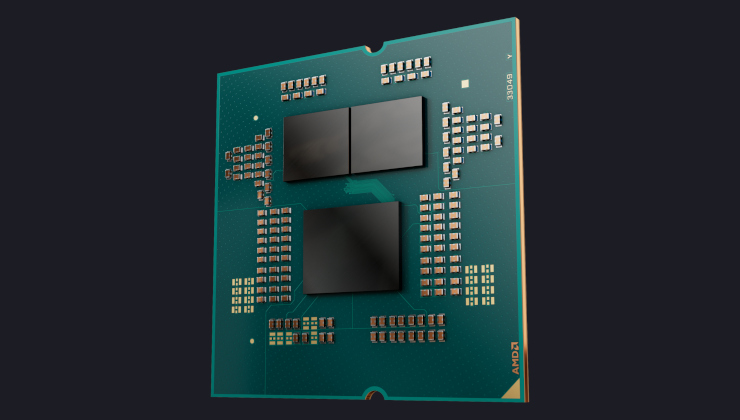





 How to setup OpenMW for modern Morrowind on Linux / SteamOS and Steam Deck
How to setup OpenMW for modern Morrowind on Linux / SteamOS and Steam Deck How to install Hollow Knight: Silksong mods on Linux, SteamOS and Steam Deck
How to install Hollow Knight: Silksong mods on Linux, SteamOS and Steam Deck