Finally. All the pieces are coming together for Wayland to truly be the actual future for Linux, even Linux Mint are now moving forward with it in their Cinnamon desktop.
News comes from their October 2023 overview post, which amongst other things, gave a mention of their new Wayland work. Mint's Clem notes work has "started on Wayland" and that it is "one of the major challenges our project had to tackle in the mid to long term". They have Cinnamon running on Wayland now too as shown in their screenshot:
Something to keep in mind though is with the Linux Mint 21.3 release coming it won't be the default session, and they don't expect it to be the default any time soon but they want it to finally be ready and so it will be included as an experimental option that you'll be able to pick from the login screen.
They've set up a Trello board you can follow on the progress and they don't think Wayland will be fully ready before 2026 so they're giving themselves two years to identify and fix up all the issues as they continue working on it.
Linux Mint 21.3 is due to release around Christmas time / late December 2023.
I was considering switching to Kubuntu, but my audio with it has crackling. While in Linux Mint it just works straight away with no troubleshooting or fixes. It might not be a big deal to fix, but I'd rather use a distro that works better straight away (even with something small like that).
By the way -- I haven't looked yet, but if you want good entertainment, be sure to check out the phoronix forums w/ respect to this bit of news, if/when it shows up there. The wayland quarrels over there tend to be hilarious.
As you can see on the board many things are missing or broken but we’ve got a functional session with window, applications and workspace management. We’re able to log in, run most apps, manipulate windows, workspaces, nemo, the panel etc..Still early (the Trello board identifies some significant missing features, like screen capture), but great news.
I wonder how they will implement screen capture permissions. Every compositor seems to do it differently. I like GNOME's implementation the most; loudly indicating when the screen is being captured in the top right.
Cheers!
edit : How about accessibility? Has there been something done about that?
Last edited by DerpFox on 1 Nov 2023 at 6:55 pm UTC
I wonder how they will implement screen capture permissions. Every compositor seems to do it differently. I like GNOME's implementation the most; loudly indicating when the screen is being captured in the top right.
this might prove useful:
https://www.gamingonlinux.com/2023/03/xwayland-video-bridge-created-to-improve-linux-screen-sharing/
This is very late and should already be hurried IMO. To put all possible resources to get Wayland's going fine on Linux Mint. Until it works, Linux Mint is certainly not an alternative to much more modern Ubuntu ecosystem by default..They are an Ubuntu derivate, Cinnamon is a Gnome derivate, and Muffin is a Mutter derivate.
They waited for upstream to do enough work for things to look like they're working there.
Then recently they did a big Muffin rebase over a fresh version of Mutter, which captured most of the wayland work done there by Gnome devs (and severely reduced the amount of custom things done in Muffin differently from Mutter, making it easier to do new rebasing moves).
And then this announcement shows they got to work on Cinnamon.
And a comment on the announcement from a user says only a few X-apps need extra work making them run as expected u der wayland... like just four of them... the restis probably running over Xwayland, but if they do run fine that way that's enough to be a non-issue for their i initialmigration effort.
Then Clem replied noting that a lot of work left to do is on taskbar, menu, control panel, etc, which makes sense.
Anyway, as long as Ubuntu and Debian don't suddenly remove x.org from repos then Mint should be fine, but I agree this is high priority and have commented on their new article to that effect.
Ubuntu's modernity doesn't mean much for usual Mint users. Unless being on X.org becomes a tangible issue they'll wait around until the work is done and migration happens without pain, which is Mint's way of doing things.
Last edited by Marlock on 1 Nov 2023 at 9:52 pm UTC
Starting on Wayland is good, but judging by how long it took KDE Plasma to get to decent state, it will probably be a long road. Still nice to see some progress.Clem said something like 2 years somewhere on the post or the comments.
Last edited by Marlock on 2 Nov 2023 at 12:53 am UTC
Clem said something like 2 years somewhere on the post or the comments.
I think KDE developers underestimated it by a lot, so it likely means more.
I wonder how they will implement screen capture permissions. Every compositor seems to do it differently. I like GNOME's implementation the most; loudly indicating when the screen is being captured in the top right.
this might prove useful:
https://www.gamingonlinux.com/2023/03/xwayland-video-bridge-created-to-improve-linux-screen-sharing/
In my experience with Fedora KDE, it used to work sometimes with the videobridge, but with 39, video sharing works flawlessly on Wayland.
Clem said something like 2 years somewhere on the post or the comments.
I think KDE developers underestimated it by a lot, so it likely means more.
I mean, KDE and Gnome (mostly Gnome) were the torchbearers of Wayland, so a lot of things needed to be implemented for the first time or even necesitated a new Wayland extention. Now that that work is nearing the end, Linux Mint can piggy back of of a lot of work from Gnome (see Marlocks comment) and look at other programs as an example, so it should be way less work.
I mean, KDE and Gnome (mostly Gnome) were the torchbearers of Wayland, so a lot of things needed to be implemented for the first time or even necesitated a new Wayland extention. Now that that work is nearing the end, Linux Mint can piggy back of of a lot of work from Gnome (see Marlocks comment) and look at other programs as an example, so it should be way less work.
Exactly this. GNOME were around before per-window screen capture was viable on Wayland. KDE had to push for (with support from Valve) fractional scaling and tearing extensions. GNOME, KDE, and Valve are also making big developments in the realm of proofing out colour management and HDR on Wayland, as well as VRR.
Wayland today is much different than it was 2 or 3 years ago, and is continuing to get the extensions that once received vehement pushback (such as fractional scaling). The work that GNOME and KDE have done have, for the most part, matured Wayland to a point where other desktops can now comfortably see their future on Wayland. We also shouldn't forget the excellent Wayland compositors such as Hyprland which proofed out Wayland-only applications as viable, and less relevant for GTK/Qt-based desktops, wlroots which provides common code to develop a Wayland compositor from.
The point I'm making is, Wayland isn't as much of an unknown as it was 2 years ago, thanks to the work of many to bring it up to scratch where there is no longer need for private protocols, and work can now begin on porting desktops, because the trail has been blazed by others willing to spend the last 5+ years pushing for improvements to Wayland.




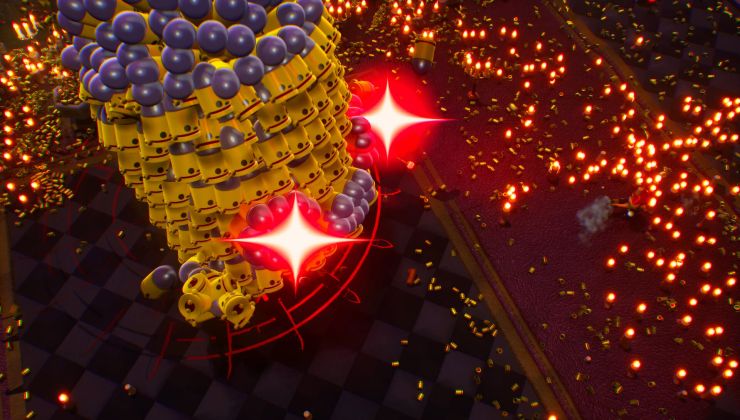






 How to set, change and reset your SteamOS / Steam Deck desktop sudo password
How to set, change and reset your SteamOS / Steam Deck desktop sudo password How to set up Decky Loader on Steam Deck / SteamOS for easy plugins
How to set up Decky Loader on Steam Deck / SteamOS for easy plugins
See more from me