With the Metal Gear Solid: Master Collection Vol. 1 out now on Steam and in many ways disappointing, so modders are already working to improve it.
Currently it's still a little broken on Steam Deck / Linux, but Valve have recently put out a new Proton Experimental update that should help METAL GEAR SOLID 3: Snake Eater - Master Collection Version crashing before the opening cutscene but still has broken audio. A fix for crashing and audio is noted in my previous article for both MGS 2 and 3.
Now modders are jumping in to make the collection better, well not for Metal Gear Solid 1 though, as the "Metal Gear Solid Master Collection Fix" only supports Metal Gear 1/2, Metal Gear Solid 2 and Metal Gear Solid 3.
What does it give you?
- Custom resolution/ultrawide support.
- Experimental 16:9 HUD option that resizes HUD/movies (MGS2/MGS3).
- Borderless/windowed mode.
- Mouse cursor toggle.
- Mouse sensitivity adjustment (MGS3).
- Correct gameplay/cutscene aspect ratio (MGS2/MGS3).
- Skip intro logos (MGS2/MGS3).
- Adjustable anisotropic filtering (MGS2/MGS3).
- Increased texture size limits. (MG1/MG2/MGS3).
Sounds like some really nice quality of life additions and the mod is easy to install too.
Check it out on GitHub.
This changes should have been made by konami in first place.
Quoting: jordicomaGood, but I don't understand why this box lavel "caution" rotates only changing this.I'm not sure I follow what you're saying here. If you're talking about the box in the bottom right corner of the example in the article, it doesn't say "Caution", it says "Ration", one of the game's consumable healing items. From what I recall, in the original release, they float in the air and spin, do they not do that by default in the Master Collection release?
This changes should have been made by konami in first place.
Unrelated, but I'm curious as to why this mod doesn't touch MGS1. Couldn't find anything on the Github specifying why it wasn't touched up.
Quoting: JustinWoodUnrelated, but I'm curious as to why this mod doesn't touch MGS1. Couldn't find anything on the Github specifying why it wasn't touched up.MGS1 in the Master Collection runs via PS1 emulation. It's not a native PC port like MGS2 and MGS3. It's why it has these wobbly polygons :)
For MGS1, the best ways to run it are the PS1 version via DuckStation or the community-modded PC version. With modern emulation or PC patches in place, I'd say the PS1 version is slightly better overall, but the PC version has some exclusive features like weapon hotkeys if you play with a keyboard.
Last edited by Calinou on 12 Nov 2023 at 3:36 pm UTC
Quoting: JustinWoodUnrelated, but I'm curious as to why this mod doesn't touch MGS1. Couldn't find anything on the Github specifying why it wasn't touched up.There's a new mod with support for Metal Gear Solid 1 and the Vol 1. Bonus Content (MG1/2 NES). It's available here: https://github.com/nuggslet/MGSM2Fix
Last edited by Jpxe on 15 Dec 2023 at 5:19 pm UTC
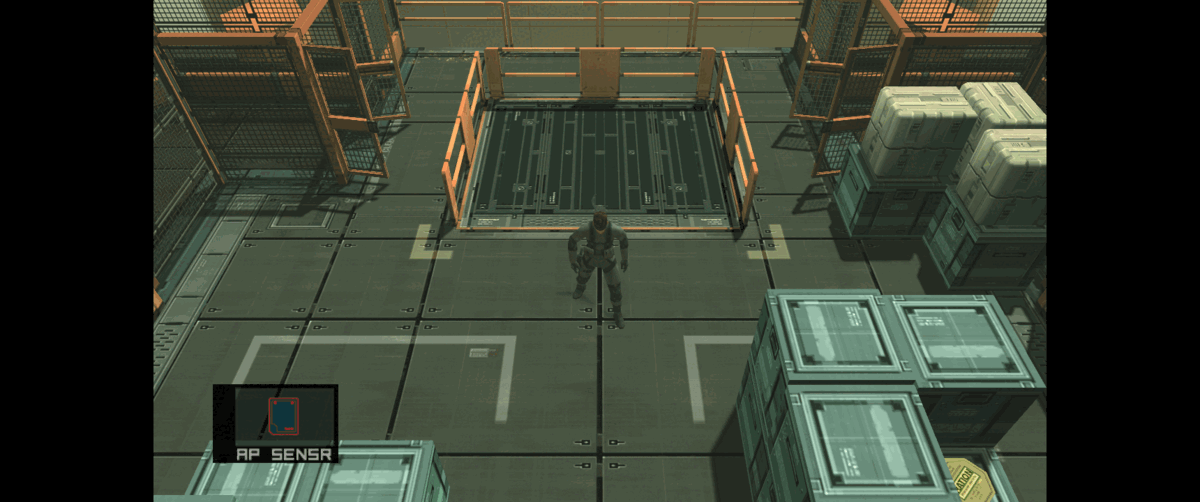






 How to setup OpenMW for modern Morrowind on Linux / SteamOS and Steam Deck
How to setup OpenMW for modern Morrowind on Linux / SteamOS and Steam Deck How to install Hollow Knight: Silksong mods on Linux, SteamOS and Steam Deck
How to install Hollow Knight: Silksong mods on Linux, SteamOS and Steam Deck