Valve has released a fresh Beta and Preview update for the Steam Deck, which tweaks some existing features like the refresh rate and frame limit sliders to merge them into one slider to rule them all.
So now the performance menu by default will look like this on SteamOS 3.5 Preview:
However, you can disable this if you wish in the Display Settings to get it back to the original split-slider:
The full changelog:
General
- Fix visual glitches when dismissing a context menu in main BPM UI while a game is running
Steam Input
- Adjusted size/layout of the controller support information section in the configurator
- Fixed the "Enable Steam Input" button not being shown on Deck when manually opting controllers out of Steam Input
- Default shortcuts into Steam Input in the new PlayStation controller support mode instead of requiring each one to be manually opted in.
Preview Only
- Unified the Refresh Rate and Framerate Limit settings in the Performance tab into a single slider. Using a single slider will enable the system to pick options that were previously not exposed, e.g. frame tripling a 20FPS game to display it on a 60Hz screen.
- Added a toggle to opt-out of the unified refresh rate slider to Settings->Display->Advanced.
What do you think to these changes?
Some you may have missed, popular articles from the last month:
All posts need to follow our rules. For users logged in: please hit the Report Flag icon on any post that breaks the rules or contains illegal / harmful content. Guest readers can email us for any issues.
Finally. Always found this confusing.
0 Likes
frame tripling a 20FPS game to display it on a 60Hz screen.Is this for Baldur's Gate 3
2 Likes, Who?
"frame tripling"? What. 
0 Likes
Does the slider jump straight from 30 to 40 fps? Because the screen can't run at 31-39 hz and with frame duplication the screen would have to run at 62-78 hz.
0 Likes
Options are always nice, but since I run most games at 30 FPS and I´d asume 30hz to have noticable flickering (I´ll have to try that out later today), it wouldn´t be of use to me. Would be nice to have something like 3 tabs for this option to quickly switch to what I need. First tab is the one-bar-solution, second tab the two bars and the third could offer some common "1-click-preset" options like 60/60, 30/60 and 40/40.
Last edited by RavenWings on 7 Nov 2023 at 1:51 pm UTC
Last edited by RavenWings on 7 Nov 2023 at 1:51 pm UTC
0 Likes
I don't know what "frame tripling" is, but I hope they implement Black Frame Insertion in gamescope.
0 Likes
"frame tripling"? What.
I don't know what "frame tripling" is, but I hope they implement Black Frame Insertion in gamescope.
My guess would be that the GPU renders a frame three times for every refresh in the case of 20 fps on a 60 Hz display. It would still not be an optimal experience but an improvement over the alternative. I imagine there would a a lot of input lag but there is only so much you can do at 20 fps. I'm not experienced enough to talk about this but yeah it sounds like a "Baldurs Gate 3 feature" :)
Last edited by Brokatt on 7 Nov 2023 at 3:18 pm UTC
0 Likes
I’m quite happy with this, I always used to have to adjust both sliders to get the fps I wanted.
Last edited by damarrin on 7 Nov 2023 at 5:34 pm UTC
Last edited by damarrin on 7 Nov 2023 at 5:34 pm UTC
1 Likes, Who?
Why would you triple the frames of 20fps to reach 60Hz, when you can just double them to hit 40Hz? Wouldn't that be a better option for the SteamDeck?
1 Likes, Who?
Considering 40Hz mode I can tell that the screen is strobing with bright lighting conditions, I hope they are just doing half or quarter refresh rate framerate limits for stuff like that. I'd be fine with this change on that condition, especially if it doesn't affect the refresh rate of external displays.
Half and quarter is fine for framepacing on non-VRR displays.
Half and quarter is fine for framepacing on non-VRR displays.
0 Likes
I've never understood why refresh rate and frame rate were separate settings.
But, man, this update is a long time coming. Of course Valve has never been one to rush development.
But, man, this update is a long time coming. Of course Valve has never been one to rush development.
1 Likes, Who?
There's an update to this. I noticed yesterday fps limiting no longer worked correctly on my TV and today it is fixed.
1 Likes, Who?
Does the slider jump straight from 30 to 40 fps? Because the screen can't run at 31-39 hz and with frame duplication the screen would have to run at 62-78 hz.
Yes it does.
1 Likes, Who?
Why would you triple the frames of 20fps to reach 60Hz, when you can just double them to hit 40Hz? Wouldn't that be a better option for the SteamDeck?This is for games that reach between 30-20 FPS to makes the drops to 20 in some areas feel less bad. If you game can't reach above 20 FPS and you are fine with that then you probably will still prefer going with 40Hz but if the game for a lot of sections could hit kinda stable 30 as well then you might want to play at 60Hz and not 40Hz.
1 Likes, Who?
I hope this fixes the god-awful latency when limiting to 30 FPS, maybe the could just lie with gamescope to the game that the screen is 30Hz and set the screen to 60Hz
1 Likes, Who?
I've never understood why refresh rate and frame rate were separate settings.
But, man, this update is a long time coming. Of course Valve has never been one to rush development.
Weirdly, after the Deck actually launched, it felt like a new update hit every week. Substantial updates too. But since they absolutely borked an update just before Christmas, it's been glacially slow ever since. Not that I really mind; the Deck is in a great spot, but it does feel like we've been waiting for this update forever.
1 Likes, Who?
Ah, that makes a lot of sense. Thanks for explaining.Why would you triple the frames of 20fps to reach 60Hz, when you can just double them to hit 40Hz? Wouldn't that be a better option for the SteamDeck?This is for games that reach between 30-20 FPS to makes the drops to 20 in some areas feel less bad. If you game can't reach above 20 FPS and you are fine with that then you probably will still prefer going with 40Hz but if the game for a lot of sections could hit kinda stable 30 as well then you might want to play at 60Hz and not 40Hz.
1 Likes, Who?
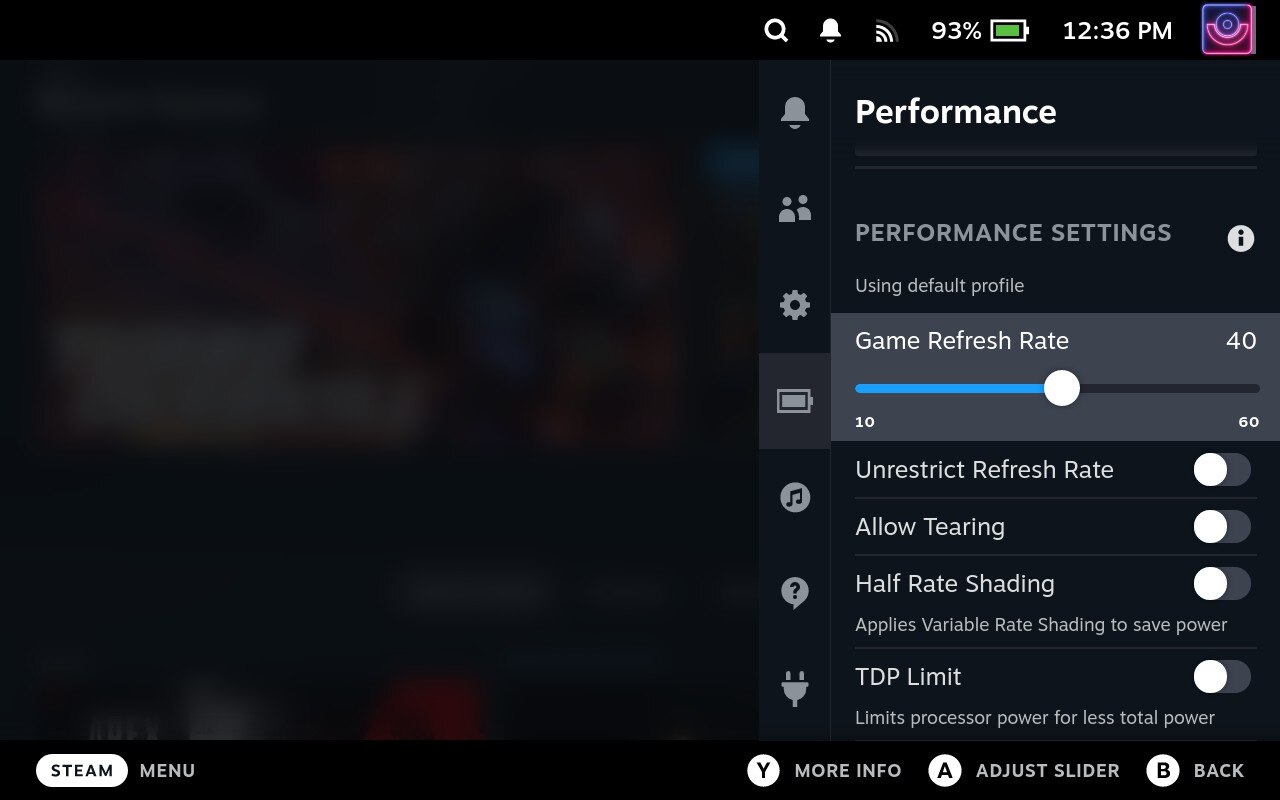












 An idiots guide to setting up Minecraft on Steam Deck / SteamOS with controller support
An idiots guide to setting up Minecraft on Steam Deck / SteamOS with controller support
See more from me