Superbrothers: Sword & Sworcery EP, originally released back in 2012, just got a fresh upgrade bringing with it some compatibility fixes and it's now also Steam Deck Verified too!
Not heard of it before? Superbrothers: Sword & Sworcery EP is an exploratory action adventure with an emphasis on audiovisual style. Traverse a mythic little realm, use a sword to do battle & evoke sworcery to solve mystical musical mysteries. Experience a videogame world that is affected by moon phases & help a wandering warrior monk complete her woeful errand.
Superbrothers: Sword & Sworcery EP features an album's worth of original music by noted composer Jim Guthrie as well as artwork & designs by Superbrothers Inc, crafted & engineered by videogame wizards at Capy in Toronto, Canada.
From the patch notes:
We had a lot of changes in the latest Sworcery update! Most of them are focused on bringing the game up to date for the latest operating systems and devices. This should help the game stay stable in the years to come! The biggest fix by far is the game can run on Steam Deck! After that, it's having the game run on MacOS again. Followed by better support for Linux and finally, better High DPI resolution support for Windows. We also fixed a whole bunch of little gameplay bugs, some kind of serious, some just janky, but all of them we think were pretty rare. Here's a breakdown:
Upgraded:SDL 1.2 -> SDL 2.26.0
FmodEx -> Fmod Studio 2.2.16
Steamworks SDK -> 1.57
Various Compilers -> Latest/near latest Compilers
New minimum of Windows 10
New minimum of Ubuntu 18.04
New minimum of MacOS
Added:64bit support
Steam Deck Playable (We failed the Green checkmark due to showing some mouse icons)
Removed:Twitter/X support (libcurl)
Windows XP/Vista/7/8 support, Steam itself is set to remove support soon https://help.steampowered.com/en/faqs/view/4784-4F2B-1321-800A
Fixed:Game running super slow on Steam Deck
Game runs on MacOS again
Fixed libcurl issues on Linux that prevented launching the game
Windows High DPI issues, game running at a resolution bigger than monitor, etc.
Plus soooo many little things, I honestly lost track!
The Native Linux version was initially missing some files so it wouldn't run, so I held off on covering this until it was solved, which it now is so I can confirm it launches properly on Kubuntu 23.10 and Steam Deck now!
Buy from:
It's a silly pointless game, not really worth your time. It's got nothing to say and says it boringly.Well, I will admit that when I found out that the reason I was stuck on a puzzle for a long time was due to me not having waited the appropriate time, I did feel that my time was wasted and it's what made me drop the game; but I still look back on my time with the game up until then with fondness - the mood and soundscape is quite lovely - so I wouldn't write it off completely for new players.

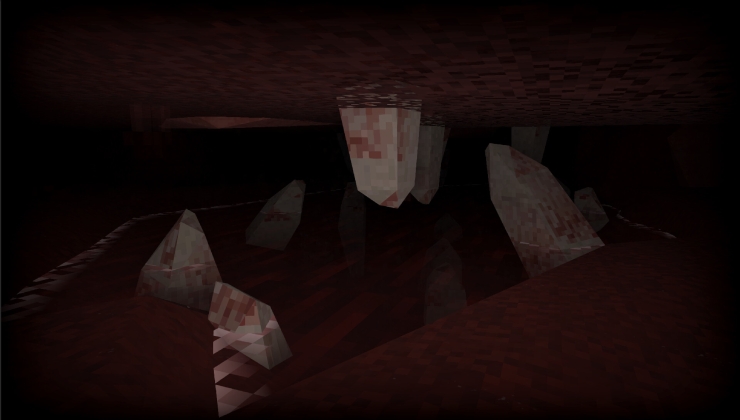

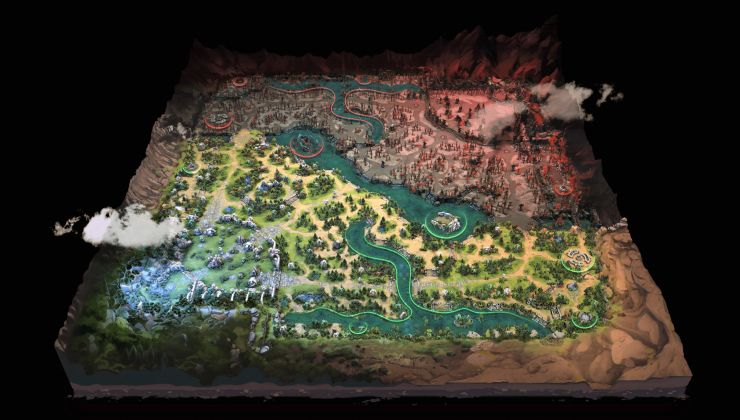
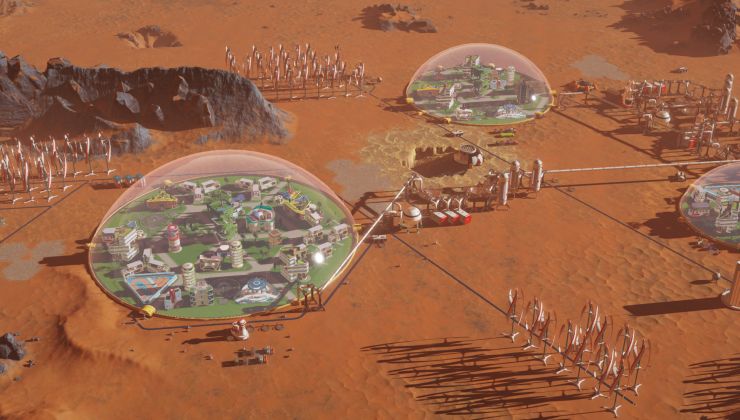





 How to set, change and reset your SteamOS / Steam Deck desktop sudo password
How to set, change and reset your SteamOS / Steam Deck desktop sudo password How to set up Decky Loader on Steam Deck / SteamOS for easy plugins
How to set up Decky Loader on Steam Deck / SteamOS for easy plugins
See more from me