Available currently in the Steam Deck Preview that I recently covered, there's a new Unified Frame Rate and Refresh Rate slider but Valve has done a useful tweak in the latest update.
Originally you would separately change the Frame Limit and Refresh Rate, now it's in one slider to make it much simpler for users (although you can change it back in the Display Settings). They've now changed it further so it will list both the Frame Limit and Refresh Rate together to make it clearer.
As you see in the shots below, it automatically picks the best Refresh Rate based on what you're setting the Frame Limit to.
Full Changelog:
General
- Fixed setting the correct AppID in Source SDK mod manager.
Preview Only
- Updated the framerate limit slider to include the screen's current refresh rate.
- Fixed a case where the framerate limit would not apply to some external displays.
- Framerate limit settings are now stored separately for each display.
Some you may have missed, popular articles from the last month:
All posts need to follow our rules. Please hit the Report Flag icon on any post that breaks the rules or contains illegal / harmful content. Readers can also email us for any issues or concerns.



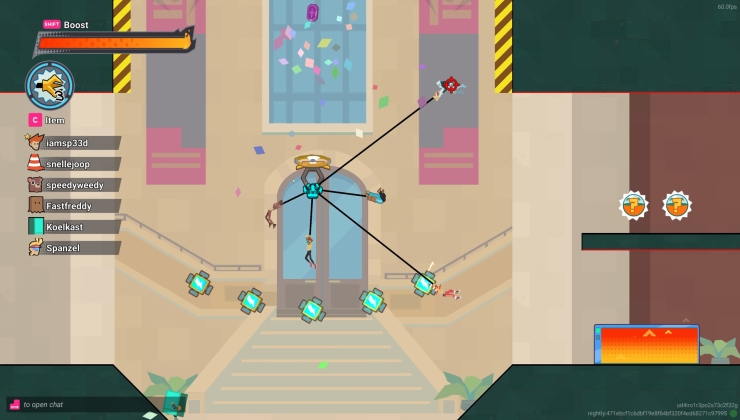




 How to setup OpenMW for modern Morrowind on Linux / SteamOS and Steam Deck
How to setup OpenMW for modern Morrowind on Linux / SteamOS and Steam Deck How to install Hollow Knight: Silksong mods on Linux, SteamOS and Steam Deck
How to install Hollow Knight: Silksong mods on Linux, SteamOS and Steam Deck