Valve has today announced the brand new Steam Deck OLED model with some great sounding upgrades inside so here's the details.
This is the same basics as the original Steam Deck models but comes with an HDR OLED screen, a longer lasting 50Whr battery, faster WiFi, and a slew of tweaks and improvements across the board. Valve say the HDR OLED was "designed from the ground up for gaming", gives you "30-50% longer battery life", has WiFi 6E and gives improved thermals with a bigger fan while being 5% lighter than the original models. Oh, the OLED screen is also bigger at 7.4" (from 7.0") and goes up to 90Hz!
It will also come with a brand new carrying case for the 1TB models that has a removable liner, better touch-screen, easier repairs with Torx type screws that go into metal threads, so no messing up the structural integrity and Valve say the internal components are "now easier to access, and Steam Deck OLED replacement parts will be coming to iFixit soon". Even the APU was upgraded to 6nm for better efficiency, and the memory was updated to 6400 MT/s, improving latency and power management.
Not just that, you're also getting lower-priced models with the original LCD screen.
- Steam Deck 256GB LCD: Now $399 / £349 (effective immediately)
- Steam Deck 512GB OLED: $549 / £479
- Steam Deck 1TB OLED: $649 / £569
- Steam Deck 1TB OLED Limited Edition (translucent colorway): $679 (US/Canada only)
Steam Deck OLED will be available November 16th at 10 AM Pacific / 6PM UTC in USA, Canada, United Kingdom, and European Union, as well as Japan, South Korea, Taiwan, and Hong Kong via KOMODO.
However, the 64GB and 512GB LCD models are now being phased-out so they have a permanent discount until they are gone so while supplies last (prices effective immediately):
- Steam Deck 64GB LCD: Now $349 / £309
- Steam Deck 512GB LCD: Now $449 / £389

Direct Link
In their tech specs, it even mentions it has "support for wake from Bluetooth controllers", which I'm sure will be exciting to anyone who plans to regularly dock it.
The Docking Station is now priced at $79 / £69.
See more on the Steam Deck Store and the refreshed Steam Deck Website.
I do have a review unit on the way, which is supposed to arrive today. So stay tuned for my thoughts and comparisons on it. Exciting times to be a Linux gaming fan!
This was a joke regarding expectations of gamers always wanting more.
So true!!! Never satisfied!
For my part, all that's missing is USB4 support and an egpu docking station.
Read: self-mockery.
Last edited by Mohandevir on 10 Nov 2023 at 3:17 pm UTC
Last edited by x_wing on 10 Nov 2023 at 3:41 pm UTC
Can the original Steam be upgraded with this new OLED? Can the new battery be installed on the original?
If the answer to both is no, even if by sending to Valve in case they don’t provide the parts to other vendors, I’m rather unhappy with this. Too early for a revision.
Edit: I just saw the HDR screen doesn’t fit in the old one.
I really don't get this reasoning, essentially being mad someone gets something newer.
It's basically been two years. An eternity for devices like this. I'd be mad if they *didn't* switch to using more power efficient chips at least, it's a good thing.
Yeah, looks plausible.I wonder how that works, actually. Is the whole thing just 0.4" bigger overall, or was there space around the edge of the existing screen that could be moved into so the device is the same size just with a bigger hole for the screen, or somewhere in between? Did they need to shift the controls any?The screen had a large border:
https://cdn.mos.cms.futurecdn.net/HwNrva8kmRp6DvT5pzYbBY.jpg
My guess is they just used some of that space.
Yeah. From what I heard (Linus Tech Tips), they achieved it by shrinking the bezels. The overall size of the screen is unchanged. So, the original SD's screen might be upgradable. Let's wait and see...
In the Gamers Nexus video on it touches on this with a "statement" from a avlave engineer saying it isnt possible to swap in the OLED screen to a non OLED model; see at below timestamp:
https://youtu.be/nfulSFtsH0c?t=486
Yeah. From what I heard (Linus Tech Tips), they achieved it by shrinking the bezels. The overall size of the screen is unchanged. So, the original SD's screen might be upgradable. Let's wait and see...
In the Gamers Nexus video on it touches on this with a "statement" from a avlave engineer saying it isnt possible to swap in the OLED screen to a non OLED model; see at below timestamp:
https://youtu.be/nfulSFtsH0c?t=486
Damn! Not that it matters to me. I wouldn't embark on that journey. But for those who would like to...
Last edited by Mohandevir on 10 Nov 2023 at 5:07 pm UTC
Wow! Awesome!
Can we expect the ram speed boost to give a couple of additional fps?
Yes, just a couple. Digital Foundry did a review of the unit and confirmed this.
Wow! Awesome!
Can we expect the ram speed boost to give a couple of additional fps?
Yes, just a couple. Digital Foundry did a review of the unit and confirmed this.
Just a couple is already good. This couple of FPS will probably make some games more enjoyable, when in the 25-30-35fps range.
Edit: Around 5% to 8% better, in average, depending on games. From 2 to 5 fps. I heard right? Not bad. I'll take them. It aligns with some videos I found, when I searched for the performance difference between DDR4-3200 & DDR4-2666, couple of months ago.
Last edited by Mohandevir on 10 Nov 2023 at 6:41 pm UTC
valve will think twice before they launch the deck 2, after all , tey dont know how to count to 3Oh trust me they know, we got SteamOS 3 when the Deck first launched after all ;)
Where does the pain come from? I understand that OLED usually have higher brightness, but since that is a setting I guess that we are talking about something else?Eyestrain and migraines. I'm told that OLEDs flicker like CRTs did (I had the same problem with those - LCDs were a godsend!), which would both explain it and suggest that it can't be avoided.
Ah, was about to ask if you had the same issues with CRTs. Yes OLED:s "flicker" to control brightness so I can see why that might be an issue, probably different from model to model since the frequency of the flicker differs and once the frequency goes high enough I suspect that the issue should go away from sensitive people (the current issue is that the frequency is just above the detectable threshold and not way above, prob to save on power).
It's kind of amusing to me that CRTs started off as 50/60hz, then higher end monitors started getting really high refresh rates (like the one I have that'll do 1600x1200 at 85hz). Then when we started with LCDs, we were back to having crappy refresh rates, with the added disadvantage of any non-native resolution looking like trash... Many years later, they're finally getting better.Where does the pain come from? I understand that OLED usually have higher brightness, but since that is a setting I guess that we are talking about something else?Eyestrain and migraines. I'm told that OLEDs flicker like CRTs did (I had the same problem with those - LCDs were a godsend!), which would both explain it and suggest that it can't be avoided.
Ah, was about to ask if you had the same issues with CRTs. Yes OLED:s "flicker" to control brightness so I can see why that might be an issue, probably different from model to model since the frequency of the flicker differs and once the frequency goes high enough I suspect that the issue should go away from sensitive people (the current issue is that the frequency is just above the detectable threshold and not way above, prob to save on power).
Never a bad time to join the Steam Deck club!
It's kind of amusing to me that CRTs started off as 50/60hz, then higher end monitors started getting really high refresh rates (like the one I have that'll do 1600x1200 at 85hz). Then when we started with LCDs, we were back to having crappy refresh rates, with the added disadvantage of any non-native resolution looking like trash... Many years later, they're finally getting better.
You're forgetting or ignoring the fact that we mostly wanted higher refresh rates for CRTs to reduce the eye destroying flicker, not to make games run smoother or whatever. Whereas an LCD doesn't really have a flicker problem, even with the old fluorescent backlights.
It's kind of amusing to me that CRTs started off as 50/60hz, then higher end monitors started getting really high refresh rates (like the one I have that'll do 1600x1200 at 85hz). Then when we started with LCDs, we were back to having crappy refresh rates, with the added disadvantage of any non-native resolution looking like trash... Many years later, they're finally getting better.
You're forgetting or ignoring the fact that we mostly wanted higher refresh rates for CRTs to reduce the eye destroying flicker, not to make games run smoother or whatever. Whereas an LCD doesn't really have a flicker problem, even with the old fluorescent backlights.
And digital LCD display was just sooo much better than anything analogue.
It's kind of amusing to me that CRTs started off as 50/60hz, then higher end monitors started getting really high refresh rates (like the one I have that'll do 1600x1200 at 85hz). Then when we started with LCDs, we were back to having crappy refresh rates, with the added disadvantage of any non-native resolution looking like trash... Many years later, they're finally getting better.
You're forgetting or ignoring the fact that we mostly wanted higher refresh rates for CRTs to reduce the eye destroying flicker, not to make games run smoother or whatever. Whereas an LCD doesn't really have a flicker problem, even with the old fluorescent backlights.
And digital LCD display was just sooo much better than anything analogue.
To be fair, back when LCD displays started to take over, they weren't that great. The colours and contrast were pretty damn awful compared to a decent CRT.
It's kind of amusing to me that CRTs started off as 50/60hz, then higher end monitors started getting really high refresh rates (like the one I have that'll do 1600x1200 at 85hz). Then when we started with LCDs, we were back to having crappy refresh rates, with the added disadvantage of any non-native resolution looking like trash... Many years later, they're finally getting better.
You're forgetting or ignoring the fact that we mostly wanted higher refresh rates for CRTs to reduce the eye destroying flicker, not to make games run smoother or whatever. Whereas an LCD doesn't really have a flicker problem, even with the old fluorescent backlights.
And digital LCD display was just sooo much better than anything analogue.
To be fair, back when LCD displays started to take over, they weren't that great. The colours and contrast were pretty damn awful compared to a decent CRT.
I might be wrong an "any". But what I remember very good is that when I had seen LCDs with digital ports & cables, I didn't know any analogue display I considered on par.
CRTs didn't either, except when you'd try to do foolish things like interlace. Well, or if you were someone not in the 60hz locations... While there are benefits of PAL, a higher refresh rate is not one of them, and there is definitely flicker to most people at 50hz vs 60hz.It's kind of amusing to me that CRTs started off as 50/60hz, then higher end monitors started getting really high refresh rates (like the one I have that'll do 1600x1200 at 85hz). Then when we started with LCDs, we were back to having crappy refresh rates, with the added disadvantage of any non-native resolution looking like trash... Many years later, they're finally getting better.
You're forgetting or ignoring the fact that we mostly wanted higher refresh rates for CRTs to reduce the eye destroying flicker, not to make games run smoother or whatever. Whereas an LCD doesn't really have a flicker problem, even with the old fluorescent backlights.
There are definitely benefits and disadvantages to each tech. Older stuff though, was designed for a CRT, so on occasion can look like utter trash on an flat screen. Especially when you're looking at 8-16bit stuff.
I don't get the whiny attitude when a new version comes out. Isn't it for people who haven't bought one yet?My whine is fully tongue in cheek. Watching the Gamer's Nexus tear down of the new one vs the old one... there are many more changes than just 'we added OLED'. The screen is slightly bigger, the cooling is better, the layout requires less components (so less heat / power?), controllers should be easier to repair, same with touch pads, and even the screen replacement should be easier.
It's more repairable, basically, on top of the upgrades to hardware. One thing I noticed though, it looks like the Wifi Module is now on the motherboard, rather than being replaceable.
Watching the Gamer's Nexus tear down of the new one vs the old one... there are many more changes than just 'we added OLED'.Yes, bad news for who wanted to use parts of the new Steam deck on the old one


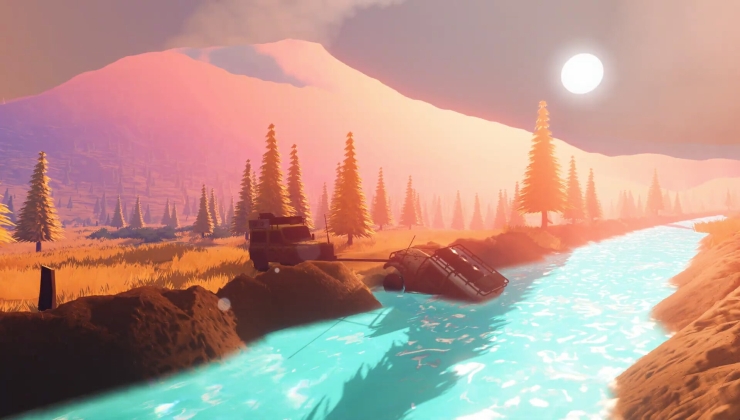











 How to set, change and reset your SteamOS / Steam Deck desktop sudo password
How to set, change and reset your SteamOS / Steam Deck desktop sudo password How to set up Decky Loader on Steam Deck / SteamOS for easy plugins
How to set up Decky Loader on Steam Deck / SteamOS for easy plugins
See more from me