Some interesting Linux industry news for you here, as the long road towards Wayland by default everywhere is taking another big step with Red Hat Enterprise Linux (RHEL) removing the Xorg server and other X servers (except Xwayland) from RHEL 10 and the following releases.
From their announcement by developer Carlos Soriano Sanchez posted November 27th:
We want to recognize the significant effort all these organizations and individuals have made, especially the rest of the upstream community, without whom this project would never be so mature. This effort gave us the confidence to first make Wayland default for most use cases in RHEL 8, followed up with the deprecating of Xorg server in RHEL 9, with the intention of its removal in a future release. Earlier this year (2023), as part of our RHEL 10 planning, we made a study to understand Wayland’s status, not only from an infrastructure perspective, but also from an ecosystem perspective. The result of this evaluation is that, while there are still some gaps and applications that need some level of adaptation, we believe the Wayland infrastructure and ecosystem are in good shape, and that we’re on a good path for the identified blockers to be resolved by the time RHEL 10 is out, planned to be released on the first half of 2025.
With this, we’ve decided to remove Xorg server and other X servers (except Xwayland) from RHEL 10 and the following releases. Xwayland should be able to handle most X11 clients that won’t immediately be ported to Wayland, and if needed, our customers will be able to stay on RHEL 9 for its full life cycle while resolving the specifics needed for transitioning to a Wayland ecosystem. It’s important to note that “Xorg Server” and “X11” are not synonymous, X11 is a protocol that will continue to be supported through Xwayland, while the Xorg Server is one of the implementations of the X11 protocol.
Red Hat and their engineers have their fingers in many pies across the Linux space, so this is a pretty big move, and one they say will enable them to "tackle problems such as HDR, increased security, setups with mixed low and high density displays or very high density displays, better GPU/Display hot-plugging, better gestures and scrolling, and so on" — which of course will end up benefiting everyone because that's how open source works.
Have you fully switched over to Wayland yet?
What about people who likes XFCE (like me)?
Is there anyone else in the same case?
Same here
Arch with XFCE
Will stick to PulseAudio and Xorg for now and leave Pipewire and Wayland for later use when i feel it is more ready for prime time.
Also , I'm on an Nvidia GPU
https://dudemanguy.github.io/blog/posts/2022-06-10-wayland-xorg/wayland-xorg.html
Seems like the creator of Xscreensaver is rather upset about this development, given Wayland has no way to implement screen savers at all.Another win for Wayland?
In its way. Since the passing of CRT monitors there hasn't been that much point having screensavers at all, so it's just a niche enthusiast thing now.
OLEDs would benefit from screensavers for the same reasons as CRTs did.
1. Reportthe bugs you are experiencing. Developers often don't know all issues with the platform, so help them. I have found most are extremely responsive.
2. How long ago has it been that you have tried? I have used Wayland for a year now and it has noticably improved in just the last few months, and that is with Plasma 5.
If you don't want to do that, I understand as well. On the KDE side, Plasma 6 will probably be the end-all-be-all for major Wayland issues (not saying for all users, some people need more niche APIs).
OLEDs would benefit from screensavers for the same reasons as CRTs did.I was about to post exactly that. I've seen flatscreens with horrible burn in. Also, CRTs still exist and are still being used. Sure, it's a niche – but if I'd go through the trouble and the costs of using one, I am pretty sure I wouldn't want to ruin it.
Given that most of what I do on Linux is gaming, a lot of the time I would be using XWayland, so there's no point in using Wayland
Made an account just to agree here, there is a performance hit of xwayland that is hard to see just by looking at game fps, its like xwayland has microstutters that aren't measured.
See my post here on the issue: https://www.reddit.com/r/linux_gaming/comments/17ipxp6/dota_2_x11_vs_xwayland_weird_results/
Valve and wine devs, bless them, need to finish making steam, proton, Vulkan games etc Wayland native
Also , saw something interesting on a blog post a while back :They make a few good points, but it's mostly stuff that everyone already knows is a problem and a whole lot of old man yelling at cloud. The addendum on the "Wayland's lack of feature parity with Xorg cripples it." section sort of underlines my point earlier in the thread; the feature made it through because it was needed, otherwise Steam Deck wouldn't be a product.
https://dudemanguy.github.io/blog/posts/2022-06-10-wayland-xorg/wayland-xorg.html
They're particularly wrong about apps managing their own windows. They shouldn't, not just because of security but as a form of future proofing. What happens when there's no longer a two dimensional desktop and an application asks to position itself absolutely in 2D within a 6D co-ordinate system, like in an XR desktop? The very concept of a position of a "window" on a "desktop" is too nebulous to treat in an absolute way. But even in a more general sense I prefer that my apps do, through the desktop environment, what I tell them to do rather than leaving aspects of desktop management to the whims of every application developer.
OLEDs would benefit from screensavers for the same reasons as CRTs did.I was about to post exactly that. I've seen flatscreens with horrible burn in. Also, CRTs still exist and are still being used. Sure, it's a niche – but if I'd go through the trouble and the costs of using one, I am pretty sure I wouldn't want to ruin it.
Seems like the creator of Xscreensaver is rather upset about this development, given Wayland has no way to implement screen savers at all.Another win for Wayland?
In its way. Since the passing of CRT monitors there hasn't been that much point having screensavers at all, so it's just a niche enthusiast thing now.
OLEDs would benefit from screensavers for the same reasons as CRTs did.
I was under the impression that you can save some energy on displays by having a blank screen or a dark screen with only some parts illuminated especially on OLED, where you also want to limit potential burn in. In fact, i can confirm that even on my typical LCD edge lit monitor changing the wallpaper can save upto 1.5 watts. Now multiply this by a factor of thousands of users. Not only that but presumably the new miniLED monitors can dynamically dim or switch off sectors of the screen completely and reduce power based on a darkened image with lets say a floating text.
Are we just giving up on linux in the workplace where companies / organizations like to run screen savers to protect from peeping eyes ( such as nurses stations in hospitals). A screen saver can be used to push information such as keeping your hands clean etc.. or just plain old company branding. Basically they still have their uses for some people.
Is modern Linux becoming monolithic in it's decision making ? it's easy to say no, until the change is made and you can no longer realistically not use the 'current thing'. Im sure eventually something might be able to be worked out, it is software after all. I can't imagine a 'brand new' state of the art Linux display protocol can't handle a simple screen saver...
right ...
Last edited by Lofty on 29 Nov 2023 at 4:57 pm UTC
But i will always love XFCE as my favorite desktop.
according to PCSX2 developers, Wayland is "super broken/buggy in basically every scenario. KDE isn't too buggy, GNOME is a complete disaster" and have disabled it in their distributions.
But:
PCSX2 still supports Wayland. It just prefers the XCB/XWayland platform by default. You can set the I_WANT_A_BROKEN_WAYLAND_UI environment variable and experience the brokenness for yourself on the AppImage builds, or add the wayland socket to the flatpak.
Last edited by Dana Souly on 29 Nov 2023 at 4:07 pm UTC
I was already unhappy that EndeavourOS is dropping XFCE support.One of the 'fun' little breakages I've found... I use a Nitrokey. Copy/Paste in it is broken under Wayland. The way it works under Xorg, I can right click on the tray icon, select password slot label, and the password is copied into the clipboard...
But i will always love XFCE as my favorite desktop.
according to PCSX2 developers, Wayland is "super broken/buggy in basically every scenario. KDE isn't too buggy, GNOME is a complete disaster" and have disabled it in their distributions.
But:
PCSX2 still supports Wayland. It just prefers the XCB/XWayland platform by default. You can set the I_WANT_A_BROKEN_WAYLAND_UI environment variable and experience the brokenness for yourself on the AppImage builds, or add the wayland socket to the flatpak.
Under Wayland, this doesn't work at all, and the only way I can get it to work is to open the full UI, go to the slot where it's saved, click show password, then copy and paste it that way. That goes from 1 click to like 8... all because Wayland hasn't implemented all of the Xorg clipboard tricks.
Wayland may not be entirely to blame here.I was already unhappy that EndeavourOS is dropping XFCE support.One of the 'fun' little breakages I've found... I use a Nitrokey. Copy/Paste in it is broken under Wayland. The way it works under Xorg, I can right click on the tray icon, select password slot label, and the password is copied into the clipboard...
But i will always love XFCE as my favorite desktop.
according to PCSX2 developers, Wayland is "super broken/buggy in basically every scenario. KDE isn't too buggy, GNOME is a complete disaster" and have disabled it in their distributions.
But:
PCSX2 still supports Wayland. It just prefers the XCB/XWayland platform by default. You can set the I_WANT_A_BROKEN_WAYLAND_UI environment variable and experience the brokenness for yourself on the AppImage builds, or add the wayland socket to the flatpak.
Under Wayland, this doesn't work at all, and the only way I can get it to work is to open the full UI, go to the slot where it's saved, click show password, then copy and paste it that way. That goes from 1 click to like 8... all because Wayland hasn't implemented all of the Xorg clipboard tricks.
KeePassXC has similar functionality, where you can select an entry, click copy and then paste it elsewhere. It also prevents it being added to clipboard history, and clears it out of your clipboard after a set time.
It does all this on Wayland just fine. So, perhaps Nitrokey could follow a similar method?
I use a Nitrokey. Copy/Paste in it is broken under Wayland.I wonder if Redhat has Nitrokey-Users
If the designers of X-Windows built cars, there would be no fewer than five steering wheels hidden about the cockpit, none of which followed the same principles -- but you'd be able to shift gears with your car stereo. Useful feature, that.
This is what happens when software with good intentions goes bad. It victimizes innocent users by distorting their perception of what is and what is not good software. This malignant window system must be destroyed.[Oh, wait, maybe not.](https://www.donhopkins.com/home/catalog/unix-haters/x-windows/disaster.html)
I was shopping for a new monitor for black Friday and was debating with myself about how useful would HDR and Freesync features be since Wayland can't support those yet and I don't really know when they'll get decent support.
Hopefully the wayland folks remember about the gamers when prioritizing the missing features.
I initially had the same thoughts when monitor shopping. I ended up reframing my thought a little by just looking for a monitor with the most future proof features. For me, it turned out to be high refresh rate, great contrast, and excellent response time (wound up being an OLED monitor), and the HDR is just a bit of a bonus. If/when it arrives, you'll be ready if you take that approach.
OLEDs would benefit from screensavers for the same reasons as CRTs did.
A black screen works very well for that, since it also provides the lowest possible power consumption while still providing instant resume times (if the display isn't actually put in suspend mode).
X11 was of course in contrast to Wayland loved by all and never faced any criticism.
If the designers of X-Windows built cars, there would be no fewer than five steering wheels hidden about the cockpit, none of which followed the same principles -- but you'd be able to shift gears with your car stereo. Useful feature, that.
This is what happens when software with good intentions goes bad. It victimizes innocent users by distorting their perception of what is and what is not good software. This malignant window system must be destroyed.[Oh, wait, maybe not.](https://www.donhopkins.com/home/catalog/unix-haters/x-windows/disaster.html)
Dennis Ritchie's 'anti-foreword' to that book is hilarious. In fact, I'll just quote the whole thing:
From: [email protected]
Date: Tue, 15 Mar 1994 00:38:07 EST
Subject: anti-foreword
To the contributers to this book:
I have succumbed to the temptation you offered in your preface: I do
write you off as envious malcontents and romantic keepers of memories. The systems you remember so fondly (TOPS-20, ITS, Multics,
Lisp Machine, Cedar/Mesa, the Dorado) are not just out to pasture,
they are fertilizing it from below.
Your judgments are not keen, they are intoxicated by metaphor. In
the Preface you suffer first from heat, lice, and malnourishment, then
become prisoners in a Gulag. In Chapter 1 you are in turn infected by
a virus, racked by drug addiction, and addled by puffiness of the
genome.
Yet your prison without coherent design continues to imprison you.
How can this be, if it has no strong places? The rational prisoner
exploits the weak places, creates order from chaos: instead, collectives like the FSF vindicate their jailers by building cells almost com-
patible with the existing ones, albeit with more features. The
journalist with three undergraduate degrees from MIT, the researcher
at Microsoft, and the senior scientist at Apple might volunteer a few
words about the regulations of the prisons to which they have been
transferred.
Your sense of the possible is in no sense pure: sometimes you want
the same thing you have, but wish you had done it yourselves; other
times you want something different, but can't seem to get people to
use it; sometimes one wonders why you just don't shut up and tell
people to buy a PC with Windows or a Mac. No Gulag or lice, just a
future whose intellectual tone and interaction style is set by Sonic the
Hedgehog. You claim to seek progress, but you succeed mainly in
whining.
Here is my metaphor: your book is a pudding stuffed with apposite
observations, many well-conceived. Like excrement, it contains
enough undigested nuggets of nutrition to sustain life for some. But
it is not a tasty pie: it reeks too much of contempt and of envy.
Bon appetit!
If you're on AMD, freesync works just fine under Wayland. It was one of (many) reasons I switched my system over to Wayland.My bad then, it seems like GNOME is the problem in my case, not wayland.
There might still be a lack of protocol for vrr support detection in wayland according to this https://gitlab.gnome.org/GNOME/mutter/-/merge_requests/1154#missing-wayland-protocol
But the main problem is that mutter doesn't support vrr if I read correctly.

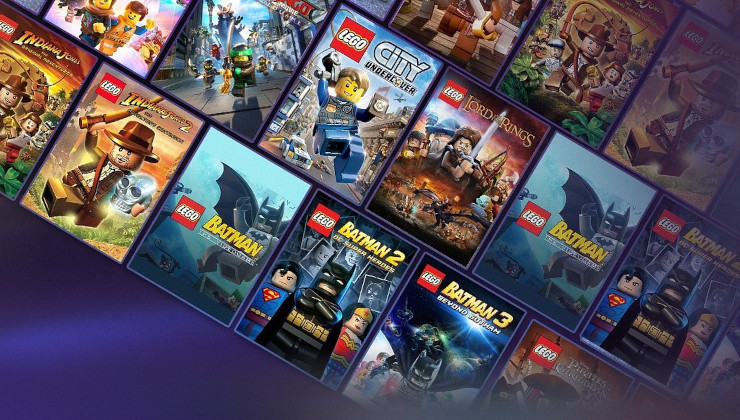









 How to set, change and reset your SteamOS / Steam Deck desktop sudo password
How to set, change and reset your SteamOS / Steam Deck desktop sudo password How to set up Decky Loader on Steam Deck / SteamOS for easy plugins
How to set up Decky Loader on Steam Deck / SteamOS for easy plugins
See more from me