Some interesting Linux industry news for you here, as the long road towards Wayland by default everywhere is taking another big step with Red Hat Enterprise Linux (RHEL) removing the Xorg server and other X servers (except Xwayland) from RHEL 10 and the following releases.
From their announcement by developer Carlos Soriano Sanchez posted November 27th:
We want to recognize the significant effort all these organizations and individuals have made, especially the rest of the upstream community, without whom this project would never be so mature. This effort gave us the confidence to first make Wayland default for most use cases in RHEL 8, followed up with the deprecating of Xorg server in RHEL 9, with the intention of its removal in a future release. Earlier this year (2023), as part of our RHEL 10 planning, we made a study to understand Wayland’s status, not only from an infrastructure perspective, but also from an ecosystem perspective. The result of this evaluation is that, while there are still some gaps and applications that need some level of adaptation, we believe the Wayland infrastructure and ecosystem are in good shape, and that we’re on a good path for the identified blockers to be resolved by the time RHEL 10 is out, planned to be released on the first half of 2025.
With this, we’ve decided to remove Xorg server and other X servers (except Xwayland) from RHEL 10 and the following releases. Xwayland should be able to handle most X11 clients that won’t immediately be ported to Wayland, and if needed, our customers will be able to stay on RHEL 9 for its full life cycle while resolving the specifics needed for transitioning to a Wayland ecosystem. It’s important to note that “Xorg Server” and “X11” are not synonymous, X11 is a protocol that will continue to be supported through Xwayland, while the Xorg Server is one of the implementations of the X11 protocol.
Red Hat and their engineers have their fingers in many pies across the Linux space, so this is a pretty big move, and one they say will enable them to "tackle problems such as HDR, increased security, setups with mixed low and high density displays or very high density displays, better GPU/Display hot-plugging, better gestures and scrolling, and so on" — which of course will end up benefiting everyone because that's how open source works.
Have you fully switched over to Wayland yet?
https://www.youtube.com/watch?v=GWQh_DmDLKQ
Last edited by Shmerl on 7 Dec 2023 at 5:27 pm UTC
Screen sharing is possible in Xorg. Isn't that one of the things that is broken in Wayland?
Works fine in OBS for video capturing, so it's not broken. It needs mechanisms like portals or the like since it's a security related feature.
There is also this wip:
https://planet.kde.org/arjen-hiemstra-2023-08-08-remote-desktop-using-the-rdp-protocol-for-plasma-wayland/
Point of Debian is a moot thing. A lot of people use Sid or testing for desktop purposes. You wouldn't want to use Debian stable for that purpose at all.My opinion on this is very skewed, as I find Debian extremely easy to set up and get going (and especially with the inclusion now of the firmware repo). Then again, I've been using it for so long, it's about as easy to install for me as breathing. Mind you, I'm comparing that to Utah weather, which very often is labeled as 'not safe for old people to be outside.'
But, it's not a newbie friendly distro to use. I'd appreciate Debian testing becoming more officially desktop targeted distro (than Sid). But Debian developers never had enough resources or desire to do that.
If anyone still asks "why Wayland instead of X", revisit this video:Ha, I point out a few special use cases where Wayland doesn't work for me and some people (not you, you're sane) lose their shit.
https://www.youtube.com/watch?v=GWQh_DmDLKQ
There definitely are things that work better in it, like gestures seem to be better supported. I want to like Wayland, I like new things. It's just I keep running into very specific issues with it. One other thing that I don't think will ever be fixed is the ability to restart the Gnome Shell via Alt+F2 and R. Not sure of the technical reasons why, but I think it's because of how mutter is written?
One thing I do find amusing, if you run Debian Sid, and have an nvidia card, the Wayland sessions aren't available (at least without doing some shenanigans). It used to be easily added with just changing a line in the /etc/gdm3/gdm.conf. That hasn't seemed to work lately (though now I've switched to an AMD card in my main desktop).
killall plasmashell; plasmashellNot needed often, but doesn't feel complicated.
Last edited by Shmerl on 7 Dec 2023 at 6:04 pm UTC
In 204, screens were 480p, screensharing did not exist, security was not really a designconsideration, VR was still science fiction and Linux desktop Linux was still very obscure.
It's absolutely true that in 204, security wasn't really a design consideration -- and where did that leave us? Goths, Vandals, the Alamanni, and the Sassanids poured into the empire from all points of the compass. Wax tablets being limited to 480p was the least of our concerns back then.
About restarting the desktop shell, in KDE at least, It's Alt + F2 and then:Yeah, I was just highlighting another little difference I found between an Xorg session vs a Wayland one.
killall plasmashell; plasmashell
Not needed often, but doesn't feel complicated.
Why would you turn off Vsync, also, pretty sure Gnome got to Wayland support long before KDE. Which means they're wanting to drop Xorg support sooner. Also, Gnome is pretty much developed by Redhat at this point... so them wanting to drop Xorg support for RHEL 10 and Gnome wanting to do the same makes a whole lot of sense... if you think Wayland is ready (which I don't think it is).
The reason you turn Vsync off is input lag.. granted you don't notice it in most games but fast paced games you need Vsync off because in competitive games even moderate lag will get you killed. GNOME doesn't allow for you to turn it off in wayland and trust me in wayland you want Vsync off because with it on the lag is terrible.. for my preferred games GNOME is bad bad LMAO.. in KDE wayland there is a setting to allow screen tearing aka turnk off vsync for full screen apps aka games. the overall gaming experience is better on KDE
Last edited by tohur on 7 Dec 2023 at 11:21 pm UTC
The reason you turn Vsync off is input lag.. granted you don't notice it in most games but fast paced games you need Vsync off because in competitive games even moderate lag will get you killed. GNOME doesn't allow for you to turn it off in wayland and trust me in wayland you want Vsync off because with it on the lag is terrible.. for my preferred games GNOME is bad bad LMAO.. in KDE wayland there is a setting to allow screen tearing aka turnk off vsync for full screen apps aka games. the overall gaming experience is better on KDE
I said it before, but whole turn vsync off for input lag idea is like couple decades or more old and is in practice outdated.
It originates from the time when everyone had 60 Hz displays. Those who worry about input lag today don't use such displays, so with adaptive sync and 144 Hz display (or even more) having tearing above monitor refresh rate range is of little value, because you won't notice much of a difference.
If you have 60 Hz monitor still - then yeah. So it's useful that KDE supports such scenario, but less useful than how it sounds.
Last edited by Shmerl on 7 Dec 2023 at 11:26 pm UTC
The reason you turn Vsync off is input lag.. granted you don't notice it in most games but fast paced games you need Vsync off because in competitive games even moderate lag will get you killed. GNOME doesn't allow for you to turn it off in wayland and trust me in wayland you want Vsync off because with it on the lag is terrible.. for my preferred games GNOME is bad bad LMAO.. in KDE wayland there is a setting to allow screen tearing aka turnk off vsync for full screen apps aka games. the overall gaming experience is better on KDE
I said it before, but whole turn vsync off for input lag idea is like couple decades or more old and is in practice outdated.
It originates from the time when everyone had 60 Hz displays. Those who worry about input lag today don't use such displays, so with adaptive sync and 144 Hz display (or even more) having tearing above monitor refresh rate range is of little value, because you won't notice much of a difference.
If you have 60 Hz monitor still - then yeah. So it's useful that KDE supports such scenario, but less useful than how it sounds.
bruh you clearly haven't compared GNOME vs KDE in this regard.. the Input lag in shooters and the such is bad enough it is noticeable lol. plenty of recent bug reports/ feature request out there to prove it is an issue now
bruh you clearly haven't compared GNOME vs KDE in this regard.. the Input lag in shooters and the such is bad enough it is noticeable lol. plenty of recent bug reports/ feature request out there to prove it is an issue now
I think Gnome's input lag has nothing to do with refresh rate, they just didn't optimize their own compositor for lower latency unlike KWin developers did. I.e. besides refresh rate delaying drawing, input lag can be caused by simply compositor doing any stuff before it's ready to draw. If you have too much of that - you'll have lag.
So yeah, Gnome might have such issue, but adding tearing won't help it if they don't optimize what they aren't doing efficiently, that's my point.
Last edited by Shmerl on 7 Dec 2023 at 11:41 pm UTC
bruh you clearly haven't compared GNOME vs KDE in this regard.. the Input lag in shooters and the such is bad enough it is noticeable lol. plenty of recent bug reports/ feature request out there to prove it is an issue now
I think Gnome's input lag has nothing to do with refresh rate, they just didn't optimize their own compositor for lower latency unlike KWin developers did. I.e. besides refresh rate delaying drawing, input lag can be caused by simply compositor doing any stuff before it's ready to draw. If you have too much of that - you'll have lag.
So yeah, Gnome might have such issue, but adding tearing won't help it if they don't optimize what they aren't doing efficiently, that's my point.
input lag from vsync has squat to do with refresh rate honesly but is more noticable on certain refresh rates.. Vsync just naturally adds input lag regardless if you notice it or not. Honestly I feel like for me its only noticeable on high refresh rates as I play my games at 144hz
Last edited by tohur on 8 Dec 2023 at 12:35 am UTC
input lag from vsync has squat to do with refresh rate honesly
It has a lot to do with that I'd say. If refresh rate is low (60 Hz) and compositor waits for vertial sync, you'll notice lag. Tearing means compositor doesn't wait and draws even if it will result in jagged image, so you'll see updates before the full refresh cycle even happens, which in practice means lower latency (lag). That kind of scenario benefits from enabling tearing.
Scenario when your refresh rate is 144 Hz and more reduces the period of blanks low enough that you don't notice anything even if compositor waits for it. But more importantly, you need to have adaptive sync (VRR) in order to avoid unnecessary waits. That's an improvement of the old style vsync.
There was a thread about it here: https://www.gamingonlinux.com/forum/topic/5185/
Here is a useful diagram:

I think using Vulkan mailbox present mode above the monitor refresh rate is similar to what AMD means by "enhanced sync".
Last edited by Shmerl on 8 Dec 2023 at 12:45 am UTC
input lag from vsync has squat to do with refresh rate honesly
It has a lot to do with that I'd say. If refresh rate is low (60 Hz) and compositor waits for vertial sync, you'll notice lag. Tearing means compositor doesn't wait and draws even if it will result in jagged image, so you'll see updates before the full refresh cycle even happens, which in practice means lower latency (lag). That kind of scenario benefits from enabling tearing.
Scenario when your refresh rate is 144 Hz and more reduces the period of blanks low enough that you don't notice anything even if compositor waits for it. But more importantly, you need to have adaptive sync (VRR) in order to avoid unnecessary waits. That's an improvement of the old style vsync.
There was a thread about it here: https://www.gamingonlinux.com/forum/topic/5185/
Here is a useful diagram:

Which is why for me KDE trumps GNOME as Freesync works out the box on wayland. Last time I tried gnome don't think freesync worked thus the bad experience on top of using vsync
Last edited by Shmerl on 8 Dec 2023 at 12:53 am UTC
Input lag can be caused by a whole host of other things, outside of what software you're using even. There's a spreadsheet out there somewhere detailing all of the input lag of just using specific game pads versus another set of gamepads. I've never had any issues with input lag on gaming myself, though that could be because I'm too old to notice. But then if I don't notice, does it matter if it's there? It's like a fart you don't smell.input lag from vsync has squat to do with refresh rate honesly
It has a lot to do with that I'd say. If refresh rate is low (60 Hz) and compositor waits for vertial sync, you'll notice lag. Tearing means compositor doesn't wait and draws even if it will result in jagged image, so you'll see updates before the full refresh cycle even happens, which in practice means lower latency (lag). That kind of scenario benefits from enabling tearing.
Scenario when your refresh rate is 144 Hz and more reduces the period of blanks low enough that you don't notice anything even if compositor waits for it. But more importantly, you need to have adaptive sync (VRR) in order to avoid unnecessary waits. That's an improvement of the old style vsync.
There was a thread about it here: https://www.gamingonlinux.com/forum/topic/5185/
Here is a useful diagram:

Which is why for me KDE trumps GNOME as Freesync works out the box on wayland. Last time I tried gnome don't think freesync worked thus the bad experience on top of using vsync
Amusingly, the main reason I flip between gnome/kde right now is because File-roller is broken as far as being able to drag / drop files into Nautilus at the moment (something about the transition to a new GTK or something is lagging behind). So when I am attempting to copy software over to a CF card for my DOS/Win9x machines, I flip to KDE. This is where I don't really notice any difference whether I'm using wayland or xorg, gnome or kde. I guess if I were bored stiff, I could run some benchmarks on some games to see if Wayland+KDE or Wayland+Gnome or Xorg+KDE or Xorg+Gnome can inch out a few more FPS here or there, or have less lag... but frankly don't give a crap. I've listed the reasons why Wayland 'doesn't quite work for me yet' and that I still need Xorg for over and over again.
I've said many times over, there should be a DE somewhere in between KDE and Gnome. Gnome seems to go for the simplistic, get out of your way desktop environment, and has some useful little quirks in it. KDE goes for the 'give you all the options you could ever think of, and 10x more that you couldn't, because someone else on the internet thought it up.' approach. Both approaches are valid, but I think there would be a lot to say about a DE that could hit right in the middle of that. Or even if KDE could figure out a 'simplified' way.
I used to prefer Gnome over KDE because GTK had cooler themes / and felt less like Windows. Now Gnome just reminds me of macOS, which I have learned to despise :P
Input lag can be caused by a whole host of other things, outside of what software you're using even. There's a spreadsheet out there somewhere detailing all of the input lag of just using specific game pads versus another set of gamepads. I've never had any issues with input lag on gaming myself, though that could be because I'm too old to notice. But then if I don't notice, does it matter if it's there? It's like a fart you don't smell.input lag from vsync has squat to do with refresh rate honesly
It has a lot to do with that I'd say. If refresh rate is low (60 Hz) and compositor waits for vertial sync, you'll notice lag. Tearing means compositor doesn't wait and draws even if it will result in jagged image, so you'll see updates before the full refresh cycle even happens, which in practice means lower latency (lag). That kind of scenario benefits from enabling tearing.
Scenario when your refresh rate is 144 Hz and more reduces the period of blanks low enough that you don't notice anything even if compositor waits for it. But more importantly, you need to have adaptive sync (VRR) in order to avoid unnecessary waits. That's an improvement of the old style vsync.
There was a thread about it here: https://www.gamingonlinux.com/forum/topic/5185/
Here is a useful diagram:

Which is why for me KDE trumps GNOME as Freesync works out the box on wayland. Last time I tried gnome don't think freesync worked thus the bad experience on top of using vsync
Amusingly, the main reason I flip between gnome/kde right now is because File-roller is broken as far as being able to drag / drop files into Nautilus at the moment (something about the transition to a new GTK or something is lagging behind). So when I am attempting to copy software over to a CF card for my DOS/Win9x machines, I flip to KDE. This is where I don't really notice any difference whether I'm using wayland or xorg, gnome or kde. I guess if I were bored stiff, I could run some benchmarks on some games to see if Wayland+KDE or Wayland+Gnome or Xorg+KDE or Xorg+Gnome can inch out a few more FPS here or there, or have less lag... but frankly don't give a crap. I've listed the reasons why Wayland 'doesn't quite work for me yet' and that I still need Xorg for over and over again.
I've said many times over, there should be a DE somewhere in between KDE and Gnome. Gnome seems to go for the simplistic, get out of your way desktop environment, and has some useful little quirks in it. KDE goes for the 'give you all the options you could ever think of, and 10x more that you couldn't, because someone else on the internet thought it up.' approach. Both approaches are valid, but I think there would be a lot to say about a DE that could hit right in the middle of that. Or even if KDE could figure out a 'simplified' way.
I used to prefer Gnome over KDE because GTK had cooler themes / and felt less like Windows. Now Gnome just reminds me of macOS, which I have learned to despise :P
Yes thats true input lag can because by many things but in my case I think its a mixture of being locked to using Vsync and not having proper Freesync support in GNOME on wayland and the games I tend to play I notice the lag thus why KDE is just better in this regard. Honestly haven't liked GNOME since they have started down the path of mimicking Apple/macOS in every way possible.. the good, bad and the ugly.
Also KDE does have it in the plans to make a simplified settings app and just app settings in general for folks that just want the out the box experience and basic customization.. and have the rest the settings toggled on with a advanced toggle or something... Theres an Youtuber thats a KDE dev that talked about it some months back on one of his videos
Last edited by tohur on 8 Dec 2023 at 4:21 am UTC
There apparently are ways to enable Freesync within Xorg... I know G-Sync worked when I had nvidia. All three of my monitors support GSync but according to xrandr, only one of them supports Freesync. Wayland requires the DE apparently to enable it?Input lag can be caused by a whole host of other things, outside of what software you're using even. There's a spreadsheet out there somewhere detailing all of the input lag of just using specific game pads versus another set of gamepads. I've never had any issues with input lag on gaming myself, though that could be because I'm too old to notice. But then if I don't notice, does it matter if it's there? It's like a fart you don't smell.input lag from vsync has squat to do with refresh rate honesly
It has a lot to do with that I'd say. If refresh rate is low (60 Hz) and compositor waits for vertial sync, you'll notice lag. Tearing means compositor doesn't wait and draws even if it will result in jagged image, so you'll see updates before the full refresh cycle even happens, which in practice means lower latency (lag). That kind of scenario benefits from enabling tearing.
Scenario when your refresh rate is 144 Hz and more reduces the period of blanks low enough that you don't notice anything even if compositor waits for it. But more importantly, you need to have adaptive sync (VRR) in order to avoid unnecessary waits. That's an improvement of the old style vsync.
There was a thread about it here: https://www.gamingonlinux.com/forum/topic/5185/
Here is a useful diagram:

Which is why for me KDE trumps GNOME as Freesync works out the box on wayland. Last time I tried gnome don't think freesync worked thus the bad experience on top of using vsync
Amusingly, the main reason I flip between gnome/kde right now is because File-roller is broken as far as being able to drag / drop files into Nautilus at the moment (something about the transition to a new GTK or something is lagging behind). So when I am attempting to copy software over to a CF card for my DOS/Win9x machines, I flip to KDE. This is where I don't really notice any difference whether I'm using wayland or xorg, gnome or kde. I guess if I were bored stiff, I could run some benchmarks on some games to see if Wayland+KDE or Wayland+Gnome or Xorg+KDE or Xorg+Gnome can inch out a few more FPS here or there, or have less lag... but frankly don't give a crap. I've listed the reasons why Wayland 'doesn't quite work for me yet' and that I still need Xorg for over and over again.
I've said many times over, there should be a DE somewhere in between KDE and Gnome. Gnome seems to go for the simplistic, get out of your way desktop environment, and has some useful little quirks in it. KDE goes for the 'give you all the options you could ever think of, and 10x more that you couldn't, because someone else on the internet thought it up.' approach. Both approaches are valid, but I think there would be a lot to say about a DE that could hit right in the middle of that. Or even if KDE could figure out a 'simplified' way.
I used to prefer Gnome over KDE because GTK had cooler themes / and felt less like Windows. Now Gnome just reminds me of macOS, which I have learned to despise :P
Yes thats true input lag can because by many things but in my case I think its a mixture of being locked to using Vsync and not having proper Freesync support in GNOME on wayland and the games I tend to play I notice the lag thus why KDE is just better in this regard. Honestly haven't liked GNOME since they have started down the path of mimicking Apple/macOS in every way possible.. the good, bad and the ugly.
Also KDE does have it in the plans to make a simplified settings app and just app settings in general for folks that just want the out the box experience and basic customization.. and have the rest the settings toggled on with a advanced toggle or something... Theres an Youtuber thats a KDE dev that talked about it some months back on one of his videos
There apparently are ways to enable Freesync within Xorg... I know G-Sync worked when I had nvidia. All three of my monitors support GSync but according to xrandr, only one of them supports Freesync. Wayland requires the DE apparently to enable it?Input lag can be caused by a whole host of other things, outside of what software you're using even. There's a spreadsheet out there somewhere detailing all of the input lag of just using specific game pads versus another set of gamepads. I've never had any issues with input lag on gaming myself, though that could be because I'm too old to notice. But then if I don't notice, does it matter if it's there? It's like a fart you don't smell.input lag from vsync has squat to do with refresh rate honesly
It has a lot to do with that I'd say. If refresh rate is low (60 Hz) and compositor waits for vertial sync, you'll notice lag. Tearing means compositor doesn't wait and draws even if it will result in jagged image, so you'll see updates before the full refresh cycle even happens, which in practice means lower latency (lag). That kind of scenario benefits from enabling tearing.
Scenario when your refresh rate is 144 Hz and more reduces the period of blanks low enough that you don't notice anything even if compositor waits for it. But more importantly, you need to have adaptive sync (VRR) in order to avoid unnecessary waits. That's an improvement of the old style vsync.
There was a thread about it here: https://www.gamingonlinux.com/forum/topic/5185/
Here is a useful diagram:

Which is why for me KDE trumps GNOME as Freesync works out the box on wayland. Last time I tried gnome don't think freesync worked thus the bad experience on top of using vsync
Amusingly, the main reason I flip between gnome/kde right now is because File-roller is broken as far as being able to drag / drop files into Nautilus at the moment (something about the transition to a new GTK or something is lagging behind). So when I am attempting to copy software over to a CF card for my DOS/Win9x machines, I flip to KDE. This is where I don't really notice any difference whether I'm using wayland or xorg, gnome or kde. I guess if I were bored stiff, I could run some benchmarks on some games to see if Wayland+KDE or Wayland+Gnome or Xorg+KDE or Xorg+Gnome can inch out a few more FPS here or there, or have less lag... but frankly don't give a crap. I've listed the reasons why Wayland 'doesn't quite work for me yet' and that I still need Xorg for over and over again.
I've said many times over, there should be a DE somewhere in between KDE and Gnome. Gnome seems to go for the simplistic, get out of your way desktop environment, and has some useful little quirks in it. KDE goes for the 'give you all the options you could ever think of, and 10x more that you couldn't, because someone else on the internet thought it up.' approach. Both approaches are valid, but I think there would be a lot to say about a DE that could hit right in the middle of that. Or even if KDE could figure out a 'simplified' way.
I used to prefer Gnome over KDE because GTK had cooler themes / and felt less like Windows. Now Gnome just reminds me of macOS, which I have learned to despise :P
Yes thats true input lag can because by many things but in my case I think its a mixture of being locked to using Vsync and not having proper Freesync support in GNOME on wayland and the games I tend to play I notice the lag thus why KDE is just better in this regard. Honestly haven't liked GNOME since they have started down the path of mimicking Apple/macOS in every way possible.. the good, bad and the ugly.
Also KDE does have it in the plans to make a simplified settings app and just app settings in general for folks that just want the out the box experience and basic customization.. and have the rest the settings toggled on with a advanced toggle or something... Theres an Youtuber thats a KDE dev that talked about it some months back on one of his videos
The wayland compositor for the DE needs to support it.. thus for GNOME they need to add it to mutter I think. KDE added it to kwin_wayland ages ago. as far as wayland goes KDE is quite ahead of GNOME as they will be adding HDR in plasma 6 on wayland.. I tried to enable freesync on xorg before I completely swapped to wayland but could never get it to work properly.. on plasma wayland was a simple setting on the display configuration in the settings app
Last edited by tohur on 8 Dec 2023 at 5:09 pm UTC
I used one method last night, and Gnome / KDE on Xorg wouldn't start, it'd just kick back to GDM. With nvidia and GSync, it was literally just a checkbox in the nvidia-settings. AMD would definitely be nicer to actually just auto-enable certain things, or at the very least detect things correctly. Though there's this weird middle-ground where a monitor may support Gsync, but not Freesync, which is amusing, since Gsync requires a bit more hardware, and made the monitors more pricey...There apparently are ways to enable Freesync within Xorg... I know G-Sync worked when I had nvidia. All three of my monitors support GSync but according to xrandr, only one of them supports Freesync. Wayland requires the DE apparently to enable it?Input lag can be caused by a whole host of other things, outside of what software you're using even. There's a spreadsheet out there somewhere detailing all of the input lag of just using specific game pads versus another set of gamepads. I've never had any issues with input lag on gaming myself, though that could be because I'm too old to notice. But then if I don't notice, does it matter if it's there? It's like a fart you don't smell.input lag from vsync has squat to do with refresh rate honesly
It has a lot to do with that I'd say. If refresh rate is low (60 Hz) and compositor waits for vertial sync, you'll notice lag. Tearing means compositor doesn't wait and draws even if it will result in jagged image, so you'll see updates before the full refresh cycle even happens, which in practice means lower latency (lag). That kind of scenario benefits from enabling tearing.
Scenario when your refresh rate is 144 Hz and more reduces the period of blanks low enough that you don't notice anything even if compositor waits for it. But more importantly, you need to have adaptive sync (VRR) in order to avoid unnecessary waits. That's an improvement of the old style vsync.
There was a thread about it here: https://www.gamingonlinux.com/forum/topic/5185/
Here is a useful diagram:

Which is why for me KDE trumps GNOME as Freesync works out the box on wayland. Last time I tried gnome don't think freesync worked thus the bad experience on top of using vsync
Amusingly, the main reason I flip between gnome/kde right now is because File-roller is broken as far as being able to drag / drop files into Nautilus at the moment (something about the transition to a new GTK or something is lagging behind). So when I am attempting to copy software over to a CF card for my DOS/Win9x machines, I flip to KDE. This is where I don't really notice any difference whether I'm using wayland or xorg, gnome or kde. I guess if I were bored stiff, I could run some benchmarks on some games to see if Wayland+KDE or Wayland+Gnome or Xorg+KDE or Xorg+Gnome can inch out a few more FPS here or there, or have less lag... but frankly don't give a crap. I've listed the reasons why Wayland 'doesn't quite work for me yet' and that I still need Xorg for over and over again.
I've said many times over, there should be a DE somewhere in between KDE and Gnome. Gnome seems to go for the simplistic, get out of your way desktop environment, and has some useful little quirks in it. KDE goes for the 'give you all the options you could ever think of, and 10x more that you couldn't, because someone else on the internet thought it up.' approach. Both approaches are valid, but I think there would be a lot to say about a DE that could hit right in the middle of that. Or even if KDE could figure out a 'simplified' way.
I used to prefer Gnome over KDE because GTK had cooler themes / and felt less like Windows. Now Gnome just reminds me of macOS, which I have learned to despise :P
Yes thats true input lag can because by many things but in my case I think its a mixture of being locked to using Vsync and not having proper Freesync support in GNOME on wayland and the games I tend to play I notice the lag thus why KDE is just better in this regard. Honestly haven't liked GNOME since they have started down the path of mimicking Apple/macOS in every way possible.. the good, bad and the ugly.
Also KDE does have it in the plans to make a simplified settings app and just app settings in general for folks that just want the out the box experience and basic customization.. and have the rest the settings toggled on with a advanced toggle or something... Theres an Youtuber thats a KDE dev that talked about it some months back on one of his videos
The wayland compositor for the DE needs to support it.. thus for GNOME they need to add it to mutter I think. KDE added it to kwin_wayland ages ago. as far as wayland goes KDE is quite ahead of GNOME as they will be adding HDR in plasma 6 on wayland.. I tried to enable freesync on xorg before I completely swapped to wayland but could never get it to work properly.. on plasma wayland was a simple setting on the display configuration in the settings app
My 77" OLED downstairs supports both natively, though I haven't connected an AMD up to it to see how it looks there, just my 3080 RTX I pulled out of the computer that was down there (that is now driving 4 monitors on my gaming table because my projector didn't like being pointed downward....)



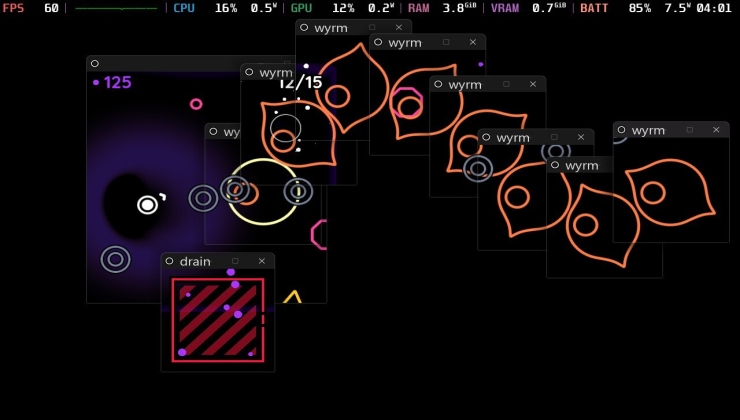



 How to set, change and reset your SteamOS / Steam Deck desktop sudo password
How to set, change and reset your SteamOS / Steam Deck desktop sudo password How to set up Decky Loader on Steam Deck / SteamOS for easy plugins
How to set up Decky Loader on Steam Deck / SteamOS for easy plugins
See more from me