Some interesting Linux industry news for you here, as the long road towards Wayland by default everywhere is taking another big step with Red Hat Enterprise Linux (RHEL) removing the Xorg server and other X servers (except Xwayland) from RHEL 10 and the following releases.
From their announcement by developer Carlos Soriano Sanchez posted November 27th:
We want to recognize the significant effort all these organizations and individuals have made, especially the rest of the upstream community, without whom this project would never be so mature. This effort gave us the confidence to first make Wayland default for most use cases in RHEL 8, followed up with the deprecating of Xorg server in RHEL 9, with the intention of its removal in a future release. Earlier this year (2023), as part of our RHEL 10 planning, we made a study to understand Wayland’s status, not only from an infrastructure perspective, but also from an ecosystem perspective. The result of this evaluation is that, while there are still some gaps and applications that need some level of adaptation, we believe the Wayland infrastructure and ecosystem are in good shape, and that we’re on a good path for the identified blockers to be resolved by the time RHEL 10 is out, planned to be released on the first half of 2025.
With this, we’ve decided to remove Xorg server and other X servers (except Xwayland) from RHEL 10 and the following releases. Xwayland should be able to handle most X11 clients that won’t immediately be ported to Wayland, and if needed, our customers will be able to stay on RHEL 9 for its full life cycle while resolving the specifics needed for transitioning to a Wayland ecosystem. It’s important to note that “Xorg Server” and “X11” are not synonymous, X11 is a protocol that will continue to be supported through Xwayland, while the Xorg Server is one of the implementations of the X11 protocol.
Red Hat and their engineers have their fingers in many pies across the Linux space, so this is a pretty big move, and one they say will enable them to "tackle problems such as HDR, increased security, setups with mixed low and high density displays or very high density displays, better GPU/Display hot-plugging, better gestures and scrolling, and so on" — which of course will end up benefiting everyone because that's how open source works.
Have you fully switched over to Wayland yet?
RHEL distributions have got to be 95% headless (complete guess), so how big is this particular Wayland announcement anyway?That's what I was asking earlier. Like how many people use it as their actual workstation. Likely the ones that due use it for nvidia cuda stuff... and since nvidia and Wayland still don't play 100% together... I guess Red Hat is wanting a more 'Red Team' friendliness?
People that use CUDA are using recent software, not RHEL... generally speaking of course.RHEL distributions have got to be 95% headless (complete guess), so how big is this particular Wayland announcement anyway?That's what I was asking earlier. Like how many people use it as their actual workstation. Likely the ones that due use it for nvidia cuda stuff... and since nvidia and Wayland still don't play 100% together... I guess Red Hat is wanting a more 'Red Team' friendliness?
Nvidia went through all the trouble to have repositories for 8 / 9 for RH, so I'm assuming 'someone' must be using it for that. I'd think most people that would buy Quadros would do such things.People that use CUDA are using recent software, not RHEL... generally speaking of course.RHEL distributions have got to be 95% headless (complete guess), so how big is this particular Wayland announcement anyway?That's what I was asking earlier. Like how many people use it as their actual workstation. Likely the ones that due use it for nvidia cuda stuff... and since nvidia and Wayland still don't play 100% together... I guess Red Hat is wanting a more 'Red Team' friendliness?
People think "RHEL has old software", sure, but the vendor stuff is going to be packaged specifically for RH (and based systems) which is why EL exists at all. The software that these guys use are going to be perfectly recent, just built for a long supported base so they don't have random breakages.
+ Click to view long quoteNvidia went through all the trouble to have repositories for 8 / 9 for RH, so I'm assuming 'someone' must be using it for that. I'd think most people that would buy Quadros would do such things.People that use CUDA are using recent software, not RHEL... generally speaking of course.RHEL distributions have got to be 95% headless (complete guess), so how big is this particular Wayland announcement anyway?That's what I was asking earlier. Like how many people use it as their actual workstation. Likely the ones that due use it for nvidia cuda stuff... and since nvidia and Wayland still don't play 100% together... I guess Red Hat is wanting a more 'Red Team' friendliness?
People think "RHEL has old software", sure, but the vendor stuff is going to be packaged specifically for RH (and based systems) which is why EL exists at all. The software that these guys use are going to be perfectly recent, just built for a long supported base so they don't have random breakages.
Where I work, software developers and DevOps type people complain often of the repos having older software, and when they're not given a solution (they usually ask for Ubuntu), proceed to compile and then manually install from source. Heh. Annoying. So that's my experience.
+ Click to view long quoteWhere I work, software developers and DevOps type people complain often of the repos having older software, and when they're not given a solution (they usually ask for Ubuntu), proceed to compile and then manually install from source. Heh. Annoying. So that's my experience.Nvidia went through all the trouble to have repositories for 8 / 9 for RH, so I'm assuming 'someone' must be using it for that. I'd think most people that would buy Quadros would do such things.People that use CUDA are using recent software, not RHEL... generally speaking of course.RHEL distributions have got to be 95% headless (complete guess), so how big is this particular Wayland announcement anyway?That's what I was asking earlier. Like how many people use it as their actual workstation. Likely the ones that due use it for nvidia cuda stuff... and since nvidia and Wayland still don't play 100% together... I guess Red Hat is wanting a more 'Red Team' friendliness?
People think "RHEL has old software", sure, but the vendor stuff is going to be packaged specifically for RH (and based systems) which is why EL exists at all. The software that these guys use are going to be perfectly recent, just built for a long supported base so they don't have random breakages.
Oh, same here. Though in general we're forced to use Windows / macOS... But there's definitely a difference between what an engineer would use on their workstation and what sits on a server in a datacenter, which is where the RHEL based systems are still king. Well, at least until RH/IBM decided to be dicks.
RHEL distributions have got to be 95% headless (complete guess), so how big is this particular Wayland announcement anyway?
Red Hat is a major driving force behind Xorg maintainance. By announcing that Xorg will be dropped in RHEL 10. Red Hat also signals that they won't work on it anymore when RHEL 9 reaches EOL. When that happens, Xorg is pretty much abandonware.
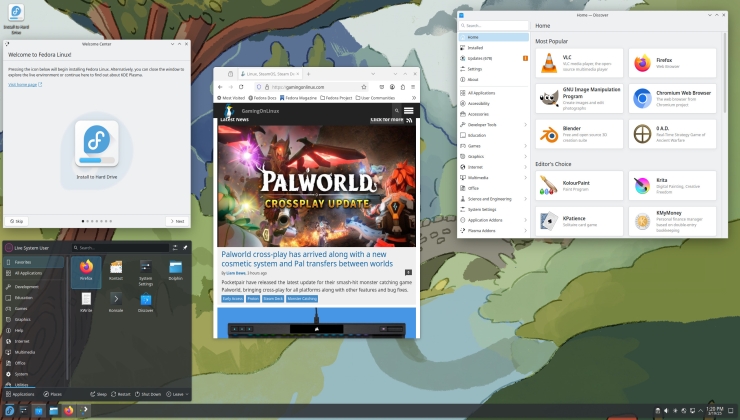






 How to set, change and reset your SteamOS / Steam Deck desktop sudo password
How to set, change and reset your SteamOS / Steam Deck desktop sudo password How to set up Decky Loader on Steam Deck / SteamOS for easy plugins
How to set up Decky Loader on Steam Deck / SteamOS for easy plugins
See more from me