While it's far from finished, and still needs some manual effort to get properly working, HDR support for KDE Plasma 6 has made great progress. While HDR is already available in SteamOS on Steam Deck, getting it hooked up on traditional Linux desktops is still in-progress.
Developer Xaver Hugl wrote up a fresh blog post going over the current status for those interested. You're now able to enable HDR in Plasma settings that gives you new options, and it even includes a "SDR Color Intensity" slider inspired by the colour slider on Steam Deck that was introduced in SteamOS 3.5. The blog post goes over their work, along with all the Gamescope additions done by Joshua Ashton from Valve, to get it into a state where it's reasonably simple to actually get HDR working for games and other media now.
Plasma 6 Beta already has the work in KWin, and after a few additional steps noted in the blog post (like using Gamescope) you can "play most HDR capable games in the Wayland session" as long as you use Proton 8 or newer, with Hugl noting games they've tested working fine include Ori and the Will of the Wisps, Cyberpunk 2077, God of War, Doom Eternal, Jedi: Fallen Order and Quake II RTX. Spider-Man: Remastered and Spider-Man: Miles Morales also work, but don't look particularly good with HDR, which might not actually be a Linux problem specifically.
Ending the blog post to round it up:
Obviously there is still a lot to do. Color management is limited to either sRGB or full-blown rec.2020, you shouldn’t have to install stuff from Github yourself, and certainly shouldn’t have to mess around with the command line to play games and watch videos in HDR, HDR screenshots and HDR screen recording aren’t a thing yet, and many other small and big things need implementing or fixing. There’s a lot of work needed to make these things just work™ as they should outside of special cases like the gamescope embedded session.
Things are moving fast though, and I’m pretty happy with the progress we made so far.
Xaver Hugl
Spider-Man: Remastered and Spider-Man: Miles Morales also work, but don't look particularly good with HDR, which might not actually be a Linux problem specifically.
Spider-Man Remastered looks pretty good on my LG C2 42" in HDR on Windows 11 (after setting paperwhite to 200 nits in the in-game settings menu, and disabling dynamic tonemapping in the TV's settings to use HGIG instead).
I've also used the Windows 11 HDR calibration tool to further improve results (it's kind of a must-have for most displays, not sure if Linux has an equivalent yet). In general, if you want to do HDR on Windows, you really need Windows 11 to get good results – and an OLED or miniLED display, not edge-lit LCD.
Last edited by Calinou on 18 Dec 2023 at 1:16 pm UTC
play most HDR capable games in the Wayland session
I think that still assumes using Gamescope. Hopefully once Wine Wayland gets in shape, it will be possible directly.
Still funny that HDR is pushed by multiple parties without agreeing to one standard to make it a hassle free plug an play solution for the end-user first. But nice to see some advancement being made on Linux nonetheless. Keep up the good work!
A lot of the implementation mess is due to inconsistent settings in monitors/TVs, and the battle between Dolby Vision and HDR10+ on the movie side (with Dolby Vision largely dominating, despite not being royalty-free like HDR10+).
On the desktop side, it's not really about having parties agree to one standard, but games having HDR implementations that wildly in quality (with issues like raised/crushed blacks, lack of paperwhite setting, etc). There's also the issue with the Windows desktop looking bad on most displays with HDR enabled, but maybe Linux desktops will figure out a way around this like macOS does. In general, macOS probably has the best (i.e. most reliable) HDR implementation right now.
I expect this will even out over time (HDR debuted in 2016), but better start now so it's not delayed even further :)
Last edited by Calinou on 18 Dec 2023 at 8:46 pm UTC
There's also the issue with the Windows desktop looking bad on most displays with HDR enabled, but maybe Linux desktops will figure out a way around this like macOS does. In general, macOS probably has the best (i.e. most reliable) HDR implementation right now.
Is it about fonts? It's a pretty messed up situation.
Is it about fonts? It's a pretty messed up situation.
I don't remember specific font rendering issues when using HDR on any OS (although ClearType/LCD subpixel optimization is undesired on many displays that excel at HDR, such as OLED panels). Thankfully, these are easy to turn off, though I wish this was done automatically when such a display is detected.
Last edited by Calinou on 19 Dec 2023 at 5:18 pm UTC
I don't remember specific font rendering issues when using HDR on any OS (although ClearType/LCD subpixel optimization is undesired on many displays that excel at HDR, such as OLED panels). Thankfully, these are easy to turn off, though I wish this was done automatically when such a display is detected.
That's what I meant. Subpixel layout algorithms for fonts aren't handling all these more weird layoyts of OLEDs, they were made for LCD. Other than that, not sure what you mean by desktops looking bad.
Last edited by Shmerl on 19 Dec 2023 at 5:51 pm UTC
Cool.
Waiting Plasma 6 to arrive at my desktop.

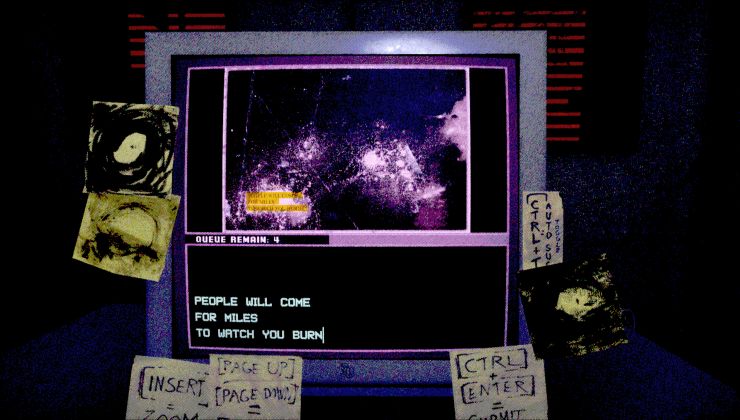






 How to set, change and reset your SteamOS / Steam Deck desktop sudo password
How to set, change and reset your SteamOS / Steam Deck desktop sudo password How to set up Decky Loader on Steam Deck / SteamOS for easy plugins
How to set up Decky Loader on Steam Deck / SteamOS for easy plugins
See more from me