The KDE team continue sprinting towards to finish line of the Plasma 6 release next year, with a Beta release now available for the popular Linux desktop environment which is also used on Steam Deck.
"Plasma 6 is the upcoming version of Plasma that integrates the latest version of Qt, Qt 6, the framework upon which Plasma is built. Plasma 6 incorporates new technologies from Qt and other constantly evolving tools, providing new features, better support for the latest hardware, and supports for the hardware and software technologies to come."
If you held off testing with the previous Alpha release, perhaps the Beta might be a good time to jump in. You can test it with a Plasma 6-powered distribution like Neon Unstable.
See the announcement here and the recent changelog here.
A reminder on the roadmap for Plasma 6:
- 8 November 2023: Alpha
- 29 November 2023: Beta 1
- 20 December 2023: Beta 2
- 10 January 2024: Release Candidate 1
- 31 January 2024: Release Candidate 2
- 21 February 2024: Private Tarball Release
- 28 February 2024: Public Release
KDE5 did not have it, they said it was not even possible as how kwin works there. Glad that they returned it
Gentoo already has it available, if you want it. More info here:
https://wiki.gentoo.org/wiki/KDE
I wonder if KDE is compatible with [slotting](https://devmanual.gentoo.org/general-concepts/slotting/index.html), if it is I might install it in another slot and try it.
I wonder if KDE is compatible with [slotting](https://devmanual.gentoo.org/general-concepts/slotting/index.html), if it is I might install it in another slot and try it.
That's the biggest feature of Gentoo that I'm missing thesedays. Slots are glorious in how they can simplify how you think of dependencies.
It really does!I wonder if KDE is compatible with [slotting](https://devmanual.gentoo.org/general-concepts/slotting/index.html), if it is I might install it in another slot and try it.
That's the biggest feature of Gentoo that I'm missing thesedays. Slots are glorious in how they can simplify how you think of dependencies.
When I switched over to gentoo, it was like having all the chains that limited what I could do removed. Portage may not be fast, but from a feature and usage perspective it's the best package manager I've ever used.
I'm down the hole now, I couldn't go back to a regular distro on my desktop
I do miss the much better devtool chain and slots from Gentoo though.
I also love the rolling release thing, whereas on Fedora I have to do big upgrades every few months, instead of being to run "stable" but with "latest release" mesa and installing git Python to test that libraries will be supported on the next version.
All at the same time.
Conflicted if I should move back...
Ehh, I'm on Mint. I don't think of dependencies.I wonder if KDE is compatible with [slotting](https://devmanual.gentoo.org/general-concepts/slotting/index.html), if it is I might install it in another slot and try it.
That's the biggest feature of Gentoo that I'm missing thesedays. Slots are glorious in how they can simplify how you think of dependencies.
I needed to get a new work desktop up and running really fast, so I thought I'd try Fedora 39 Kde, an it's working well.Well, I think you should remember your own use case, and what you really need etc. It's best not to make a rash decision that you'll regret if you need the machine "just working".
I do miss the much better devtool chain and slots from Gentoo though.
I also love the rolling release thing, whereas on Fedora I have to do big upgrades every few months, instead of being to run "stable" but with "latest release" mesa and installing git Python to test that libraries will be supported on the next version.
All at the same time.
Conflicted if I should move back...
If it's purely install time that's an issue, it might be worth remembering you can install Gentoo directly from within your booted Fedora, just create a directory on your root (For example, /gentoo/) extract the stage tarball to it and then continue with the Gentoo install process. This way, until it's ready you can just continue using Fedora as normal.
That'll (hopefully) leave you with a working gentoo install in /gentoo/, granted, you'll only be able to chroot into it, but it's enough to set all the basics up. When you're ready, move the files over to root ( / ) and set your boot stuff appropriately, and you've got a working gentoo install.
Note: This does carry some risks though, so do be sure to have a remediation plan. Just in case. This also isn't a complete guide, but rather a quick overview.
Last edited by BlackBloodRum on 1 Dec 2023 at 5:18 pm UTC
Ehh, I'm on Mint. I don't think of dependencies.I wonder if KDE is compatible with [slotting](https://devmanual.gentoo.org/general-concepts/slotting/index.html), if it is I might install it in another slot and try it.
That's the biggest feature of Gentoo that I'm missing thesedays. Slots are glorious in how they can simplify how you think of dependencies.
I'm a software developer, and honestly, Ubuntu base is the worst. They split dev dependencies into micro things and you have to install 500 little -dev packages. Fedora is at least a little better, only needed to install about 30 -develop packages for everything.
Gentoo, you always get dev dependencies.
I needed to get a new work desktop up and running really fast, so I thought I'd try Fedora 39 Kde, an it's working well.Well, I think you should remember your own use case, and what you really need etc. It's best not to make a rash decision that you'll regret if you need the machine "just working".
I do miss the much better devtool chain and slots from Gentoo though.
I also love the rolling release thing, whereas on Fedora I have to do big upgrades every few months, instead of being to run "stable" but with "latest release" mesa and installing git Python to test that libraries will be supported on the next version.
All at the same time.
Conflicted if I should move back...
If it's purely install time that's an issue, it might be worth remembering you can install Gentoo directly from within your booted Fedora, just create a directory on your root (For example, /gentoo/) extract the stage tarball to it and then continue with the Gentoo install process. This way, until it's ready you can just continue using Fedora as normal.
That'll (hopefully) leave you with a working gentoo install in /gentoo/, granted, you'll only be able to chroot into it, but it's enough to set all the basics up. When you're ready, move the files over to root ( / ) and set your boot stuff appropriately, and you've got a working gentoo install.
Note: This does carry some risks though, so do be sure to have a remediation plan. Just in case. This also isn't a complete guide, but rather a quick overview.
I've installed more gentoo systems from random Linux livecds than the gentoo ones. I've been running gentoo as my primary since about 2007. Just this time I had to rush to get some work done as the ssd died and had to finish a feature for the next day.
Took a gamble on then newly released f39 fully intending to go back to gentoo when done, but now I feel lazy as f39 is working well right now.
Will see how things are the next time I need to install.
I needed to get a new work desktop up and running really fast, so I thought I'd try Fedora 39 Kde, an it's working well.
I do miss the much better devtool chain and slots from Gentoo though.
I also love the rolling release thing, whereas on Fedora I have to do big upgrades every few months, instead of being to run "stable" but with "latest release" mesa and installing git Python to test that libraries will be supported on the next version.
All at the same time.
Conflicted if I should move back...
If you want slightly more rolling just enable the testing repos. If you want to go all out you can run Rawhide, but there will be breakage there. I run the testing repos and haven't seen an issue. Granted, it's on a work PC so I don't have Steam or anything installed.
I needed to get a new work desktop up and running really fast, so I thought I'd try Fedora 39 Kde, an it's working well.Well, I think you should remember your own use case, and what you really need etc. It's best not to make a rash decision that you'll regret if you need the machine "just working".
I do miss the much better devtool chain and slots from Gentoo though.
I also love the rolling release thing, whereas on Fedora I have to do big upgrades every few months, instead of being to run "stable" but with "latest release" mesa and installing git Python to test that libraries will be supported on the next version.
All at the same time.
Conflicted if I should move back...
If it's purely install time that's an issue, it might be worth remembering you can install Gentoo directly from within your booted Fedora, just create a directory on your root (For example, /gentoo/) extract the stage tarball to it and then continue with the Gentoo install process. This way, until it's ready you can just continue using Fedora as normal.
That'll (hopefully) leave you with a working gentoo install in /gentoo/, granted, you'll only be able to chroot into it, but it's enough to set all the basics up. When you're ready, move the files over to root ( / ) and set your boot stuff appropriately, and you've got a working gentoo install.
Note: This does carry some risks though, so do be sure to have a remediation plan. Just in case. This also isn't a complete guide, but rather a quick overview.
I've installed more gentoo systems from random Linux livecds than the gentoo ones. I've been running gentoo as my primary since about 2007. Just this time I had to rush to get some work done as the ssd died and had to finish a feature for the next day.
Took a gamble on then newly released f39 fully intending to go back to gentoo when done, but now I feel lazy as f39 is working well right now.
Will see how things are the next time I need to install.
That's totally understandable, at the end of the day if it is working as you need, and does the job then it's "good enough" so to speak. Our computers are our tools, we often need them to "just work". :-)
I use gentoo on my desktop, and that works well for my use-case. But on my laptop, servers and other business computers I use a mixture of Fedora, Debian, RHEL, BSD, etc. :-)
I needed to get a new work desktop up and running really fast, so I thought I'd try Fedora 39 Kde, an it's working well.
I do miss the much better devtool chain and slots from Gentoo though.
I also love the rolling release thing, whereas on Fedora I have to do big upgrades every few months, instead of being to run "stable" but with "latest release" mesa and installing git Python to test that libraries will be supported on the next version.
All at the same time.
Conflicted if I should move back...
If you want slightly more rolling just enable the testing repos. If you want to go all out you can run Rawhide, but there will be breakage there. I run the testing repos and haven't seen an issue. Granted, it's on a work PC so I don't have Steam or anything installed.
I wouldn't really call the Fedora testing repos a rolling release, as even if you stick to them you're kept to the same Fedora version which will eventually need an upgrade.
Rawhide would be extremely unstable in comparison to what he may be used to with Gentoo, in the case of Gentoo, rolling also doesn't necessarily mean you're stuck to the latest version of every package as you would be in say, Arch. You can have a stable Gentoo system that uses slightly older packages primarily[1], and then selectively mark some packages as "testing" to get the bleeding edge versions of just those. (although, if you wanted, you could also set it to have the latest of everything all the time.)
But it does move forward continually, so there is no "big" upgrade every 6 months.
[1] As an example, take the kernel:
https://packages.gentoo.org/packages/sys-kernel/gentoo-sources
On 2023-11-28 the latest batch of kernels were released:
https://kernel.org/
With Gentoo, you could choose between using the latest 5.10, 5.15, 6.1, 6.5 or the latest 6.6 series kernel. It depends which one you would need on your setup. For example, I have chosen to stay on the 6.5 series until 6.6 has had a chance for more people to find issues. :)
- Anyway -
I seem to have accidentally hijacked this articles comment section with stuff about Gentoo..... Sorry Liam! I will stop now
Last edited by BlackBloodRum on 2 Dec 2023 at 12:54 am UTC




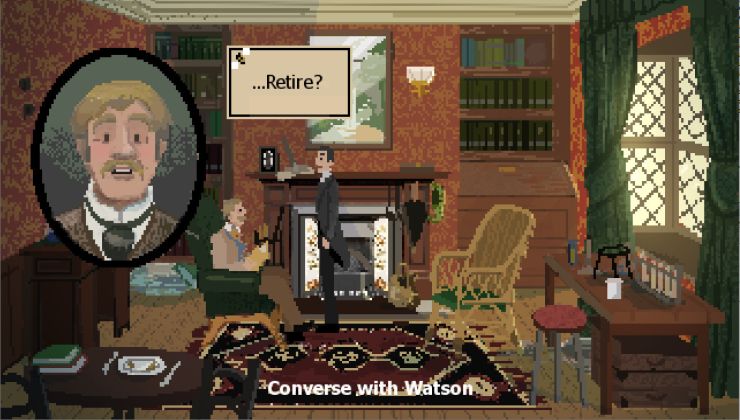



 How to set, change and reset your SteamOS / Steam Deck desktop sudo password
How to set, change and reset your SteamOS / Steam Deck desktop sudo password How to set up Decky Loader on Steam Deck / SteamOS for easy plugins
How to set up Decky Loader on Steam Deck / SteamOS for easy plugins
See more from me