Even more fixes are landing in Preview for Steam Deck in the SteamOS 3.5.9 Preview: Well Paced Edition update. I'm enjoying Valve giving them fun code-names too.
Here's what's changed:
Graphics and Performance
- Reduced stutters when the upscale filter was set to FSR or NIS under high GPU load.
- Fixed an issue regarding frame-pacing and stutter, especially affecting some external displays.
- Fixed display sometimes getting stuck at 60Hz after returning from sleep on the Steam UI.
- Fixed an issue where a core could be stuck at 100% CPU if a game's window closed in an unclean way.
This comes shortly after the bigger SteamOS 3.5.8 Preview: Flatlined update a few days ago, as Valve continue cleaning up issues from the rather massive SteamOS 3.5 update that changed a ridiculous amount of the system.
Since it's in Preview you need to opt into it before Valve roll it out to everyone. You can opt into this in Settings > System > System Update Channel.
Are there any particular bugs you really want to see solved right now that haven't been fixed in these two recent Preview updates?
Some you may have missed, popular articles from the last month:
All posts need to follow our rules. For users logged in: please hit the Report Flag icon on any post that breaks the rules or contains illegal / harmful content. Guest readers can email us for any issues.
Hey Liam and ~Co have you noticed bad wifi with the OLED vs LCD?
I noticed it's terrible on stable & beta channel. But gets fixed on preview channel.
It seems to not go above 110Mbps on anything except preview channel. When same location sat on sofa iPhone gets the full 650Mbps. Updates OLED to preview channel & it then gets up to 650Mbps on wifi ;D
I noticed it's terrible on stable & beta channel. But gets fixed on preview channel.
It seems to not go above 110Mbps on anything except preview channel. When same location sat on sofa iPhone gets the full 650Mbps. Updates OLED to preview channel & it then gets up to 650Mbps on wifi ;D
1 Likes, Who?
Hey Liam and ~Co have you noticed bad wifi with the OLED vs LCD?
I noticed it's terrible on stable & beta channel. But gets fixed on preview channel.
It seems to not go above 110Mbps on anything except preview channel. When same location sat on sofa iPhone gets the full 650Mbps. Updates OLED to preview channel & it then gets up to 650Mbps on wifi ;D
Huh, I'll have to look on mine.
That said, anyone remember the Atari Lynx (and I think the Game Boy supported this too) where you could connect a cable and play multiplayer... I wonder how feasible that'd be to do with two Steam Decks...
1 Likes, Who?
Hey Liam and ~Co have you noticed bad wifi with the OLED vs LCD?
I noticed it's terrible on stable & beta channel. But gets fixed on preview channel.
It seems to not go above 110Mbps on anything except preview channel. When same location sat on sofa iPhone gets the full 650Mbps. Updates OLED to preview channel & it then gets up to 650Mbps on wifi ;D
I was wondering why my wifi was not going past certain speeds for downloading. Looks like its widespread
1 Likes, Who?
anyone remember the Atari Lynx (and I think the Game Boy supported this too) where you could connect a cable and play multiplayer... I wonder how feasible that'd be to do with two Steam Decks...
The PS1 supported this: https://en.wikipedia.org/wiki/PlayStation_Link_Cable
2 Likes, Who?
Old and New Steam Decks connect about 700-800MB/s here.Hey Liam and ~Co have you noticed bad wifi with the OLED vs LCD?
I noticed it's terrible on stable & beta channel. But gets fixed on preview channel.
It seems to not go above 110Mbps on anything except preview channel. When same location sat on sofa iPhone gets the full 650Mbps. Updates OLED to preview channel & it then gets up to 650Mbps on wifi ;D
I was wondering why my wifi was not going past certain speeds for downloading. Looks like its widespread
My original one is on Preview and the OLED is on stable. Weird, that's the first time I actually logged into KDE on it...
0 Likes
Stuck on "Loading library data..." for me. It can boot into the desktop just fine, but I don't know how to roll back to the stable release.
Update: The update was not liking my SD card. I needed to boot the steam deck without the SD card. After that, I could then roll back to stable without any data loss.
Last edited by ThatSpoonyBard on 7 Dec 2023 at 9:10 am UTC
Update: The update was not liking my SD card. I needed to boot the steam deck without the SD card. After that, I could then roll back to stable without any data loss.
Last edited by ThatSpoonyBard on 7 Dec 2023 at 9:10 am UTC
0 Likes
That said, anyone remember the Atari Lynx (and I think the Game Boy supported this too) where you could connect a cable and play multiplayer... I wonder how feasible that'd be to do with two Steam Decks...
Definitely possible using Ethernet/Wifi and a game that supports direct IP multiplayer, or hosting a local server. But it definitely wouldn't be a plug-and-play setup.
Last edited by japzone on 6 Dec 2023 at 10:51 pm UTC
0 Likes
Yeah, I was thinking the same.That said, anyone remember the Atari Lynx (and I think the Game Boy supported this too) where you could connect a cable and play multiplayer... I wonder how feasible that'd be to do with two Steam Decks...
Definitely possible using Ethernet/Wifi and a game that supports direct IP multiplayer, or hosting a local server. But it definitely wouldn't be a plug-and-play setup.
0 Likes
That said, anyone remember the Atari Lynx (and I think the Game Boy supported this too) where you could connect a cable and play multiplayer... I wonder how feasible that'd be to do with two Steam Decks...
Definitely possible using Ethernet/Wifi and a game that supports direct IP multiplayer, or hosting a local server. But it definitely wouldn't be a plug-and-play setup.
I found this; now to find time to actually test this out!
https://usercomp.com/news/1044609/emulating-ethernet-between-usb-c-ports-in-linux
1 Likes, Who?

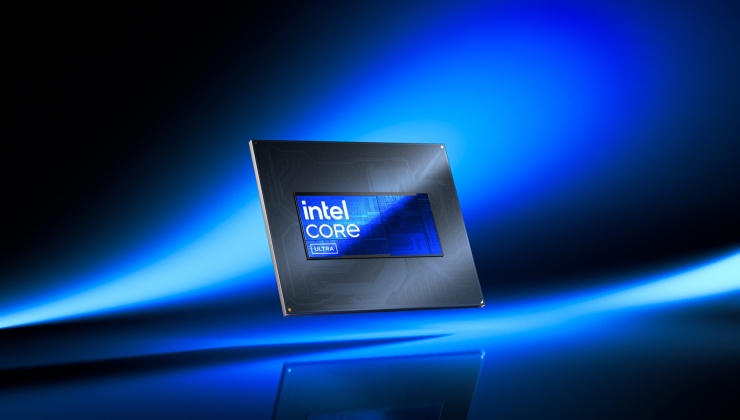




 An idiots guide to setting up Minecraft on Steam Deck / SteamOS with controller support
An idiots guide to setting up Minecraft on Steam Deck / SteamOS with controller support How to install extra software, apps and games on SteamOS and Steam Deck
How to install extra software, apps and games on SteamOS and Steam Deck
See more from me