Continuing the day of DOOM announcements following the release of SIGIL II, we also have a big update to Voxel Doom II.
What is it: Voxel Doom II is the follow up to 2022's award-winning Voxel Doom. This is a new graphics mod that replaces all monsters, weapons, props and items with fully 3d voxel models. It replaces all monsters from both Doom and Doom II.
The latest update version 2.2 released December 9th upgrades it with Parallax Textures and you can see it shown off a bit in their new trailer below:

Direct Link
To play it with either DOOM (GOG) or DOOM II (GOG) you need a copy of each game for the main wad file, plus make sure you have at least GZDoom 4.10.0 or later. Place your wad file for the original game into the gzdoom config folder of a normal install like here:
~/.config/gzdoom/
But for Flatpak / Flathub it would be here:
~/.var/app/org.zdoom.GZDoom/.config/gzdoom/
Download the Voxel Doom II mod from Mod DB, unzip it, and then place the voxel_parallax_doomII.pk3 file into the same folder as above and then you can just run it like so for original DOOM:
gzdoom -iwad DOOM.WAD -file voxel_parallax_doomII.pk3
And the launch for Flatpak / Flathub:
flatpak run org.zdoom.GZDoom -iwad ~/.var/app/org.zdoom.GZDoom/.config/gzdoom/DOOM.WAD -file ~/.var/app/org.zdoom.GZDoom/.config/gzdoom/voxel_parallax_doomII.pk3



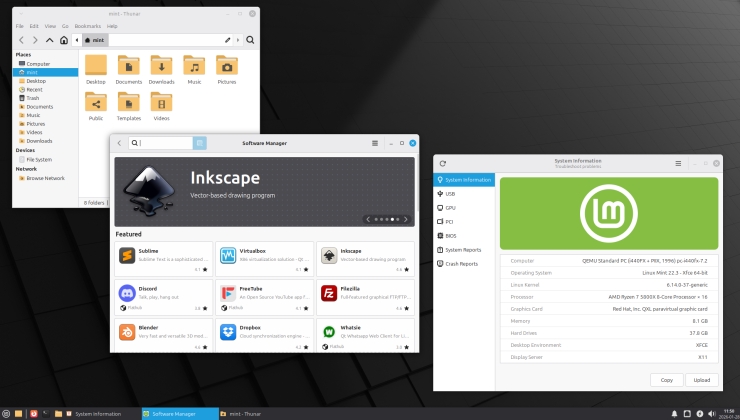

 How to setup OpenMW for modern Morrowind on Linux / SteamOS and Steam Deck
How to setup OpenMW for modern Morrowind on Linux / SteamOS and Steam Deck How to install Hollow Knight: Silksong mods on Linux, SteamOS and Steam Deck
How to install Hollow Knight: Silksong mods on Linux, SteamOS and Steam Deck