GE-Proton has received two new versions with GE-Proton 8-26 and GE-Proton 8-27 shortly after, mostly focusing on fixing up issues in some games and pulling in new versions of various parts of Proton like Wine and DXVK.
This is the community-made compatibility layer, so it's not supported by Valve, and should be used only really when you need it for specific games.
The changes for GE-Proton 8-26 are:
- updated wine to bleeding edge
- updated dxvk to git
- updated vkd3d-proton to git
- updated dxvk-nvapi to latest upstream proton
- pulled in latest upstream proton bleeding edge changes
- added farlight 84 patch update
- VR fix for Beam.NG.Drive added (#106 thanks gamingdoom)
- NVIDIA Reflex implemented (#104 thanks loathingKernel)
protonfixes:
- unified fix for cpu topology workaround (GloriousEggroll/protonfixes#167 thanks Root-Core)
- unified fix for protonaudioconv workaround (GloriousEggroll/protonfixes#168 thanks R1kaB3rN)
- unified fix for xliveless xlive workaround added (GloriousEggroll/protonfixes#170 thanks Root-Core)
- unified fix for esync/fsync enable/disable added (GloriousEggroll/protonfixes#169 thanks R1kaB3rN)
- cutscene audio in BlazBlue Centralfiction workaround added (thanks spifferoo)
- game fix added for Renegade Ops (thanks Root-Core)
- cleanup of deprecated LAA, dxvk-async, and win32 helper functions (thanks R1kaB3rN)
- cutscene audio fix for The Great Ace Attorney Chronicles workaround added (thanks eagleflo)
- game fix added for The Forest (thanks Root-Core)
- updated fix for Super Naughty Maid 2 (thanks R1kaB3rN)
And then for GE-Proton 8-27:
- Disabled Nvidia Latency Reflex patches. After discussion with dxvk devs they are currently deemed problematic and need more work, and are known to currently cause stutters in games even when the feature is disabled. We will re-enable the patches when they are ready.
- Fixed Farlight 84 patch that was missing a lock causing problems in SDL games
- Backported a fix for HID devices with more than 8 axis https://bugs.winehq.org/show_bug.cgi?id=55660
Release changelogs can be seen on the GE-Proton GitHub.
Here's a text guide on how to install GE-Proton.
Download ProtonUp-Qt
For Steam Deck, make sure you're in Desktop Mode. Steam Button -> Power - Switch to Desktop.
- Steam Deck / KDE Plasma - Open the Discover store, in the search box (top left) type in "ProtonUp-Qt", click it and hit Install (top right). Alternatively on Steam Deck if you have Decky Loader, you can also try the "Wine Cellar" plugin.
- Manual install / GNOME - head to the official website, scroll down and pick your favourite download option either AppImage or Flathub. On GNOME desktops, you can also download via GNOME Software.
Using ProtonUp-Qt:
- Launch ProtonUp-Qt.
- Make sure it's set to Steam at the top and select to install GE-Proton.
- Reload Steam to update the compatibility layer list.
- In Steam:
- Desktop: right click a game and go to Properties.
- Steam Deck / Big Picture Mode: find the game in your library, go to the little cog on the right and then select Properties.
- Compatibility menu -> Tick the box, select GE-Proton from the drop-down menu.
My original video of how to do it on Steam Deck:

YouTube videos require cookies, you must accept their cookies to view. View cookie preferences.
Direct Link
Direct Link
Some you may have missed, popular articles from the last month:
All posts need to follow our rules. For users logged in: please hit the Report Flag icon on any post that breaks the rules or contains illegal / harmful content. Guest readers can email us for any issues.
Is it best practice to utilize the current builds, or is there an advantage to using certain builds for certain games?
0 Likes
> Backported a fix for HID devices with more than 8 axis https://bugs.winehq.org/show_bug.cgi?id=55660
Hell YES. X52 owners rejoice
Extra Kudos to Noah for poking this again and again
Hell YES. X52 owners rejoice
Extra Kudos to Noah for poking this again and again
0 Likes
I was messing with rogue trader recently and noticed the mouse cursor is in 8-bit color or worse (looks bad compared to windows) and it had quite a bit of micro stuttering going on. Was not smooth when panning camera.
Tried a few things, couldn't fix those two issues.
I did manage to fix the unitymodmanager unifont problem, but if the game is infinitely more enjoyable to play under Windows as it doesn't stutter and the cursor looks normal, then I'll have to do that.
Tried a few things, couldn't fix those two issues.
I did manage to fix the unitymodmanager unifont problem, but if the game is infinitely more enjoyable to play under Windows as it doesn't stutter and the cursor looks normal, then I'll have to do that.
0 Likes
I was messing with rogue trader recently and noticed the mouse cursor is in 8-bit color or worse (looks bad compared to windows) and it had quite a bit of micro stuttering going on. Was not smooth when panning camera.
As this is a Unity game, you could test
WINE_CPU_TOPOLOGY=8:0,1,2,3,4,5,6,7 %command% or WINE_CPU_TOPOLOGY=4:0,1,2,3 %command%Maybe you already did, then let me know. [I collect feedback about this issue in different engines.](https://github.com/ValveSoftware/Proton/issues/5927#issuecomment-1882002960)
The Forest had a really bad stutter without the SMT fix.
I can't tell you anything about the other issues though, as I don't own the game.
Also there isn't any report about this game in the Proton repo yet and ProtonDB is really positive about it.
0 Likes
As this is a Unity game, you could test
I'll test this out sometime. However I'd like a fix for the stupid cursor rendering issues. Run normally outside of gamescope it's low res 8bit cursor, and in Gamescope it only renders part of the cursor... such a silly issue.
Additionally these sorts of workarounds should just NOT be needed. A typical gamer/desktop user will never be able to find these fringe workaround fixes.
As good as proton/wine is, it's these fringe oddities that persist that really hurt it.
Last edited by TheRiddick on 12 Jan 2024 at 10:27 pm UTC
0 Likes
Additionally these sorts of workarounds should just NOT be needed. A typical gamer/desktop user will never be able to find these fringe workaround fixes.
Sure, that's why it needs to improve further. It can't improve, without being tested and without proper bug reports. As I said, there aren't any reports about this game yet. ;)
Also, these kinds of workarounds are necessary even on Windows. Unity games tend to crash with too many cores. You have to use community patches or install and apply the Microsoft Application Compatibility Toolkit (ACT) from the Windows Assessment and Deployment Kit (ADK), which pretends the CPU has fewer cores.
This is actually easier on Linux. The stutter, on the other hand, is a problem that's more pronounced on Linux, that's not an incompatibility, but a separate issue.
The problems will explode over the next few years as CPUs get more and more threads, and will eventually exceed two threads per core on desktops. We need workarounds everywhere, better to implement them now. Running old games on Windows is often more difficult than on Linux.
But you are right, newer games should at least be tested against Proton by their devs.
1 Likes



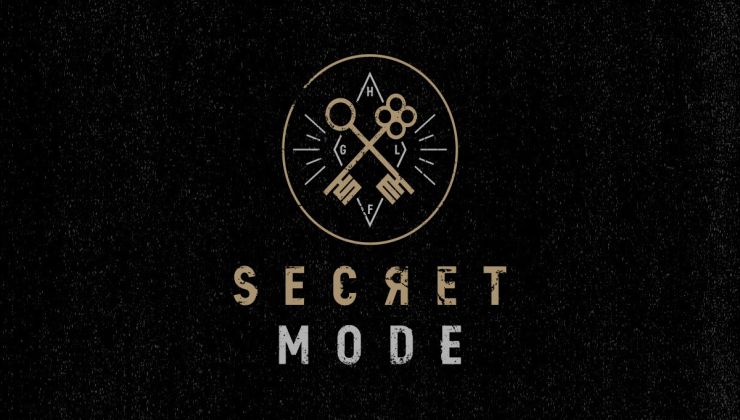


 How to set, change and reset your SteamOS / Steam Deck desktop sudo password
How to set, change and reset your SteamOS / Steam Deck desktop sudo password How to set up Decky Loader on Steam Deck / SteamOS for easy plugins
How to set up Decky Loader on Steam Deck / SteamOS for easy plugins
See more from me