We recently had the announcement of the new Unified Linux Wine Game Launcher (ULWGL) project, and now GE-Proton has been upgraded to make use of it with GE-Proton 8-28 out now.
This is the version of Proton built by the community and not supported by Valve. Sometimes needed for specific games, before Valve fix them up in the official Proton. It's generally advisable to stick with the official Valve Proton unless you need the fixes in GE-Proton for specific games.
Main additions:
- fixed
[S_API FAIL] SteamAPI_Init() failed; no appID found.from being reported when running non-steam games- non-steam games will now run using wine inside proton rather than calling steam.exe with wine then the game inside steam -- this goes alongside the API failure fix
- controller axis patch added from 8-27 has been removed as it is now properly upstreamed
- added ULWGL support for non-steam games (https://github.com/Open-Wine-Components/ULWGL)
- beamng VR patch removed per request by developers, they have stated they will fix the issue in 0.32 (https://www.beamng.com/threads/experimental-virtual-reality.94206/page-27#post-1674152)
- black desert online now works
- wine updated to latest bleeding edge
- dxvk updated to latest git
- vkd3d-proton updated to latest git
Proton Fixes changes:
- now using ULWGL-protonfixes
- can now call the winetricks gui using util.protontricks('gui')
- winetricks now performs an internet check before attempting any downloads
- fixed long standing issue with protontricks not being able to install dotnet4* using anything newer than proton 5. works now and no longer requires proton 5.
- fixed dll overwrites in winetricks, no longer need to maintain a massive list of specific overwriteable dlls in proton
- protonfixes added for Catherine Classic -- videos now fully working
- protonfixes added for Ys Origin -- videos now fully working
- protonfixes for Age of Wonders -- videos now fully working
- protonfixes added for Model 2 emulator
- protonfixes added for Alien Breed: Impact
- protonfixes added for Alien Breed 2: Assault
- protonfixes added for Alien Breed 3: Descent
- protonfixes added for Black Desert Online NOSTEAM=1 option. Launch game like
NOSTEAM=1 %command%to launch non-steam standalone version.
Here's a text guide on how to install GE-Proton.
Download ProtonUp-Qt
For Steam Deck, make sure you're in Desktop Mode. Steam Button -> Power - Switch to Desktop.
- Steam Deck / KDE Plasma - Open the Discover store, in the search box (top left) type in "ProtonUp-Qt", click it and hit Install (top right). Alternatively on Steam Deck if you have Decky Loader, you can also try the "Wine Cellar" plugin.
- Manual install / GNOME - head to the official website, scroll down and pick your favourite download option either AppImage or Flathub. On GNOME desktops, you can also download via GNOME Software.
Using ProtonUp-Qt:
- Launch ProtonUp-Qt.
- Make sure it's set to Steam at the top and select to install GE-Proton.
- Reload Steam to update the compatibility layer list.
- In Steam:
- Desktop: right click a game and go to Properties.
- Steam Deck / Big Picture Mode: find the game in your library, go to the little cog on the right and then select Properties.
- Compatibility menu -> Tick the box, select GE-Proton from the drop-down menu.
My original video of how to do it on Steam Deck:

YouTube videos require cookies, you must accept their cookies to view. View cookie preferences.
Direct Link
Direct Link
Some you may have missed, popular articles from the last month:
All posts need to follow our rules. For users logged in: please hit the Report Flag icon on any post that breaks the rules or contains illegal / harmful content. Guest readers can email us for any issues.
Wait Black Desert Online works on Linux? Thought it was blocked by anticheat
It started working recently.
0 Likes
In true Eggy fashion, hotfix 8-29 dropped just now. 
0 Likes
Correction, hotfix-fix 8-30 is out. 
0 Likes
So this will basically do very little when used within steam, but if you use it outside of steam it should in theory work a lot better. Automagically?
0 Likes
I was hoping it’d let me run The Sinking City I stupidly got from GOG on my Steam Deck, but alas no. It’s verified on SD, too. That’ll learn me.
0 Likes
Well it depends on how you run it. Try heroic launcher, or Lutris, and maybe bottles. Sometimes only 1 of those apps lets me run a game for some odd reason.
0 Likes



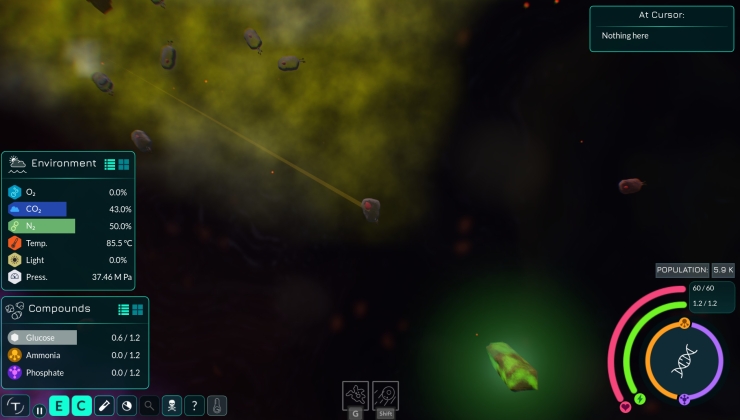




 How to set, change and reset your SteamOS / Steam Deck desktop sudo password
How to set, change and reset your SteamOS / Steam Deck desktop sudo password How to set up Decky Loader on Steam Deck / SteamOS for easy plugins
How to set up Decky Loader on Steam Deck / SteamOS for easy plugins
See more from me