NonSteamLaunchers is an application I showed off a while ago, that gives you a helping hand in installing other game stores and launchers on Steam Deck. The latest update, version 3.2, adds in some really useful helpful features.
There's a lot of stores and streaming services supported including Amazon Games, Battle.net, EA App, Epic Games, GOG Galaxy, Rockstar, Ubisoft, Minecraft and more.
In the latest update they added a feature to the app the automatically scans and adds your games installed via Epic Games and Ubisoft Connect, with more services planned to be supported on that soon. All you need to do is install a game via one of them, and then you can restart Steam to have them be picked up. They also added in proper artwork for launchers, games and supported streaming services so it all looks neat and tidy.
They also said it should hopefully now support multiple Steam accounts, they fixed up the SD Card path for the SteamOS 3.5 update, plus various other small fixes and improvements.
Overall it sounds like a great update.
See more on the GitHub Page.
This is probably obvious of course... :P Platformers, emulation, etc are all very awesome on the Steam Deck. I just think third person ones (unless your character is much smaller) seem to be a bit less awesome. I haven't tried any strategy games yet. I'll have to check some of them out.
It seems like it to me, mainly to save drive space since each individual prefix is redundant. And to make it easier to find the game installs for modding, etc.

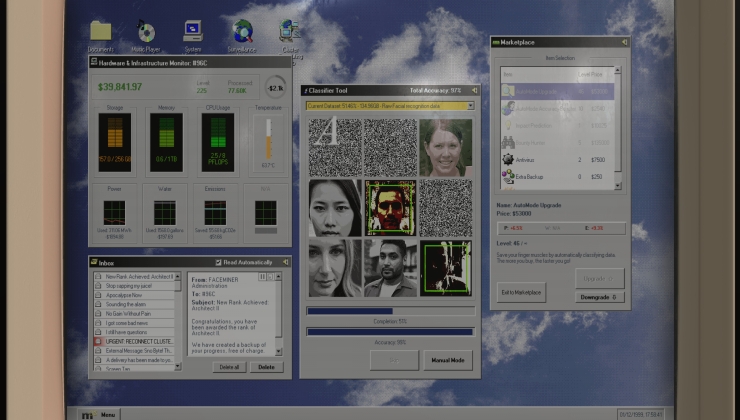





 How to set, change and reset your SteamOS / Steam Deck desktop sudo password
How to set, change and reset your SteamOS / Steam Deck desktop sudo password How to set up Decky Loader on Steam Deck / SteamOS for easy plugins
How to set up Decky Loader on Steam Deck / SteamOS for easy plugins
See more from me