Discover, not to be confused with the KDE Discover software store, is a Discord overlay for Linux and the first update in a while is out now with version 0.7.0.
What does it actually do? It allows you to easily have a configurable on-screen Discord overlay to show who is currently talking, or to display text and images from selected channels.
In the release notes for 0.7.0 the developers mentioned: "This update brings in a bunch of changes which remove our previous reliance on timeouts. For most users this will seem to do absolutely nothing, but for users where this program is idling and on battery power it will allow the OS to scale down battery usage much further than previously able."
Here's all the changes:
- Fix rendering title with incorrect font.
- Fix accidentally using None in dud voice data.
- Included a lot of RPC documentation to README.
- Differentiate Text & Notification window titles for better catching by window managers.
- Catch monitors layout change and monitor resolution change and re-render overlays.
- Reduce reconnect rate when local discord goes away.
- Cache user access token and attempt to reconnect quicker using it.
- Changed connection origin to localhost.
- Rewrote entire connection handler core to remove timeouts that never stopped.
- Removed 60hz tick for reading local connection to discord.
- Removed 1hz tick for re-rendering voice overlay even if data remained the same.
- Removed 1hz tick for re-rendering notification overlay even if data remained the same.
- Add a one-off timeout after render where data is expected to auto-hide itself.
- Implemented socket read and reconnect login in GLib main loop.
It's a community made project, not affiliated with Discord, made due to "the shortcomings in support on Linux by the official discord client".
See more on the GitHub page.
I always forget it exists, since I rarely happen to play/voicechat with people I don't already know for years or decades.
Last edited by chr on 24 Feb 2024 at 12:46 am UTC
https://techcrunch.com/2024/02/21/discord-took-no-action-against-server-that-coordinated-costly-mastodon-spam-attacks/


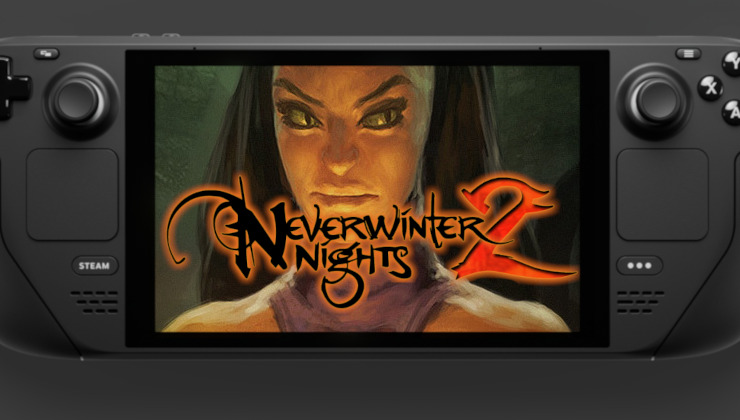



 How to set, change and reset your SteamOS / Steam Deck desktop sudo password
How to set, change and reset your SteamOS / Steam Deck desktop sudo password How to set up Decky Loader on Steam Deck / SteamOS for easy plugins
How to set up Decky Loader on Steam Deck / SteamOS for easy plugins
See more from me