MangoHud is the fantastic tool you can use to display various amounts of performance information while gaming on Linux, it's also what the Steam Deck uses for the HUD too. A new version 0.7.1 is out now!
For reference, it can look a little like this at the top:
If you like my horizontal layout you can find it on my GitHub Gist, just copy it into a text file and name it "MangoHud.conf" and place it into "~/.config/MangoHud/".
In the new release these parameters have been changed:
gamepad_batteryhas been reworked todevice_battery. This parameter currently supports the valuesgamepadandmouse.timenow has a title.fps_metricstakes a decimal value or "avg". e.gavg,0.001and displays the metrics.winesyncshows the current implementation of synchronization primitives. E.g ESYNC/FSYNC etc.present_modeshows the current Vulkan present mode or vsync status in OpenGL.
Other changes and fixes:
- Added support for gpu load on Adreno GPUs.
- Added cpu temp for zenpower3 module.
- Meson option: mangoplot.
- xnvctrl: fix an issue that could cause crashing when accessing GPU fan speed.
- Fixed an issue where no config present wouldn't use default mangohud presets.
- Fixed a crashing issue with CS2.
- Reworked intel code. Should resolve some issues where mangohud didn't shut down properly when using an Intel GPU.
- Fix OpenGL runtime on musl libc systems #1133.
- Fixed
text_outline_colorincorrectly using BGR instead of RGB.
See all on the Github Page.
Some you may have missed, popular articles from the last month:
All posts need to follow our rules. For users logged in: please hit the Report Flag icon on any post that breaks the rules or contains illegal / harmful content. Guest readers can email us for any issues.
Last time I used this it wasn't playing nice with Vulkan and Wayland. How is it behaving now?
0 Likes
Vulkan and Wayland or OpenGL and Wayand? I have the trouble with the latter myself.
1 Likes, Who?
In my case stay working ok
non native

with lastest oibaf mesa the king of fighters XIV seems fixed however have a minor issue when is used special move
native


using bioshock infinite works ok
almost forget as non related topic, today stay making bioshock infinite gameplay video and think begin update my amd testing topic but the king of fighters XIV work*
*for this reason test this title and after this i think begin update amd testing topic, i hope so (but if add some title more like devilutionx, update stay around 66 titles**)
**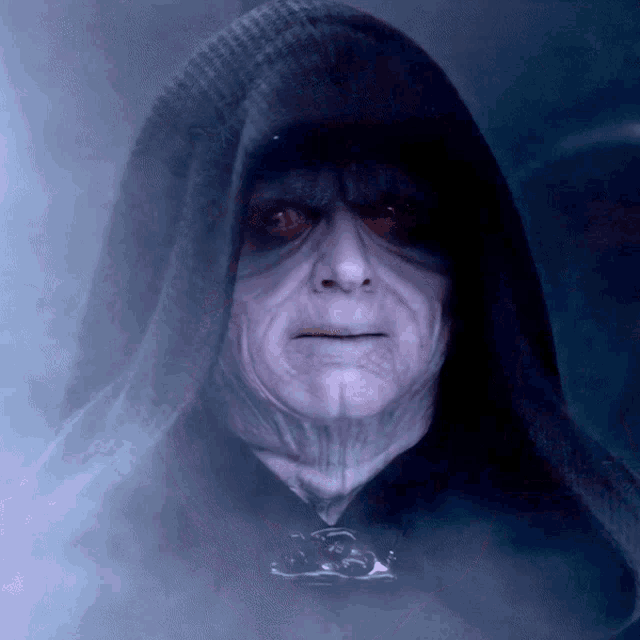

Last edited by mrdeathjr on 8 Feb 2024 at 8:21 pm UTC
non native

with lastest oibaf mesa the king of fighters XIV seems fixed however have a minor issue when is used special move
native


using bioshock infinite works ok
almost forget as non related topic, today stay making bioshock infinite gameplay video and think begin update my amd testing topic but the king of fighters XIV work*
*for this reason test this title and after this i think begin update amd testing topic, i hope so (but if add some title more like devilutionx, update stay around 66 titles**)
**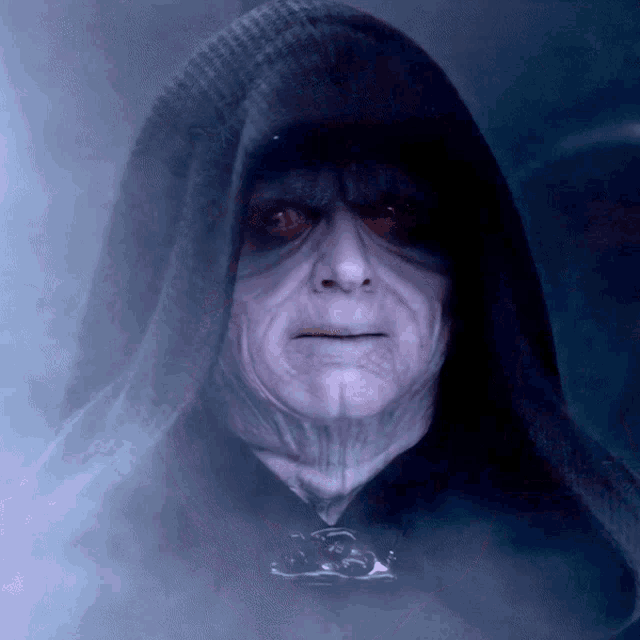
Last edited by mrdeathjr on 8 Feb 2024 at 8:21 pm UTC
3 Likes, Who?
Last time I used this it wasn't playing nice with Vulkan and Wayland. How is it behaving now?
Works fine, but I think it doesn't anticipate Wine running in Wayland mode yet judging by some X11 related errors it shows in that case. But it still works.
Last edited by Shmerl on 8 Feb 2024 at 10:17 pm UTC
0 Likes
Nice for them to add present_mode after I proposed that :) But it appears to be buggy and needs more investigation.
Last edited by Shmerl on 9 Feb 2024 at 7:20 am UTC
Last edited by Shmerl on 9 Feb 2024 at 7:20 am UTC
0 Likes
Vulkan and Wayland or OpenGL and Wayand? I have the trouble with the latter myself.I'm not using Wayland, but I also have some troubles with it on my laptop.
It will display just fine in most games but not at all in others. No idea what the difference is between the games.
Might be Vulkan/OpenGL.
Might be some games using some kind of "launcher" (maybe just a .sh script to launch the game instead of directly launching the binary and Mangohud cannot deal with that).
Last edited by TheSHEEEP on 9 Feb 2024 at 9:08 am UTC
0 Likes
Skimming thru these posts makes me want to reinstall BioShock: Infinite for a fourth playthrough. Damn that's still a fantastic game!
1 Likes, Who?
Using Liam's horizontal config, is there a way to align it to the top right rather than top left of the screen?
I tried "position=top-right" as I did with my non horizontal setting and it didn't work.
I tried "position=top-right" as I did with my non horizontal setting and it didn't work.
0 Likes

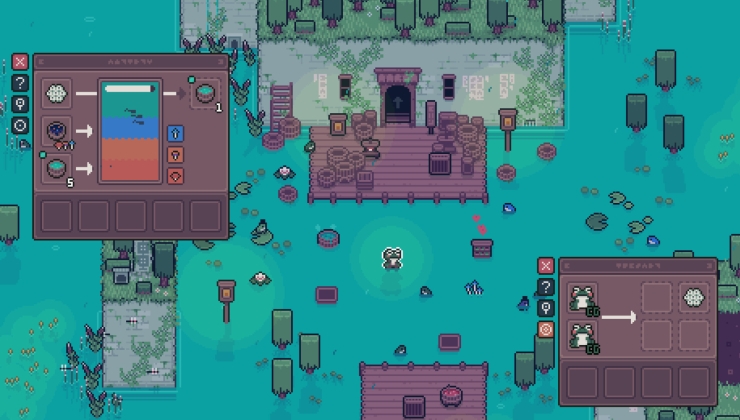









 How to set, change and reset your SteamOS / Steam Deck desktop sudo password
How to set, change and reset your SteamOS / Steam Deck desktop sudo password How to set up Decky Loader on Steam Deck / SteamOS for easy plugins
How to set up Decky Loader on Steam Deck / SteamOS for easy plugins
See more from me