Valve announced that Proton 9.0 is now available for testing, with lots of game compatibility improvements for Steam Deck and Desktop Linux thanks to it now being based on the recent Wine 9.0 release.
How to get it? Simply search for Proton 9.0 in your Steam Library (not the Steam Store!), and select to install it. Exactly the same on Steam Deck or Desktop Linux. You can also try this link to directly install it.
Then you can selectively set games to Proton 9.0 in the Properties -> Compatibility options for each game.
Valve said that the public beta will be "updated more regularly with regression fixes prior to the Proton 9.0-1 release". If you have any problems be sure to note them on the official Proton GitHub. How to properly report issues? Check my previous guide on it.
All the current changes for the first Proton 9.0 Beta release:
- Now playable:
- Dinogen Online
- Photography Simulator Demo
- Previously playable on Proton Experimental:
- George McGeehan Gamer Hero
- The Finals
- True Reporter. Mystery of Mistwood
- Road to Vostok Demo
- WITCH ON THE HOLY NIGHT
- Lord of the Rings: Gollum
- Fixed Brawhalla showing a security certificate warning.
- Started ignoring system mouse acceleration when using raw input API.
- Fixed TouHou Makuka Sai ~ Fantastic Danmaku Festival Part I and II crashing during boss fights.
- Fixed crash in Disaster Report 4: Summer Memories epilogue.
- Improved video playback in BIOMUTANT.
- Fixed Imperiums: Greek Wars launcher.
- Fixed memory leaks that caused Final Fantasy XIV Online launcher crash over long time.
- Fixed crash in Microsoft Flight Simulator when live weather is enabled.
- Improved support for input devices with 8+ axes.
- Fixed Savant - Ascent REMIX hitching during certain animations.
- Fixed Super Robot Wars 30 crashing with languages other than English.
- Fixed Doom Eternal audio crackling on certain setups.
- Fixed Lethal Company, Phasmophobia and other Unity games crashing when a controller with a hat switch is plugged in.
- Improved video playback for the following titles: Lords of the Fallen, Harvestella, and Wayfinder, Sea of Thieves, KING OF FIGHTERS XV.
- Default scaling fixed for The Last Game on Steam Deck
- Fixed audio issues when playing intro video in Airborne Kingdom.
- Fixed Bayonetta crashing on certain systems.
- Fixed Escape from Monkey Island getting minimized on a mouse click.
- Fixed audio controls and spatialization in VRChat with AVPro.
- Updated file distribution method to save disk space.
- Rebased on top of upstream Wine 9.0.
- Updated vkd3d-proton to v2.11.1-49-g32ff676b.
- Updated dxvk to v2.3-47-ge2a46a34.
- Updated dxvk-nvapi to v0.6.4-48-g0951afb.
Full changelog on GitHub.
Improved support for input devices with 8+ axes.
...
Fixed Lethal Company, Phasmophobia and other Unity games crashing when a controller with a hat switch is plugged in.
I wonder if this means they've got someone working on more robust HOTAS support for Linux?
Last edited by InhaleOblivion on 26 Feb 2024 at 1:43 am UTC
So what's newer at the moment? Proton Experimental or Proton 9 beta?There's no experimental branch for 9 yet, so Proton 9 is newer.
Trying to run a prefix that has the "Graphics" regstry entry at "HKCU\\Software\\Wine\\Drivers" set to "x11,wayland" will work when running with my system Wine (and using "DISPLAY=") with the same prefix, but not with Proton 9.0 Wine.
Example commands using the same prefix but with Proton 9.0 versus System Wine 9.2:
- (Using Proton 9.0 Wine fails with "The graphics driver is missing. Check your build!") DISPLAY= WINEPREFIX="/path/to/steamapps/compatdata/<appid>/pfx" "/path/to/steamapps/common/Proton 9.0 (Beta)/files/bin/wine" regedit
- (Using system Wine 9.2 in place of Proton 9.0 Wine works as expected) DISPLAY= WINEPREFIX="/path/to/steamapps/compatdata/<appid>/pfx" wine regedit
This is not a huge deal for now, but something worth noting.
EDIT: Interestingly, using a build of Proton-tkg based on Wine Master, I can run the Wine Wayland backend with things like Winecfg and regedit, but when passing "DISPLAY= %command%" as a launch option, games cannot launch from Steam. The Proton log errors with "Application tried to create a window, but no driver could be loaded.", "Make sure that your X server is running and that $DISPLAY is set correctly." - So I guess using the Wine Wayland driver with Steam right now is a bust. Fwiw, using Wine-tkg based on Wine Master, games can launch (although it is not a great experience if you have a multi-monitor setup with only one or two scaled displays, but the others unscaled, and the Wayland driver has no fractional scaling support yet so applications look blurry unless you're using 100%/200%/etc scale).
Last edited by sonic2kk on 25 Feb 2024 at 7:53 pm UTC
So what's newer at the moment? Proton Experimental or Proton 9 beta?
It is a bit of a mix as not everything included in 8 Experimental is in the 9 beta.
9 Experimental will follow here soon.
If anyone is curious: It appears that Proton 9.0 is not built with the Wine Wayland backend enabled. When building Wine I believe you have to use the "--with-wayland" flag - See example in Wine-tkg build system's wine-tkg-git build.sh script and this Arch Wine packaging issue where they didn't enable Wayland support at first for the Wine package
Trying to run a prefix that has the "Graphics" regstry entry at "HKCU\\Software\\Wine\\Drivers" set to "x11,wayland" will work when running with my system Wine (and using "DISPLAY=") with the same prefix, but not with Proton 9.0 Wine.
Example commands using the same prefix but with Proton 9.0 versus System Wine 9.2:
- (Using Proton 9.0 Wine fails with "The graphics driver is missing. Check your build!") DISPLAY= WINEPREFIX="/path/to/steamapps/compatdata/<appid>/pfx" "/path/to/steamapps/common/Proton 9.0 (Beta)/files/bin/wine" regedit
- (Using system Wine 9.2 in place of Proton 9.0 Wine works as expected) DISPLAY= WINEPREFIX="/path/to/steamapps/compatdata/<appid>/pfx" wine regedit
This is not a huge deal for now, but something worth noting.
EDIT: Interestingly, using a build of Proton-tkg based on Wine Master, I can run the Wine Wayland backend with things like Winecfg and regedit, but when passing "DISPLAY= %command%" as a launch option, games cannot launch from Steam. The Proton log errors with "Application tried to create a window, but no driver could be loaded.", "Make sure that your X server is running and that $DISPLAY is set correctly." - So I guess using the Wine Wayland driver with Steam right now is a bust. Fwiw, using Wine-tkg based on Wine Master, games can launch (although it is not a great experience if you have a multi-monitor setup with only one or two scaled displays, but the others unscaled, and the Wayland driver has no fractional scaling support yet so applications look blurry unless you're using 100%/200%/etc scale).
I wish I had your knowledge of wine, ngl. I understood most of those words, but they aren't lining up a message I can take in. I choose a version of Proton in Steam and click play. Very rarely, when I do this, the game doesn't quite run correctly, and I have to try a different version. That's it. That's what I do.
I wish I had your knowledge of wine, ngl. I understood most of those words, but they aren't lining up a message I can take in.
Heh, a lot of it comes with just getting your hands dirty and a whole lot of time. I'm no Wine developer though! That is all way beyond me.
If there's anything I can explain better, let me know! Sometimes I'm too verbose. A lot of the information such as what registry keys to set etc came from [the Wine 9.0 release notes](https://gitlab.winehq.org/wine/wine/-/releases/wine-9.0#wayland-driver) (it took me a while to figure out how to "unset" the "DISPLAY" environment variable though) and I wanted to try and collate as much as I could. That would also make it easier for others to correct any steps I did wrong.
I think the main thing I was able to find out (which might be wrong, and I'm more than happy to be corrected) pretty much boils down to:
- Valve aren't building Proton 9.0's Wine with Wayland enabled, as the Wayland backend is opt-in at the moment.
- There could be a few reasons for this. The Wayland driver still isn't ready for "prime time" in the context of gaming (there are still some issues in some games, [Frogging-Family/wine-tkg-git#1110 (comment)](https://github.com/Frogging-Family/wine-tkg-git/issues/1110#issuecomment-1943354684) ), and also the Steam Overlay does not support Wayland (if you run newer native SDL2 games such as Factorio with "SDL_VIDEODRIVER=wayland %command%" in the launch options, the Steam Overlay will not work, [ValveSoftware/steam-for-linux#8020](https://github.com/ValveSoftware/steam-for-linux/issues/8020) ) and this could also have implications for controller support etc. So there is no reason to build their Wine 9.x fork with Wayland just yet. There could also be some more build dependencies, I don't know a whole lot about building Wine but I think the Arch folks had some concerns about this (GitLab: [archlinux/packaging/packages/wine#11 (note)](https://gitlab.archlinux.org/archlinux/packaging/packages/wine/-/issues/11#note_157228) ), and I have no idea how something like this might impact the build process for Valve Wine.
- Builds of Proton that use Wine 9.x with Wayland enabled (as in enabled at build time and also properly enabled in the prefix), are able to use the Wayland backend, but seemingly not within Steam for some reason.
I choose a version of Proton in Steam and click play. Very rarely, when I do this, the game doesn't quite run correctly, and I have to try a different version.
It's really a testament to how far we've come. A lot of work from so many talented people has brought us to this point. Anyone remember Wine Steam and the workarounds to get it to run, like --no-cef-sandbox? Not to mention the work done on the Mesa graphics drivers side to get games running as good as they do now.
I was a nay-sayer when I heard about Proton back in 2018, I actually thought it would kill Valve. I figured they'd lose immense amounts of money on this and we'd lose Steam, I was very doomsday about the whole thing. I'd been messing with Wine and didn't really acknowledge it as anything more than something to experiment with. At the time I had no idea about DXVK, esync, or anything else. I was still using vanilla Wine for my gaming experiments, and figured that's how Proton was going to be.
And then I tried Proton (I was shocked at how easy it was to enable and did not believe it would work), and after I did and every single game I tried worked flawlessly (at the time, and after I moved them off my NTFS drive), I got rid of my Windows partition and did a full all-in Arch install -- The same install I'm using right now actually! I did a full playthrough of Yakuza 0 and it was utterly magical.
I did eventually find some games that needed workarounds (Yakuza Kiwami iirc needed you to build Wine with a custom patch posted by CodeWeavers(?) on the Proton issue tracker), some games worked but weren't performant for a while (A Hat in Time benefitted immensely from D9VK, now part of DXVK) and some games didn't work until a few weeks ago (Catherine Classic now works with GE-Proton afaik, but I bought it at launch in early 2019), but even now with 1921 games according to the Steam library dropdown, I haven't had a case where a game didn't just work in a long time. I was delightfully proven wrong.
When Valve announced the Steam Deck, I saw some people with the same attitude I had back when Proton was announced. I think a lot of those people were proven wrong just like I was too!
There is rarely any need to tinker these days, so you normally don't have to do anything beyond what you described. I was just being nosy about whether I could try out the Wine Wayland driver with Proton 9.0 now that it uses Wine 9, not even really for practical purposes, just to see what kind of fires there were.
It's really a testament to how far we've come. A lot of work from so many talented people has brought us to this point. Anyone remember Wine Steam and the workarounds to get it to run, like --no-cef-sandbox? Not to mention the work done on the Mesa graphics drivers side to get games running as good as they do now.
I remember when not having the right fonts installed would be an issue
Truly is some fabulous work they've done. I too was an early sceptic and worried it would result in less Linux gaming by having developers shortcut via Proton, degrading the native scene and then having Proton collapse and leave Linux even more barren than before. I'm happy to have been proven wrong.
Last edited by Supay on 27 Feb 2024 at 9:59 pm UTC
Builds of Proton that use Wine 9.x with Wayland enabled (as in enabled at build time and also properly enabled in the prefix), are able to use the Wayland backend, but seemingly not within Steam for some reason.Probably missing the necessary Wayland libs in the steam-runtime container.
Probably missing the necessary Wayland libs in the steam-runtime container.
This sounds very likely. And in that case, I don't think even running wthout the Steam Linux Runtime could solve it (it's possible to do this by wrapping the launch command, but it is not a good idea) since I believe Proton is built against the same runtime. So therefore when Proton is being built it would lack the libraries, even if Valve did build with the Wayland flag.
Wine-tkg-git's Ubuntu CI builds don't have the Wayland libraries, and so they fail to build the Wayland backend ( [Frogging-Family/wine-tkg-git/Wine Ubuntu CI#1920](https://github.com/Frogging-Family/wine-tkg-git/actions/runs/8011218531/job/21883949412) ). So I think what you said sounds very reasonable.
And probably if I had to guess, these libraries are missing because right now there isn't quite enough justification to build with the Wayland driver enabled. Not to dilute any of the fantastic work that has gone into making the driver as impressive as it is now (and getting it upstreamed in such a short timespan!) but it isn't complete yet, it's still a feature you have to go out of your way to enable to begin with too. Once it's more "default" I could see Valve at least allowing it behind a Proton environment variable if absolutely necessary ("PROTON_USE_WAYLAND=1" ?
Last edited by sonic2kk on 27 Feb 2024 at 10:20 pm UTC


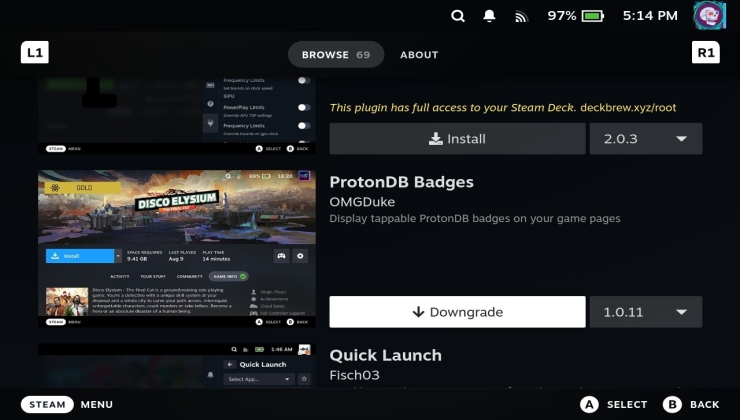








 How to set, change and reset your SteamOS / Steam Deck desktop sudo password
How to set, change and reset your SteamOS / Steam Deck desktop sudo password How to set up Decky Loader on Steam Deck / SteamOS for easy plugins
How to set up Decky Loader on Steam Deck / SteamOS for easy plugins
See more from me