The KDE team announced "MegaRelease 6", a big upgrade that includes Plasma 6, Frameworks 6 and Gear 24.02 with tons of improvements to this popular desktop environment that's used on the Steam Deck for Desktop Mode. Hopefully we will see Valve give it an update in the next major SteamOS release.
Bringing the future to a desktop near you, the tech under the hood has gone through some major upgrades with updates to Qt and Wayland support (with Wayland also now the default). The developers say "We have done our best to ensure that these changes are as smooth and unnoticeable to the users as possible, so when you install this update, you will see the same familiar desktop environment that you know and love" and that the upgrades "benefit Plasma's security, efficiency, and performance, and improve support for modern hardware".
There's a lot of big stuff on top of Qt and Wayland upgrades including:
- New Desktop Overview effect that combines the Overview and Desktop Grid.
- Partial support for High Dynamic Range (HDR).
- Refreshed Breeze theme.
- Improved system settings app to make it more user friendly.
- Improved fingerprint unlock from lockscreen.
- Plasma Search now lets you customize the ordering of search results. Plus it's faster and performs better.
- Lots of improvements to various apps like the popular video editor Kdenlive.
Oh and my favourite, the Cube has returned! All hail hypnocube!
Lots of smaller but still useful changes have made it in too, like the controversial single-click to open files and folders has been moved to a double-click which better matches Windows and other desktop environments.
Probably one of the most exciting Plasma updates I've ever seen, and I can't wait to get my Kubuntu install on my desktop upgraded. I'm really keen to see how much Wayland support has improved, and should hopefully properly make it my own default now too.
See the full release page for all the info. There's simply far too many goodies to list here.
Quoting: harreHow does it fare with gaming? Any tweaks and hacks, or does it just work out of the box with Wayland. I'm on xfce at the moment but I'm interested to try it out after using KDE plasma on steam deck without any issues.
For me it works perfectly for gaming. Much better then X11. Mostly because VRR works and with Plasma 6 you can also allow screen tearing if you like that.
I have been on Wayland since 5.21 and I got a triple monitor setup and has been working fine for me since then.
Quoting: DerpFoxI haven't used KDE in years (since the beginning of KDE 4 to be precise), but I'm curious about what it looks like now. Is this version still compatible with X11? I have no interest in wayland, and honestly, I've heard so many bad things about its management I don't really trust it to be future-proof.
I don't know much about the management behind the scenes, if that's what you mean, but Wayland is 100% the future no matter what happens. X already doesn't even support modern functionalities, so the time to change over is definitely now. Embrace it!
Quoting: DerpFoxIs this version still compatible with X11
Of course, the Plasma X11 session is still receiving bugfixes too where possible. Just because the Plasma team are now able to recommend Wayland as the default, doesn't mean the X11 session is going anywhere.
Plasma runs on X11 and Wayland. They are two separate sessions; two separate packages. Existing installations using Plasma probably won't switch to Wayland, or if they do, then the distro did that and not the Plasma team, as there is still a Plasma 6 X11 session.
It's up to distros to choose what they make the default, and so far to my understanding, only Fedora and RHEL have plans to use Plasma Wayland as the default session, but I don't believe existing installations will be affected for either. If a distro makes Plasma Wayland the default, that should really mean for new installations only, when you select Plasma, the Plasma Wayland session will be selected as the default.
You are still free to install the Plasma X11 session though, and if compatibility is an issue, distros either won't default to Wayland, or will come out-of-the-box with Plasma X11 and Plasma Wayland.
So if you really have no interest in Wayland, and you find that your distribution has forced you to use Plasma Wayland, you should take that up with the distribution and not KDE, as KDE can only communicate that Plasma Wayland is now ready to be a default but they don't control what distributions actually do.
Quoting: Sojiro84For me it works perfectly for gaming. Much better then X11. Mostly because VRR works and with Plasma 6 you can also allow screen tearing if you like that.
Performance here under wayland are not on par with X11, even desktop effects.
Also, what was the problem in disabling vsync with plasma5? If you go for performance, you turn off the whole compositor (I do via alt-shift-f12).
Good Job KDE Team!
Quoting: SiinamonLooking forward to turning down my radiator and turning on `emerge` when it hits stable gentooHaha. Been there, done that!
as far as i can tell that is the only thing i am missing on plasma 5 + wayland
Quoting: Vortex_Acheronticsudo zypper ref --force
sudo zypper dup
Nothing to do.
sudo zypper ref --force
sudo zypper dup
Nothing to do.
sudo zypper ...
Same here. I've got a flash drive loaded with openSUSE Tumbleweed, and I'm gonna swap to it once Plasma 6 comes out in its main repositories.
Last edited by pilk on 6 March 2024 at 8:13 pm UTC



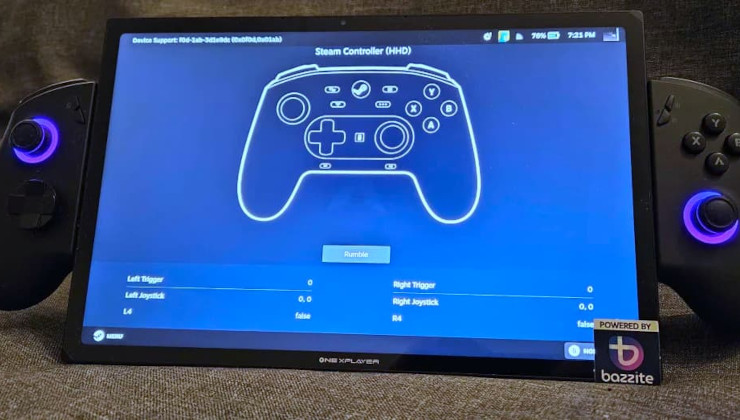









See more from me