NVIDIA has today released a fresh stable bug-fix driver with version 550.67 now available for Linux. So here's all the changes you'll find.
From the release notes:
- Fixed a bug that could cause the GPU driver to hang when running some Vkd3d games, such as F1 2021.
- Fixed a bug that caused eglExportDMABUFImageQueryMESA() to return invalid DRM formats for the images that use the sRGB color space.
- Fixed a bug that caused wgpu applications to hang on Wayland.
- Fixed a bug that caused "Flip event timeout" messages to be printed to the system log when the system is suspended without using /usr/bin/nvidia-sleep.sh when nvidia-drm is loaded with the `fbdev=1` kernel module parameter.
- Updated the nvidia-settings control panel to ensure that the entire Display Configuration page can be used when the Layout window is shown.
- Updated the nvidia-settings control panel to allow the primary display to be set on any GPU in a multi-GPU system.
- Fixed Xid error when playing Alan Wake 2 with ray tracing enabled.
Did this update solve an issue you were having, or are you waiting on NVIDIA fixing something else?
On the subject of NVIDIA in case you missed it: the open-source Vulkan driver for NVIDIA hardware in Mesa, NVK, is now ready for prime time!
Some you may have missed, popular articles from the last month:
All posts need to follow our rules. For users logged in: please hit the Report Flag icon on any post that breaks the rules or contains illegal / harmful content. Guest readers can email us for any issues.
It hasn't landed on the Ubuntu PPA yet, so I might be wrong, but looking at the release notes, I don't think it will fix flickering on Wayland (this waits for explicit sync fixes), capturing Wayland windows for Discord or Steam Link, or general crashes (this may be on the KDE side). So, I'm not holding my breath in general.
4 Likes
NVK is not prime time yet, 24.1 isn't even released yet (it's target day is mid-may or something like that) ;-). I hope to get it in F40 once it is so I can try to switch. Actually I decided to hold off with the upgrade until it got 24.1 (if Fedora even upgrades to minors? I think so..).
Last edited by STiAT on 19 Mar 2024 at 5:19 pm UTC
Last edited by STiAT on 19 Mar 2024 at 5:19 pm UTC
1 Likes
Let's GO!!!!!!!!!!!!!!
Keep up the good work Nvidia.
Keep up the good work Nvidia.
1 Likes
Did this update solve an issue you were having, or are you waiting on NVIDIA fixing something else?It has not. I have 5 programs that flicker (the Steam client being the absolute worst) and I am starting to get really sick of it.
Explicit sync patches won't land until the 555 release, which is likely a couple months away. Once that lands, my biggest problem with Wayland will be solved, and we can move on to the second-biggest: Color Management.
3 Likes
Did this update solve an issue you were having, or are you waiting on NVIDIA fixing something else?It has not. I have 5 programs that flicker (the Steam client being the absolute worst) and I am starting to get really sick of it.
Explicit sync patches won't land until the 555 release, which is likely a couple months away. Once that lands, my biggest problem with Wayland will be solved, and we can move on to the second-biggest: Color Management.
Or Valve could finally move to support Wayland natively instead of relying on XWayland. That would solve the infamous flicker as well. It's super annoying nevertheless.
0 Likes
Or Valve could finally move to support Wayland natively instead of relying on XWayland. That would solve the infamous flicker as well. It's super annoying nevertheless.
Would it? Firefox and Chrome flicker, even though Ozone is set to Wayland. Or could it be that programs themselves still use XWayland, and just the web rendering engine uses native Wayland? I'm just a casual user without such knowledge.
1 Likes
Or Valve could finally move to support Wayland natively instead of relying on XWayland. That would solve the infamous flicker as well. It's super annoying nevertheless.
Would it? Firefox and Chrome flicker, even though Ozone is set to Wayland. Or could it be that programs themselves still use XWayland, and just the web rendering engine uses native Wayland? I'm just a casual user without such knowledge.
I'm no expert either but Firefox does not flicker for me independent of running on Wayland or XWayland. Or it might just be a Wayland compositor issue dunno?
I do run Wayland on Nvidia over two years now and besides some driver regression in 545.x (absolute nightmare of a driver series) which was fixed with 550.x Wayland is pretty solid over there. What I found is if an application behaves weird eg. Flickering, it's XWayland and the lag of supporting Glamour by the closed source Nvidia driver.
This also causes games running via XWayland (so most tbh) to randomly show previous frames if they run with less or more fps than your display refresh rate.
Even though Nvidia finally seems to get things right they have still some way to go and sometimes it is not even entirely their fault. Whilst I personally deem Wayland on Nvidia a lot more pleasant than X11. But I am probably very alone with this. 😅
At least this is my perception of how things are.
0 Likes
[Maybe soon?](https://github.com/ValveSoftware/steam-for-linux/issues/4924#issuecomment-1975248612)Did this update solve an issue you were having, or are you waiting on NVIDIA fixing something else?It has not. I have 5 programs that flicker (the Steam client being the absolute worst) and I am starting to get really sick of it.
Explicit sync patches won't land until the 555 release, which is likely a couple months away. Once that lands, my biggest problem with Wayland will be solved, and we can move on to the second-biggest: Color Management.
Or Valve could finally move to support Wayland natively instead of relying on XWayland. That would solve the infamous flicker as well. It's super annoying nevertheless.
Explicit sync is useful for other things too from my understanding, so it would be good to finally get the protocol merged and the patches for compositors merged.
I would even install a Beta driver for this...
I'm no expert either but Firefox does not flicker for me independent of running on Wayland or XWayland. Or it might just be a Wayland compositor issue dunno?Firefox does not flicker for me, but Chromium now flickers significantly on Plasma 6. I used to get a lot of flickering on Firefox last year which was solved by running it on Wayland.
This also causes games running via XWayland (so most tbh) to randomly show previous frames if they run with less or more fps than your display refresh rate.Conversely, I have never experienced this on Wayland.
Even though Nvidia finally seems to get things right they have still some way to go and sometimes it is not even entirely their fault. Whilst I personally deem Wayland on Nvidia a lot more pleasant than X11. But I am probably very alone with this. 😅I agree with both of these statements.
0 Likes
Did this update solve an issue you were having, or are you waiting on NVIDIA fixing something else?It has not. I have 5 programs that flicker (the Steam client being the absolute worst) and I am starting to get really sick of it.
Explicit sync patches won't land until the 555 release, which is likely a couple months away. Once that lands, my biggest problem with Wayland will be solved, and we can move on to the second-biggest: Color Management.
The flickering nonsense is very annoying.
But if you go into Steam settings, and turn off GPU acceleration it goes away.
It’s a solution for this transition period anyway.
0 Likes
I turned it off because a recent update made Steam completely unusable, but the flickering doesn't go away completely. It is dramatically reduced and Download/Install/Play buttons have stopped disappearing. The Steam Overlay is still really hard to use.Did this update solve an issue you were having, or are you waiting on NVIDIA fixing something else?It has not. I have 5 programs that flicker (the Steam client being the absolute worst) and I am starting to get really sick of it.
Explicit sync patches won't land until the 555 release, which is likely a couple months away. Once that lands, my biggest problem with Wayland will be solved, and we can move on to the second-biggest: Color Management.
The flickering nonsense is very annoying.
But if you go into Steam settings, and turn off GPU acceleration it goes away.
It’s a solution for this transition period anyway.
0 Likes
Or Valve could finally move to support Wayland natively instead of relying on XWayland. That would solve the infamous flicker as well. It's super annoying nevertheless.For me Plasma itself flickers often on Wayland, so it's not a problem of XWayland.
Last edited by axredneck on 20 Mar 2024 at 3:23 pm UTC
0 Likes
I use Ubuntu 22.04 and I don't have the option for to install anything above 545
0 Likes
I use Ubuntu 22.04 and I don't have the option for to install anything above 545There is this PPA:
https://launchpad.net/~graphics-drivers/+archive/ubuntu/ppa
0 Likes
Is java virus still alive?
PLLEEASE linux devs fix this at the next arch linux release
PLLEEASE linux devs fix this at the next arch linux release
0 Likes
Just today the nvidia-driver-550 version showed up on Ubuntu 22.04
0 Likes
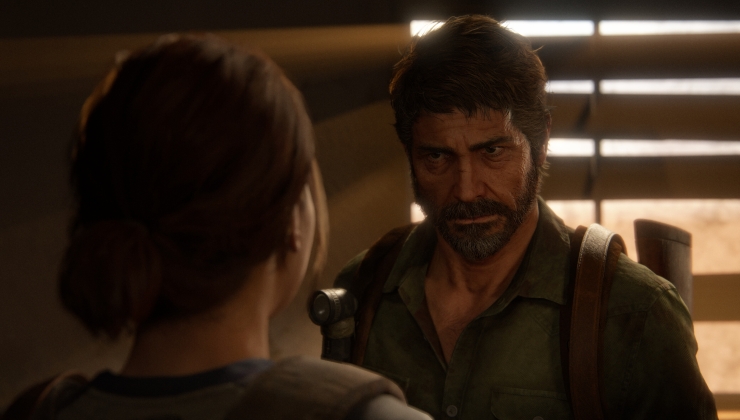










 How to set, change and reset your SteamOS / Steam Deck desktop sudo password
How to set, change and reset your SteamOS / Steam Deck desktop sudo password How to set up Decky Loader on Steam Deck / SteamOS for easy plugins
How to set up Decky Loader on Steam Deck / SteamOS for easy plugins
See more from me