For those of you interested in getting the most out of The Last of Us Part I on Linux Desktop and Steam Deck, you may want to check out patch v1.1.3.
The latest update released March 19th has a small but mighty looking changelog:
- Added support for AMD FSR3 Super Resolution.
- Added support for AMD FSR3 Frame Generation.
Together the updates should bring a decent uplift in the performance, at the expense of visuals, although that is very much hardware and driver version depending.
Giving it a test on Kubuntu 23.10 with my AMD 6800XT with Mesa 24.0.3 at 2560x1440 using Proton Hotfix (Valve's default) the performance definitely gets a big boost with FSR 3 and Frame Generation turned on. First up without any FSR:
Then with AMD FSR 3 on Quality:
And then turning on Frame Generation:
Pretty much seeing at least double the performance in some cases and it still looks really good too so it is quite impressive overall. The Last of Us Part I is rated Steam Deck Verified by Valve and Gold on ProtonDB.
Since the initial rough PC release, it looks like they've managed to turn it around quite well with the most recent user reviews on Steam being Very Positive although it only has a Mostly Positive rating overall.
If you've tried it out, do let me know your experience in the comments with AMD FSR 3 in The Last of Us Part I on Linux Desktop and / or Steam Deck.
You can buy it on:
Still hoping this gets hacked into Proton (and by extension SteamOS) in place of the current global FSR.As far as I know it’s basically impossible due to how FSR2+ work.
Still hoping this gets hacked into Proton (and by extension SteamOS) in place of the current global FSR.
Liam is right here. To my knowledge FSR 3 is, just like DLSS, a temporal upscaler. This means they require data from previous frames for their up scaling to work. Plus some training data for their AI cores to "guess" what the current frame, depending on things on screen before, vs now and on the output resolution could look like.
You can in some games observe the guessing while standing still and seeing subtle details fading in.
But especially since they require training data of every specific game / application there is no generic way of applying these to anything on screen.
Whilst FSR 1 and NIS (nVidia Image Scaling) are static up-scalers and thus can work on single frames and basically just do regular up-scaling and sharpening the image to reduce blurry images.





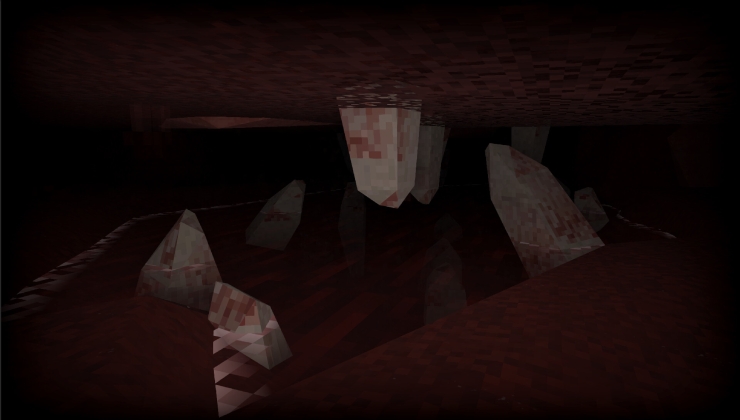




 How to set, change and reset your SteamOS / Steam Deck desktop sudo password
How to set, change and reset your SteamOS / Steam Deck desktop sudo password How to set up Decky Loader on Steam Deck / SteamOS for easy plugins
How to set up Decky Loader on Steam Deck / SteamOS for easy plugins
See more from me