Remote Play seems to be a constant problem for Valve to fix up on Steam / Steam Deck, as there's always something broken with it and the latest Steam Client Beta fixes it up again.
It was only back at the end of February that Valve patched the infinite loading screen specifically on Steam Deck, which they pushed out broken after the recent stable update and here we are again. For both Desktop and Steam Deck there's another new Beta available that has these fixes:
Remote Play
- Fixed missing audio while streaming.
- Fixed continually being prompted for the PIN when pairing a device.
For such an incredibly useful feature, it sure is broken a lot isn't it. Every time I go to use it there's always something that causes an issue.
Have you been having issues with Remote Play lately?
Some you may have missed, popular articles from the last month:
All posts need to follow our rules. For users logged in: please hit the Report Flag icon on any post that breaks the rules or contains illegal / harmful content. Guest readers can email us for any issues.
Hmm, was hoping this would fix the issue I'm having. After upgrading to Plasma 6, I can no longer remote play to my Steam Link on Wayland (input streams back to PC, but no visual to Link except for alt tabbing causing a green rave).
It's a shame, I use it an awful lot to play local coop games - pretty much every day. X11 has its own issues.
Slightly regretting the Plasma 6 upgrade already honestly, my lock screen is now also broken and there's been a little instability.
It's a shame, I use it an awful lot to play local coop games - pretty much every day. X11 has its own issues.
Slightly regretting the Plasma 6 upgrade already honestly, my lock screen is now also broken and there's been a little instability.
0 Likes
Wayland and Steam in general seems to be a mess right now. SteamVR used to work on KDE with wayland, but ever since the SteamVR 2.x update I can't get it to work anymore :(
2 Likes
Ive had a more consistent, quality experience with sunshine/moonlight from fedora wayland to steamdeck
1 Likes
Fixed missing audio while streaming.Literally 10 minutes ago I was having the opposite issue where I was only getting the audio and not the video while trying to stream Mass Effect Legendary Edition from my PC to my Deck.
2 Likes
Remote play using Steam Link doesn't work at all for me since they switched to the new UI a couple of months ago. Whenever I try to connect with Steam link, Steam immediately crashes. I am on Ubuntu and tried with X and Wayland and it just crashes.
I try it once in a while, but no change.
I try it once in a while, but no change.
0 Likes
Wayland and Steam in general seems to be a mess right now. SteamVR used to work on KDE with wayland, but ever since the SteamVR 2.x update I can't get it to work anymore :(Wait, so the 5th or so "year of the Wayland" is not actually it? ....
I am shook!
0 Likes
I tried to stream Palworld on the weekend. It didn't go well. The first attempt hat both, video and audio, but the video was very choppy.
So I quit and tried to tweak client settings, with the result that ever since I only get audio, and a black screen, no matter which client settings I use.
So I quit and tried to tweak client settings, with the result that ever since I only get audio, and a black screen, no matter which client settings I use.
0 Likes
Wayland and Steam in general seems to be a mess right now. SteamVR used to work on KDE with wayland, but ever since the SteamVR 2.x update I can't get it to work anymore :(
Steam is just a mess in general. Not a smooth experience with i3. Some of Steam is even outright broken.
0 Likes
Hmm, was hoping this would fix the issue I'm having. After upgrading to Plasma 6, I can no longer remote play to my Steam Link on Wayland (input streams back to PC, but no visual to Link except for alt tabbing causing a green rave).
It's a shame, I use it an awful lot to play local coop games - pretty much every day. X11 has its own issues.
Slightly regretting the Plasma 6 upgrade already honestly, my lock screen is now also broken and there's been a little instability.
You can try to launch steam with -pipewire or -pipewire-dma-buf (IIRC - I hope I didn't make a typo, more perf, more likely to be broken though usually fine).
They disabled it a while back as it creates a pop up to ask what to share on some desktops, there was no mechanism to remember a choice back then.
0 Likes
I resolve my issues with remote play by disabling Nvidia NVFBC. Previously with that setting enabled, the game video would not stream, however if I all tab on the host PC the desktop would stream to Deck just fine. All tabbing back into the game the video stream would end. Now with that setting disabled I can stream just fine on stable.
That isn't an option for Radeon cards...
Oh and disable hardware encoding on the Deck. Real shame we have to use software encoding, come on Valve, if the hardware encoding never works just remove that option!
Last edited by chickenb00 on 13 Mar 2024 at 9:14 pm UTC
That isn't an option for Radeon cards...
Oh and disable hardware encoding on the Deck. Real shame we have to use software encoding, come on Valve, if the hardware encoding never works just remove that option!
Last edited by chickenb00 on 13 Mar 2024 at 9:14 pm UTC
0 Likes
Wait, so the 5th or so "year of the Wayland" is not actually it? ....For what it's worth, RustDesk is currently working on remote desktop portal compatibility so that they can do Remote Desktop Host even from flatpak on wayland. TeamViewer have support Wayland host for a while now, though it still has issues.
I am shook!
As far as I can see, 2024 is looking like the year where most of the Wayland stuff is done. Wine on Wayland is progressing decently, Google seems to be looking at Wayland too so browsers (and CEF & electron apps) should be getting better, new input module is being tested, display colors, drawing tablet, so many things have basic implementation that should be wrapping up this year or the next.
For this issue specifically, once the full pipe from DE/WM/Compositor to Steam to the Steam game (Linux Native or Wine) is fully Wayland, it should help with the latency and stability. It's really is just Steam that we don't have a timeline for when they may go full Wayland native - but even then we've seen the moves they've made to pay their tech debts and modernize.
2024 I think will be the year where Wayland is mostly done, and 2025 is mostly testing through early birds like Fedora before the likes of RHEL, Ubuntu LTS, and Debian drops x11 as a default fallback.
3 Likes
As far as I can see, 2024 is looking like the year where most of the Wayland stuff is done. Wine on Wayland is progressing decently, Google seems to be looking at Wayland too so browsers (and CEF & electron apps) should be getting better, new input module is being tested, display colors, drawing tablet, so many things have basic implementation that should be wrapping up this year or the next.Not incidentally, [Google has been sponsoring some of this work for the Wine Wayland driver.](https://www.phoronix.com/news/Wine-Wayland-XDC-2023)
It's really is just Steam that we don't have a timeline for when they may go full Wayland native - but even then we've seen the moves they've made to pay their tech debts and modernize.Well, you can sort of run Steam in Wayland as of two weeks ago, though a lot of things are broken: https://github.com/ValveSoftware/steam-for-linux/issues/4924#issuecomment-1975248612
Last edited by pleasereadthemanual on 14 Mar 2024 at 6:32 am UTC
1 Likes
The SteamOS integrated Steam Link has consistently been so broken for me that I have moved to using the Flatpak as a non-Steam app for streaming from my Desktop.
This results in both the Desktop and Deck's client's input layout being applied, neither having the option to be turned off and the latter being buried in Steam settings and staying active when in the Deck's settings.
Which is annoying as I use my Steam Deck as my primary controller now, thankfully the above can be worked around by creating an empty layout in one of the two settings.
On the Desktop side hardware acceleration is disabled too, I'm not sure if this is still necessary, but it was needed some time back to avoid system crashes.
But once it works it just works and works well, it's just very silly having to apply such a workaround on an integrated system with a dedicated shortcut and library synchronisation for streaming in the same way.
I'm not using the internet aspect of remote play (yet) and am sticking to X11 for various problems which I've tried solving but didn't quickly find working solutions for.
This results in both the Desktop and Deck's client's input layout being applied, neither having the option to be turned off and the latter being buried in Steam settings and staying active when in the Deck's settings.
Which is annoying as I use my Steam Deck as my primary controller now, thankfully the above can be worked around by creating an empty layout in one of the two settings.
On the Desktop side hardware acceleration is disabled too, I'm not sure if this is still necessary, but it was needed some time back to avoid system crashes.
But once it works it just works and works well, it's just very silly having to apply such a workaround on an integrated system with a dedicated shortcut and library synchronisation for streaming in the same way.
I'm not using the internet aspect of remote play (yet) and am sticking to X11 for various problems which I've tried solving but didn't quickly find working solutions for.
0 Likes
Hello.
I did a quick test from ChimeraOS to Shield TV, both over wifi and it worked ok, just with massive lag, but that’s because both devices were on wifi.
I wonder if all the people are that are reporting issues have a Nvidia gpu?
I did a quick test from ChimeraOS to Shield TV, both over wifi and it worked ok, just with massive lag, but that’s because both devices were on wifi.
I wonder if all the people are that are reporting issues have a Nvidia gpu?
0 Likes

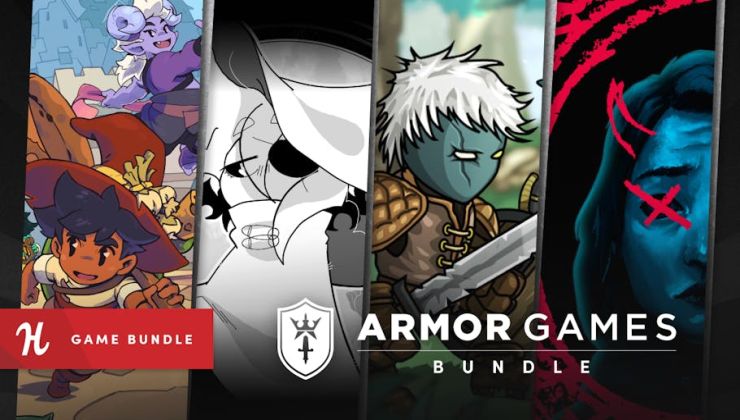











 How to set, change and reset your SteamOS / Steam Deck desktop sudo password
How to set, change and reset your SteamOS / Steam Deck desktop sudo password How to set up Decky Loader on Steam Deck / SteamOS for easy plugins
How to set up Decky Loader on Steam Deck / SteamOS for easy plugins
See more from me