Escape Simulator from Pine Studio has proven to be popular, so much in fact that they hit 1 million sales in less than a year and multiple expansions later there's another big free upgrade.
They've had crossover DLC with Among Us and Portal, which are both free, as well as a few paid extra DLC with more levels and content. Now they're back with a free VR upgrade. As they said in the announcement: "Escape from the base game as well as the additional free rooms in a fully interactive 3D environment, either by yourself or with friends. Throwing items to each other has never felt so real!".
You can even team up with players who don't have VR, which is a nice feature. To make all this work they said they actually "rebuilt the game from scratch for the VR version". However, the price will be increasing after April 14th, so picking it up now will get you it cheaper with all the updates.

Direct Link
What can you actually play in VR? They said all 29 rooms in the base game and all of the DLC, according to their email "most of the 4.000 community-made rooms are now also available to enjoy in VR". This is great, because the level editor is one of the big pulls of the game and what helped make it so popular.
Game Features:
- Solve puzzles. Face a growing collection of interactive escape rooms, spread across a variety of weird and wonderful locations such as the Labyrinth of Egypt, the Steampunk Airship, the Portal Escape Chamber or The Mini Skeld.
- Team up with friends. Every Escape Simulator room supports online co-op! Join forces with friends to test your teamwork & tackle puzzles together.
- Powered by the community. Use the Room Editor to build your very own *dream* escape room. Or dive into one of the 4000+ custom rooms built by our creative community.
- Dress to impress. Wear silly hats, customize your character & wear a series of themed outfits, tailor-made for each puzzle environment.
- Cause chaos! Smash vases. Melt locks. Rearrange the furniture. Make a mess! If it's not nailed down, you can pick it up (and inevitably throw it at your friends). Even more enjoyable in VR!
Buy from:
I did check if I could see any signs of VR support in the Linux version, but I don't see the required plugins in the files and there is no VR launch configuration. I also noticed that it is OpenXR based, which may cause problems for running it through Proton. Will have to check it at some point.
VR implementation is not as immersive as Alyx. Objects are picked up with a button, which handy as you don't have to crouch as much and you can pickup up multiple objects quickly. It just takes bit time to get used to. Index could do better as with the finger tracking, grabbing things is quite natural.
Full room VR experience is almost practical, my play area is about half of the games room size. So have to utilize buttons now and then to move. There's vignette when that happens, which might help with motion sickness.
I can imagine though that VR could be fun with multiplayer as you can do quite lot of gestures naturally (cartwheel might be one of the exceptions). You can also make quite a mess, though you can also clean up by moving things into trash.
I wasn't able to run the VR mode from Linux
Do you have OpenXR enabled?
I wasn't able to run the VR mode from Linux
Do you have OpenXR enabled?
Are you saying they didn't target SteamVR?
those are the dynamic dependencies, I don't see openxr anywhere
linux-vdso.so.1 (0x00007ffd7edcb000)
UnityPlayer.so => /home/toor/.local/share/Steam/steamapps/common/Escape Simulator/./UnityPlayer.so (0x00007f0239566000)
libm.so.6 => /lib/x86_64-linux-gnu/libm.so.6 (0x00007f023945e000)
libgcc_s.so.1 => /lib/x86_64-linux-gnu/libgcc_s.so.1 (0x00007f023943e000)
libpthread.so.0 => /lib/x86_64-linux-gnu/libpthread.so.0 (0x00007f0239439000)
libc.so.6 => /lib/x86_64-linux-gnu/libc.so.6 (0x00007f0239210000)
libdl.so.2 => /lib/x86_64-linux-gnu/libdl.so.2 (0x00007f0239209000)
librt.so.1 => /lib/x86_64-linux-gnu/librt.so.1 (0x00007f0239204000)
/lib64/ld-linux-x86-64.so.2 (0x00007f023b59a000)Last edited by toor on 4 Apr 2024 at 6:16 pm UTC
I wasn't able to run the VR mode from Linux
Do you have OpenXR enabled?
Are you saying they didn't target SteamVR?
those are the dynamic dependencies, I don't see openxr anywhere
linux-vdso.so.1 (0x00007ffd7edcb000)
UnityPlayer.so => /home/toor/.local/share/Steam/steamapps/common/Escape Simulator/./UnityPlayer.so (0x00007f0239566000)
libm.so.6 => /lib/x86_64-linux-gnu/libm.so.6 (0x00007f023945e000)
libgcc_s.so.1 => /lib/x86_64-linux-gnu/libgcc_s.so.1 (0x00007f023943e000)
libpthread.so.0 => /lib/x86_64-linux-gnu/libpthread.so.0 (0x00007f0239439000)
libc.so.6 => /lib/x86_64-linux-gnu/libc.so.6 (0x00007f0239210000)
libdl.so.2 => /lib/x86_64-linux-gnu/libdl.so.2 (0x00007f0239209000)
librt.so.1 => /lib/x86_64-linux-gnu/librt.so.1 (0x00007f0239204000)
/lib64/ld-linux-x86-64.so.2 (0x00007f023b59a000)
SteamVR defaults to OpenXR now instead of OpenVR like it used to. And you won't find any VR dependencies in the Linux version since they're only in the Windows one.
I'm using Kisa Mesa, Ubuntu 22.04 LTS, with an AMDGPU 6750 XT and I tried different combinations:
- Native / Proton
- Latest stable SteamVR / v1.14
- With/Without async reprojection
And none works the way it should.
Native -> No VR at all, not even implemented
Proton & latest SteamVR -> launched in VR, but no possible async reprojection, and it's so stuttering that it makes you sick
Proton & v1.14 -> no stuttering, but doesn't launch properly in VR, and you have the old interface
I'll just continue to use VR on Windows… this is just ridiculous
Last edited by toor on 4 Apr 2024 at 7:32 pm UTC
The status of VR on Linux is REALLY sad. Especially considering Valve Index is supposed to be "officially supported".
I'm using Kisa Mesa, Ubuntu 22.04 LTS, with an AMDGPU 6750 XT and I tried different combinations:
- Native / Proton
- Latest stable SteamVR / v1.14
- With/Without async reprojection
And none works the way it should.
Native -> No VR at all, not even implemented
Proton & latest SteamVR -> launched in VR, but no possible async reprojection, and it's so stuttering that it makes you sick
Proton & v1.14 -> no stuttering, but doesn't launch properly in VR, and you have the old interface
I'll just continue to use VR on Windows… this is just ridiculous
I can imagine it's even more infuriating when you compare it to Windows. I don't as I don't dualboot and all my Windows machines are for work. To me it seems that it's in state where you can say it works, but quite lot of niceties are missing. There are some hacks that add some unimplemented stuff, like turning off the beacons automatically.
SteamVR defaults to OpenXR now instead of OpenVR like it used to. And you won't find any VR dependencies in the Linux version since they're only in the Windows one.
For me enabling the setting that uses SteamVR as OpenXR implementation (or I think that what the setting was called) fixed Beat Saber. I had to install SteamVR beta to see the setting, though it might be also in stable as I'm affected by bug that causes instability that breaks the settings screen.
I don't know if the setting is now changed for fresh installs. Would make sense if OpenXR requirement is more widespread. I haven't had a reason to dig down deeper if I have more of those games.
For me enabling the setting that uses SteamVR as OpenXR implementation (or I think that what the setting was called) fixed Beat Saber. I had to install SteamVR beta to see the setting, though it might be also in stable as I'm affected by bug that causes instability that breaks the settings screen.
I'm still on 1.27.5 as I need my async reprojection, so I doubt I can do that.
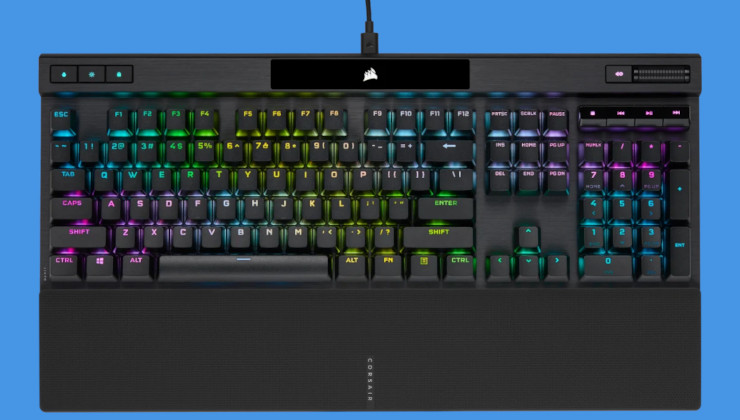


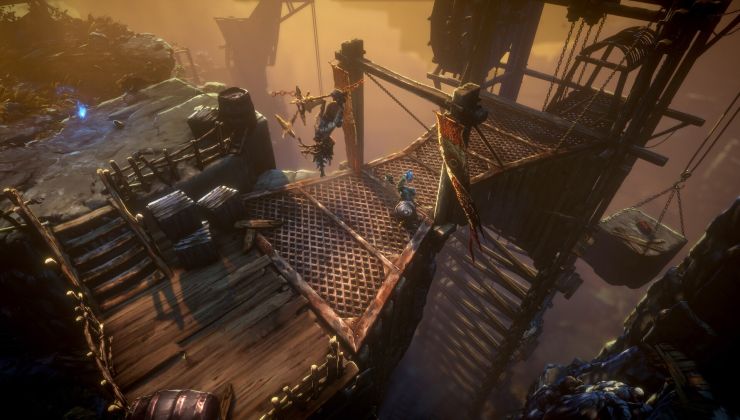




 How to set, change and reset your SteamOS / Steam Deck desktop sudo password
How to set, change and reset your SteamOS / Steam Deck desktop sudo password How to set up Decky Loader on Steam Deck / SteamOS for easy plugins
How to set up Decky Loader on Steam Deck / SteamOS for easy plugins
See more from me