More work is ongoing for the upcoming KDE Plasma 6.1 release, and there's some fun stuff being added like the ability to sync your keyboard RGB lighting up to your Plasma accent colouring. This won't be forced of course, you can turn it on / off any time, and the option will only be available if it can detect it.
As noted by developer Nate Graham in a blog post, see the video taken from the merged code by Natalie Clarius and there will be an easy toggle option for it:
Some other useful changes coming include the option to crop image using the Spectacle screenshot tool making a return, this time integrated properly instead of using a 3rd-party library. That will be very useful.
Another big one is the ability to properly assign shortcuts to modifier keys. So you can rebind keys like Meta by itself allowing you to bind it to actions like opening the Overview, KRunner or anything else instead of having to edit some obscure file. They said this "work required extensive re-plumbing throughout KDE’s software stack". I sure do love the customization in Plasma!
Various other improvements on the way like proper error messages in the Dolphin file manager for actions you can't do, In Elisa (a music player) you can now switch between list and grid views as you see fit, You can now select multiple wallpapers in Plasma’s "add new wallpaper" dialog and various bug fixes.
For now, rgb lights, only distract.
The music idea is also likely out as it's dependant on how the vendors expose the api for writing to rgb..
The kernel desperately needs a better API for multi-RGB. And from what I've seen it might end up following the Microsoft version of it (https://learn.microsoft.com/en-us/uwp/api/windows.devices.lights.lamparray?view=winrt-22621)




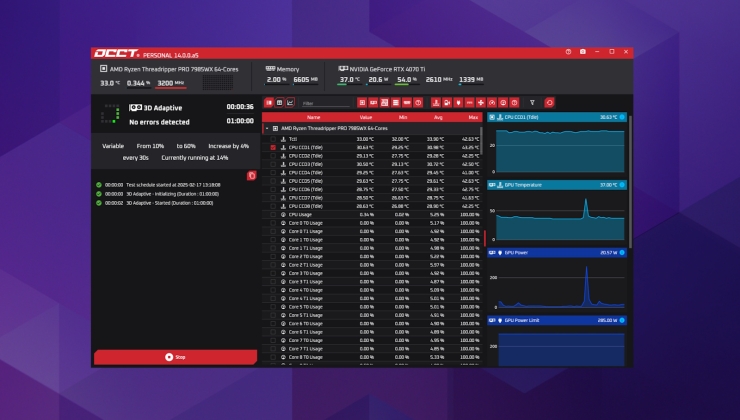



 How to set, change and reset your SteamOS / Steam Deck desktop sudo password
How to set, change and reset your SteamOS / Steam Deck desktop sudo password How to set up Decky Loader on Steam Deck / SteamOS for easy plugins
How to set up Decky Loader on Steam Deck / SteamOS for easy plugins
See more from me