A fresh Desktop Steam Client Beta has been released, and it sounds like a useful one for those of you who do Remote Play. It's always nice to see more Remote Play fixes, because it often ends up as the least stable feature on Steam, especially on Linux.
Here's what's changed:
Remote Play
- Fixed the streaming button staying stuck on "Stop" when the streaming client exits quickly.
- Fixed framerate drop when capturing over 120 FPS.
Linux
- Fixed slow startup on busy systems.
- Changed the default scale from 200% to 150% on a 4K monitor.
Did these fix issues for you? Or is there a particular bug you're desperately wanting to be fixed? Let me know in the comments. Extra points for a properly filed bug report.
Some you may have missed, popular articles from the last month:
All posts need to follow our rules. For users logged in: please hit the Report Flag icon on any post that breaks the rules or contains illegal / harmful content. Guest readers can email us for any issues.
Remote Play doesn't work at all for me :(
I decided to give Sunshine/Moonlight a go, and it just works without issues* Love it!
* Actually there is a small issue, I can't get 5.1 sound to work. Even after making sure the 5.1 sink on the source PC is selected, and the 5.1 setting on Moonlight is too. Just 2 channels coming through to the AV/Deck. I wonder if a 5.1 card is required for the sink to get the extra channels too?
I decided to give Sunshine/Moonlight a go, and it just works without issues* Love it!
* Actually there is a small issue, I can't get 5.1 sound to work. Even after making sure the 5.1 sink on the source PC is selected, and the 5.1 setting on Moonlight is too. Just 2 channels coming through to the AV/Deck. I wonder if a 5.1 card is required for the sink to get the extra channels too?
0 Likes
I put 1.2 scale factor (Wayland required afaik?) for my QHD/32" main monitor, and it looks relaxing.
0 Likes
I have to edit the .desktop file for Steam to launch it at 200% since it keeps using 100%. I still see 100% from time to time though for some reason.
0 Likes
I have to edit the .desktop file for Steam to launch it at 200% since it keeps using 100%. I still see 100% from time to time though for some reason.
This update only made it to the beta version, so we'll have to wait some more to be able to use it without the shortcut workaround
0 Likes


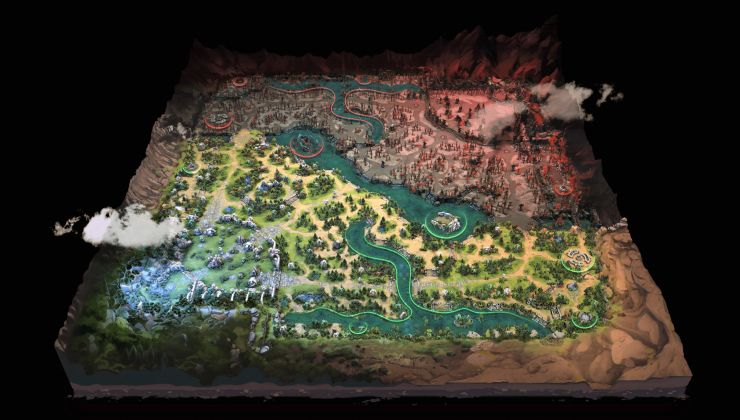




 How to set, change and reset your SteamOS / Steam Deck desktop sudo password
How to set, change and reset your SteamOS / Steam Deck desktop sudo password How to set up Decky Loader on Steam Deck / SteamOS for easy plugins
How to set up Decky Loader on Steam Deck / SteamOS for easy plugins
See more from me