The OrangePi Neo is an upcoming gaming handheld powered by Manjaro Linux Gaming Edition, and now we have some rough demo footage of a prototype actually playing games.
The quality of the actual video is not exactly the best, the Manjaro team are not exactly YouTuber pros but it's still quite an interesting look at the early unfinished device for those interested in more Linux gaming handhelds. Have a look at the video below:

Direct Link
It's somewhat amusing to see that on Windows handhelds, certain vendors have made their own UI to make Windows slightly better for a handheld and here we have the Manjaro team doing a UI pop-up on top of the Steam Big Picture mode for their settings. Hopefully the final release is a bit smoother than that, but as a reminder this is early stuff we're seeing.
A few weeks ago the Manjaro team also did a quick rough demo of the early Manjaro Gaming Edition installer on YouTube as well:
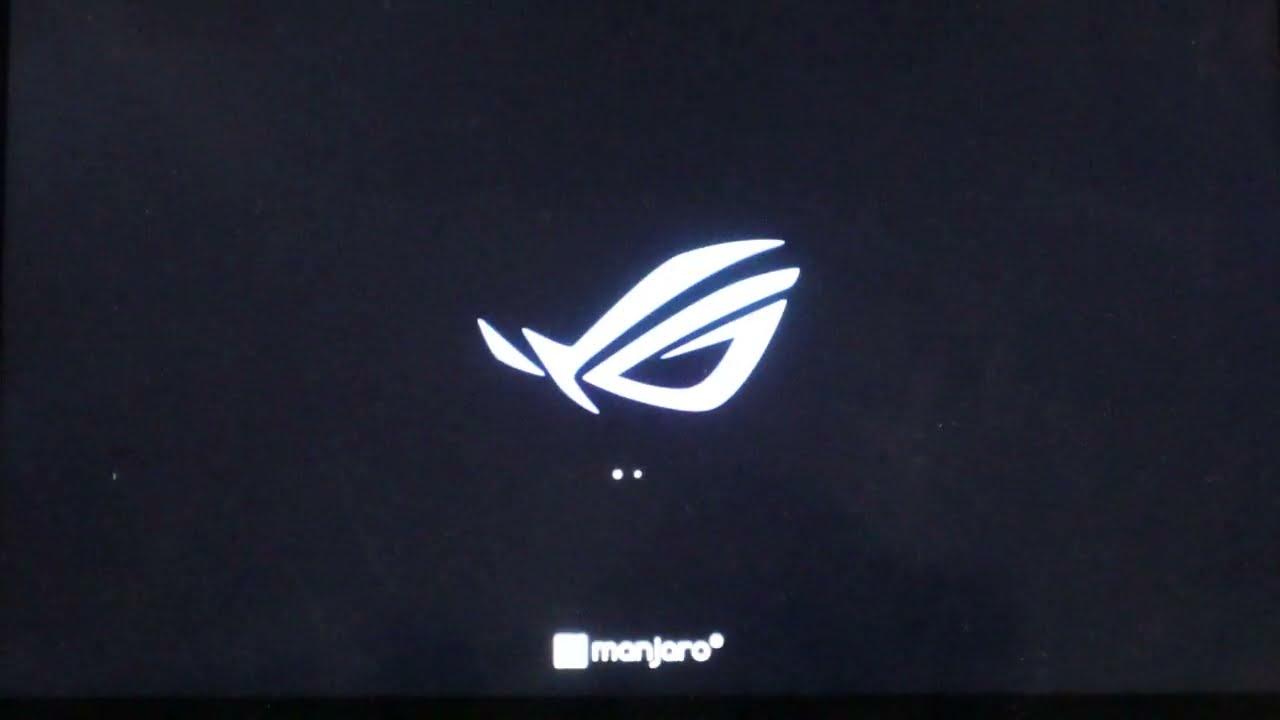
Direct Link
A reminder on the specifications to expect from it:
| Screen | 7-inch FHD+ (1920 x 1200, WUXGA) 16:10, 500nits Brightness, 120Hz Refresh Rate |
| RAM | 16GB/32GB LPDDR5 (6400MHz dual channel) |
| Dimensions | 259mm*107mm*19.9mm |
| Triggers | Linear Hall Trigger |
| Ports | 2x USB 4.0 Type-C, 1x 3.5mm headphone jack, 1x TF card slot |
| BT / WiFI | BT5.3, Wifi 6E |
| Cooling | Turbo Large Fan, Dual Copper Pipes + Aluminium Alloy Cooling Fans, extra large air vents + customised cooling system and air ducts with a subtle design |
| Colour | White/Black |
| CPU | AMD Ryzen 7 7840U |
| Storage | 512GB-2TB PCIe 4.0 NVMe M.2 SSD (2280) |
| Battery | 50WHrs, 3S1P, 3-cell Li-polymer battery |
| Joysticks | Hall Sensing Joystick with RGB Lighting |
| Gyro | Dual 6-axis gyroscopes |
| Audio | 2x 1W dual panoramic speakers |
The device will be split across a Ryzen 7840U model at $499 USD and a Ryzen 8840U at $599 USD.
More info on the official website. A release date is not yet set.
They really need to work on their marketing. I don't think it was necessary to play the game for a full hour. There is no value in seeing that uncut. At least switch the game and present the performance in a variety of titles.This isn't really meant as marketing, not in a traditional sense. IMO it's more like them showing off their workshop a bit for people curious. At least, I hope their actual real marketing is higher quality...
So, compared to the Steam Deck this has higher specs (CPU/GPU, screen resolution screen refresh rate) and smaller form factor, but in return the Deck has better screen, likely better battery life, and I guess slightly lower cost.I suspect the Deck has better ergonomics as well.
Argh... More of those ugly wasteful LEDs.But how are you going to know it's a gaming device if it doesn't have the LEDs?
Argh... More of those ugly wasteful LEDs.But how are you going to know it's a gaming device if it doesn't have the LEDs?
Uuuh... Let me see. OH! There's the letters "Steam Deck"!
is this a known info already?
So, compared to the Steam Deck this has higher specs (CPU/GPU, screen resolution screen refresh rate) and smaller form factor, but in return the Deck has better screen, likely better battery life, and I guess slightly lower cost.I suspect the Deck has better ergonomics as well.
Just from the view here, analogue sticks on this one are asymmetric, which is already vastly inferior compared to the deck... Never understood this kind of controller design. I remember first Xbox had same kind of weird analogue stick placement, and see others with it from time to time.
Last edited by ghiuma on 19 May 2024 at 9:05 am UTC
given the amount of pain and suffering some users got from the original Steam Deck wifi, i'd hope the specs for other linux handhelds would be careful to show they use wifi models with known-good linux driver supportI have read some issues with the original Steam Deck wifi, but never experienced any issues myself. I wonder if it's less about driver support, and more about locations and router compatibility. Not that I'm saying Linux and Wifi hasn't been 'fun' for me in the past. I had a laptop at some point that would connect and work just fine in Linux... until I tried to stream anything (like YouTube). It'd just disconnect until I'd stop... That's when I found out that laptop manufacturers will sometimes whitelist Wifi cards in the bios... fortunately, someone had already hacked/patched a bios for my particular model that worked great with the Intel replacement :)
is this a known info already?
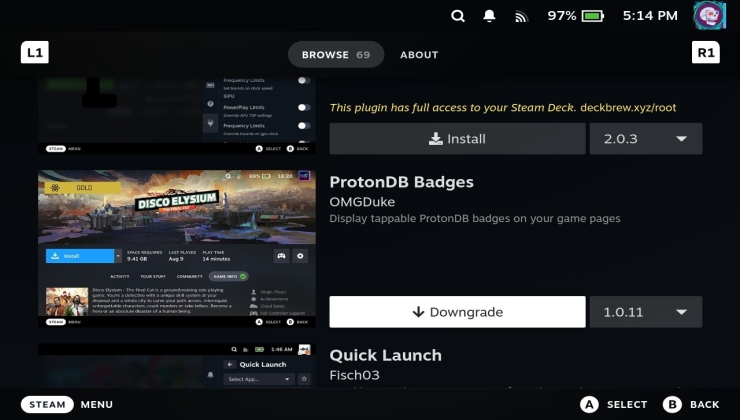











 How to set, change and reset your SteamOS / Steam Deck desktop sudo password
How to set, change and reset your SteamOS / Steam Deck desktop sudo password How to set up Decky Loader on Steam Deck / SteamOS for easy plugins
How to set up Decky Loader on Steam Deck / SteamOS for easy plugins
See more from me