Showing just how popular the Steam Deck is, NVIDIA are officially making it easier to get their cloud gaming service GeForce NOW on Steam Deck.
While you've been able to get it working on Steam Deck for a while now, like I've showed off before previously, it's still a bit of manual effort to do. Thankfully, it seems that's going to change.
News comes from their latest blog post, which mentions they have a new install option (scroll down) that's currently in Beta. This will "automatically configure GeForce NOW’s browser in Steam Deck’s Gaming Mode" that installs Google Chrome for you, and sorts out all the settings you need to get it working.
Looking at the actual download specifically the readme notes it will install Chrome if it's not already installed, adjust the Flatpak settings for gamepad use, add a GeForce NOW shortcut to Steam, update the shortcut assets to look correct for their branding and set a default gamepad layout for it too. So pretty much what I expected there but great to see. Now it's just a simple script to download and run in Desktop Mode and all the little bits are done for you.
An update they released last week (v2.0.62) for GeForce NOW also tweaked it so that you can more easily navigate the service using a gamepad too (like the Steam Deck). So with the two together, it's easier than ever to do some cloud gaming on the Steam Deck for those games that it just can't handle, especially good if you don't have a powerful PC to stream to it too.
This will give you access to games from Steam, Battle.net, Epic Games, Ubisoft Connect, GOG and more.
So if I want to stream a Steam game, would it cloud sync with Steam?
Yea when you launch a steam game it basically just spins up a virtual machine, launches steam and you have to log in to steam and then it's just like playing a steam game on someone else's computer.
So if I want to stream a Steam game, would it cloud sync with Steam?
Yea when you launch a steam game it basically just spins up a virtual machine, launches steam and you have to log in to steam and then it's just like playing a steam game on someone else's computer.
About that... It's kind of a hit & miss. Nvidia got problems when you sync out of GeForce Now... I often fight with my cloud saves, when I switch from my Nvidia Shield to my Steam Deck. It feels like the GeForce Now service is shutting down too fast, on some occasions. Sad.
Tried to set it up in the past but never got it working.
Had no issue with game pass though.
May have to try it again now theres an install option.
Last edited by ToddL on 3 May 2024 at 4:10 am UTC
Now it's just a simple script to download and run in Desktop Mode and all the little bits are done for youSo I can adjust that script for any "cloud" service what working through browser with correct resource files, and if I want, different browser, am I correct?
its good to see that big companies are starting to support linux thanks to the steam deck, but lets be honest, this is the bare minimum, GFN already worked it was just a matter of then making it official, and the fact that it took so long...
If they want to make it official, then they should make a client like they do with Windows and Mac so that we don't have to use a browser. Otherwise, this is no better than what Microsoft does when they tell you how to play Xcloud on the Steam Deck.
its good to see that big companies are starting to support linux thanks to the steam deck, but lets be honest, this is the bare minimum, GFN already worked it was just a matter of then making it official, and the fact that it took so long...
If they want to make it official, then they should make a client like they do with Windows and Mac so that we don't have to use a browser. Otherwise, this is no better than what Microsoft does when they tell you how to play Xcloud on the Steam Deck.
what is the difference? afaik their client is just an chromium/electron anyway
It would be nice if Nvidia could include the same experience, UI wise, than what I get on my Nvidia Shield (Android TV app). Much more controller friendly...

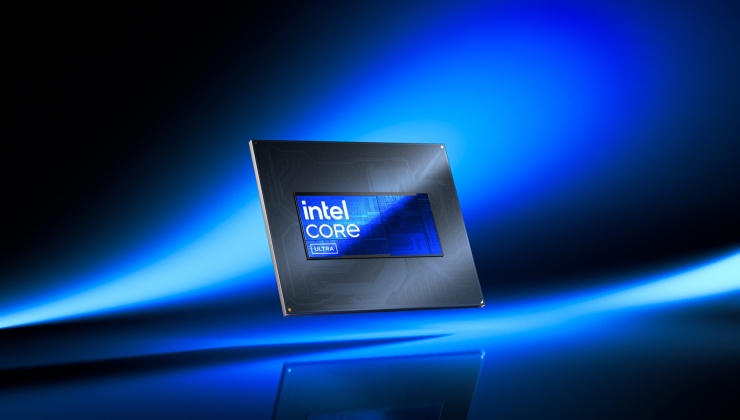








 An idiots guide to setting up Minecraft on Steam Deck / SteamOS with controller support
An idiots guide to setting up Minecraft on Steam Deck / SteamOS with controller support How to install extra software, apps and games on SteamOS and Steam Deck
How to install extra software, apps and games on SteamOS and Steam Deck
See more from me