VR fans rejoice! The GNOME project has finally pulled in DRM lease protocol support today, something required for getting VR under GNOME on Wayland working well.
The issue was posted to the GNOME GitLab over 3 years ago, so this really has been a long time coming.
The Merge Request to actually add in support for it was created by developer José Expósito on May 10th, based on work done by developers Jonas Ådahl and Sebastian Wick. So now the issue noted above created over 3 years ago has been closed with it.

Pictured - Valve Index
So with this, you should hopefully be good to go using services like SteamVR on Linux (and others) under GNOME Wayland, once the next release of GNOME and Mutter are out with this new code pulled in.
The next release, GNOME 47, is due on September 14th. Followed up by GNOME 47.1 due on October 12th.
Really great to see!
Steam has [a help page](https://help.steampowered.com/en/faqs/view/18A4-1E10-8A94-3DDA) with a bit more info.
NVIDIA users will need to use the proprietary NVIDIA driver as the open-source Mesa Nouveau driver currently does not support Vulkan.Looks like it's due for an update.
I guess this is an important feature to have for 47 considering F[edora Workstation plans to drop the X session from the installation media in Fedora 41.](https://discussion.fedoraproject.org/t/f41-change-proposal-wayland-only-gnome-workstation-media-self-contained/119447)
Though the X11 packages will still be in the repositories, that will make Fedora Workstation the first major Linux distribution to be Wayland-only, with Pop!_OS to follow soon.
Now if we could just get [that color management protocol finalized](https://gitlab.freedesktop.org/wayland/wayland-protocols/-/merge_requests/14)...
I hate this, because Wayland still breaks copy/paste in several apps that I use... Not to mention randomly stuff with the old X11 style of having that extra clipboard doesn't work correctly...Steam has [a help page](https://help.steampowered.com/en/faqs/view/18A4-1E10-8A94-3DDA) with a bit more info.
NVIDIA users will need to use the proprietary NVIDIA driver as the open-source Mesa Nouveau driver currently does not support Vulkan.Looks like it's due for an update.
I guess this is an important feature to have for 47 considering F[edora Workstation plans to drop the X session from the installation media in Fedora 41.](https://discussion.fedoraproject.org/t/f41-change-proposal-wayland-only-gnome-workstation-media-self-contained/119447)
Though the X11 packages will still be in the repositories, that will make Fedora Workstation the first major Linux distribution to be Wayland-only, with Pop!_OS to follow soon.
Now if we could just get [that color management protocol finalized](https://gitlab.freedesktop.org/wayland/wayland-protocols/-/merge_requests/14)...
I've never experienced this and now I'm curious. What apps don't let you copy stuff to your clipboard?I hate this, because Wayland still breaks copy/paste in several apps that I use... Not to mention randomly stuff with the old X11 style of having that extra clipboard doesn't work correctly...Steam has [a help page](https://help.steampowered.com/en/faqs/view/18A4-1E10-8A94-3DDA) with a bit more info.
NVIDIA users will need to use the proprietary NVIDIA driver as the open-source Mesa Nouveau driver currently does not support Vulkan.Looks like it's due for an update.
I guess this is an important feature to have for 47 considering F[edora Workstation plans to drop the X session from the installation media in Fedora 41.](https://discussion.fedoraproject.org/t/f41-change-proposal-wayland-only-gnome-workstation-media-self-contained/119447)
Though the X11 packages will still be in the repositories, that will make Fedora Workstation the first major Linux distribution to be Wayland-only, with Pop!_OS to follow soon.
Now if we could just get [that color management protocol finalized](https://gitlab.freedesktop.org/wayland/wayland-protocols/-/merge_requests/14)...
It is quite widespread unfortunately, you can do a general search like "wayland clipboard issues" on any search engine of choice and still find a lot of new threads like [this](https://forum.endeavouros.com/t/problems-with-clipboard-on-wayland/52664), [this](https://bbs.archlinux.org/viewtopic.php?id=293952) as well as numerous bug reports that are still open. Most often it is a case of "sometimes don't work" as in if I copy 10 things 3 of them might not register and have to be copied a couple times again before they register.I hate this, because Wayland still breaks copy/paste in several apps that I use... Not to mention randomly stuff with the old X11 style of having that extra clipboard doesn't work correctly...I've never experienced this and now I'm curious. What apps don't let you copy stuff to your clipboard?
It is especially bad between wayland and x11, as that crossover don't always sync and you can end up with one thing in the x11 clipboard, one thing in wayland's clipboard and even a third in primary.
Usually older apps, like I know the Nitrokey one doesn't work correctly in Wayland. It has a systray icon that you're supposed to be able to use the drop down, select the password and it will go into the clipboard for unlocking KeepassXC in Xorg, but it doesn't work in Wayland. There are a few other times I've ran into it, but can't recall exactly where...I've never experienced this and now I'm curious. What apps don't let you copy stuff to your clipboard?I hate this, because Wayland still breaks copy/paste in several apps that I use... Not to mention randomly stuff with the old X11 style of having that extra clipboard doesn't work correctly...Steam has [a help page](https://help.steampowered.com/en/faqs/view/18A4-1E10-8A94-3DDA) with a bit more info.
NVIDIA users will need to use the proprietary NVIDIA driver as the open-source Mesa Nouveau driver currently does not support Vulkan.Looks like it's due for an update.
I guess this is an important feature to have for 47 considering F[edora Workstation plans to drop the X session from the installation media in Fedora 41.](https://discussion.fedoraproject.org/t/f41-change-proposal-wayland-only-gnome-workstation-media-self-contained/119447)
Though the X11 packages will still be in the repositories, that will make Fedora Workstation the first major Linux distribution to be Wayland-only, with Pop!_OS to follow soon.
Now if we could just get [that color management protocol finalized](https://gitlab.freedesktop.org/wayland/wayland-protocols/-/merge_requests/14)...
It is quite widespread unfortunately, you can do a general search like "wayland clipboard issues" on any search engine of choice and still find a lot of new threads like this, thisOh. I've been using Neovim with that exact same configuration option set, but Neovim supports Wayland's clipboard just fine, so I never noticed in the upgrade to Plasma 6.
Then for this:
If I’m not mistaken the standard wayland behavior is to forget clipboard content from a window, if the window is closed.Maybe this was true a long time ago, but it's not true anymore? I just tried testing it and the content of the clipboard remains.
Do I just use more Wayland-native applications than other people? I've been using Wayland for 2 years now and never run into clipboard issues.
I mean, technically it happened with the ames script because it relied on calling X clipboard tools from the CLI which obviously don't work, but replacing them with wl-clipboard was trivial. When I asked the question, I kind of expected most of the programs with a problem would be these sort of bash scripts.
But I think Xwayland applications work fine? I've never had any trouble with the ones I use, anyway.
I just tried to reproduce this Flameshot issue: https://github.com/flameshot-org/flameshot/issues/2848
But it copied the screenshot to my clipboard just fine despite telling me Wayland doesn't support some clipboard functions.
I'm not saying the problem doesn't exist, but I haven't been able to reproduce any of these bugs myself...
Usually older apps, like I know the Nitrokey one doesn't work correctly in Wayland.Ah. That's not one I can test to see if the issue is still around.
I just hope that COSMIC have a pretty good release, I'm looking forward to try it as soon it releases, look like it feels like gnome but a lot more modular.
So this allows you to play VR Games on Gnome Wayland? Is that it or is there something more to this like a Gnome VR Desktop or something.
The use-case isn't obvious to me. Maybe I'm just tired.That should be it, yes. Currently, starting up (e.g.) SteamVR while using Gnome on Wayland won't work, it won't pass on the display output to the VR headset; with this new work merged, it will.
So this allows you to play VR Games on Gnome Wayland? Is that it or is there something more to this like a Gnome VR Desktop or something.
Ah. That's not one I can test to see if the issue is still around.Yeah, it's definitely still around. Even the new version of their app seems to sometimes copy it, sometimes not. I can't recall if it was in this thread or a comment I saw somewhere else, where someone said they'd try 10 times to copy something and it'd only work like 3-4 times. It definitely feels like there is something wrong/funky with it.
Which makes me sad, as that is ONE feature I use ALL the time (the old X11 highlight/paste with middle mouse button) that is non-existent on every other operating system, and Wayland seems to be against it being a thing...
The use-case isn't obvious to me. Maybe I'm just tired.That should be it, yes. Currently, starting up (e.g.) SteamVR while using Gnome on Wayland won't work, it won't pass on the display output to the VR headset; with this new work merged, it will.
So this allows you to play VR Games on Gnome Wayland? Is that it or is there something more to this like a Gnome VR Desktop or something.
Awesome, I actually happen to current use Gnome with my Index in the living room. Although I have been steadily been switching to everything Sway. In any case normalizing Index VR on Wayland will trickle down my way I'm sure -- very excited to get a more definitive experience for __ videos __ gaming __ vr __ video editing __ and whatever else -- Wayland is doing pretty good.
Which makes me sad, as that is ONE feature I use ALL the time (the old X11 highlight/paste with middle mouse button) that is non-existent on every other operating system, and Wayland seems to be against it being a thing...So I just tried this out, and at least in KDE Wayland, middle-click to paste something highlighted works fine.
Yeah, it seems buggy on older Qt files, and certain other apps I've tried it with.Which makes me sad, as that is ONE feature I use ALL the time (the old X11 highlight/paste with middle mouse button) that is non-existent on every other operating system, and Wayland seems to be against it being a thing...So I just tried this out, and at least in KDE Wayland, middle-click to paste something highlighted works fine.


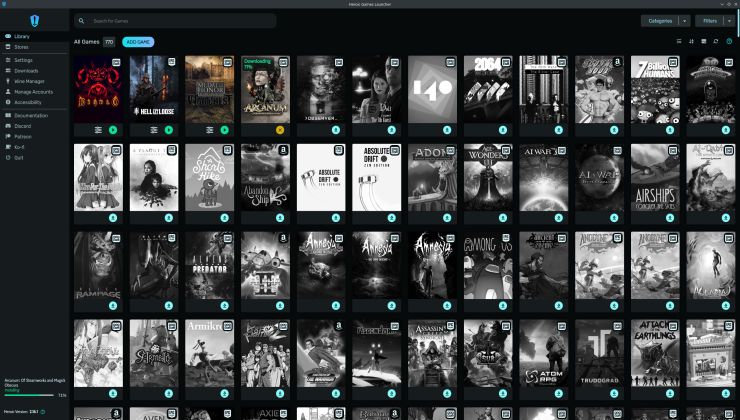





 How to set, change and reset your SteamOS / Steam Deck desktop sudo password
How to set, change and reset your SteamOS / Steam Deck desktop sudo password How to set up Decky Loader on Steam Deck / SteamOS for easy plugins
How to set up Decky Loader on Steam Deck / SteamOS for easy plugins
See more from me