NVIDIA has release two fresh driver updates for Linux this week. There's a new stable driver, and an update to the Beta series.
The first from yesterday is the 550.90.07 stable driver with these changes:
- Temporarily disabled the GLX_EXT_buffer_age extension on Xwayland to work around a bug that could cause corruption.
- Fixed a bug that could cause corruption when the GLX_EXT_buffer_age extension is used on X.org with PRIME render offloading.
- Improved the ability of nvidia-modprobe to detect whether kernel modules are already loaded. This corrects an issue that prevented nvidia-persistenced from setting persistence mode on some systems.
- Fixed a bug that could cause additional X screens to claim displays that should have been assigned to a prior X screen based on the given X configuration.
- Fixed a bug that could cause the X server to crash when graphics applications requested single-buffered drawables while certain features (such as Vulkan sharpening) are enabled.
- Fixed a bug that could lead to a kernel panic, due to a failure to release a spinlock under some conditions.
- Fixed a race condition which could lead to crashes when Xid errors occur concurrently on multiple GPUs.
With that being a stable driver, everyone should be fine to use it.
And then there's the new 555.52.04 beta driver for today, which follows on from the exciting 555.42.02 Beta driver that gave us Wayland explicit sync from May. Here's the latest changes:
- Fixed a segmentation fault when running multi-threaded NvFBC applications.
- Temporarily disabled the GLX_EXT_buffer_age extension on Xwayland to work around a bug that could cause corruption.
- Fixed a bug that could cause corruption when the GLX_EXT_buffer_age extension is used on X.org with PRIME render offloading.
- Fixed a bug that could cause the X server to crash when graphics applications requested single-buffered drawables while certain features (such as Vulkan sharpening) are enabled.
- Fixed a bug that could lead to a kernel panic, due to a failure to release a spinlock under some conditions.
- Fixed a race condition which could lead to crashes when Xid errors occur concurrently on multiple GPUs.
Some you may have missed, popular articles from the last month:
All posts need to follow our rules. For users logged in: please hit the Report Flag icon on any post that breaks the rules or contains illegal / harmful content. Guest readers can email us for any issues.
I'm currently using my Intel graphics only, because the NVidia driver crashed my computer on shutdown every now and then. I suspect the driver also for some crashes during system update, which is particularly funny. Had to reinstall after a crash during an update destroyed the libc (without it, repairing with a chroot is not possible)
0 Likes
I just don't understand how so many people have issues with nvidia drivers. Like crashing the computer. This hasn't happened for like 10 years at least for me.. I dont use optiums stuff though. Ohh and im still on X11 ofc.
Even if the driver crashes, then it doesnt take the system down but recovers the drivers. I remember having few issues with 525 drivers where some games crashed the gpu driver, but it always just recovered without system crash.
Anyway. Been running the 555 drivers since their release (updated to 555.52.04). No issues to report except the firmware thats loaded by default causing frametime skips, but disabling it with
Even if the driver crashes, then it doesnt take the system down but recovers the drivers. I remember having few issues with 525 drivers where some games crashed the gpu driver, but it always just recovered without system crash.
Anyway. Been running the 555 drivers since their release (updated to 555.52.04). No issues to report except the firmware thats loaded by default causing frametime skips, but disabling it with
nvidia.NVreg_EnableGpuFirmware=0 gets the issue resolved. Cant see any fixes on that in the updated drivers, so i guess thats still an issue. I have reported that to nvidia and send them nvidia-bugreport, so they are at least aware of thatone.
6 Likes
Before having the beta driver with explicit sync, playing without X11 on Nvidia was unthinkable. I tried Wayland for a while and every single game had some kind of flickering stuttering, multiple visual glitches.
Now I think they're finally going in the right direction. I've been using the beta driver for a while in Fedora 40. And I finally can say Nvidia has for once surprised me, as it works really good.
No more flickering. Looks like I'll be finally able to enjoy the painless Wayland + Nvidia experience a lot of people were already enjoying and made a lot of us look like we were simply mad. :)
Last edited by Minux on 5 Jun 2024 at 11:40 pm UTC
Now I think they're finally going in the right direction. I've been using the beta driver for a while in Fedora 40. And I finally can say Nvidia has for once surprised me, as it works really good.
No more flickering. Looks like I'll be finally able to enjoy the painless Wayland + Nvidia experience a lot of people were already enjoying and made a lot of us look like we were simply mad. :)
Last edited by Minux on 5 Jun 2024 at 11:40 pm UTC
2 Likes
the firmware thats loaded by default causing frametime skips, but disabling it with nvidia.NVreg_EnableGpuFirmware=0 gets the issue resolved.I may have seen that, manifesting as choppy audio; if I see it again, I'll have to try the workaround. More details:
https://download.nvidia.com/XFree86/Linux-x86_64/555.52.04/README/gsp.html
1 Likes
Improved the ability of nvidia-modprobe to detect whether kernel modules are already loaded. This corrects an issue that prevented nvidia-persistenced from setting persistence mode on some systems.Anyone knows if this fixes the problems of the Debian kernel 5.10.0-29 with nvidia drivers, especially at the mx linux 21 distro? Thanks in advance.
Last edited by Deleted_User on 6 Jun 2024 at 7:38 am UTC
0 Likes
I had the hybrid-intel-nvidia-prime driver installed and for regular tasks it was using Intel. But that didn't prevent the system to crash every now and then (and at mostly every shutdown)I'm currently using my Intel graphics only, because the NVidia driver crashed my computer on shutdown every now and then. I suspect the driver also for some crashes during system update, which is particularly funny. Had to reinstall after a crash during an update destroyed the libc (without it, repairing with a chroot is not possible)
You can always try to use prime render offload and rely on intel for desktop task and getting frames back from nvidia for the heavy stuff.
Before switching to Amd, I found that to be the less troublesome way to live with the blob.
0 Likes
I don't know what hybrid-intel-nvidia-prime driver is, it seems a manjaro thing.Yes
To be sure we are speaking about the same setup, prime render offload means that the display is attached just to the igp and you run commands on the discrete one via prime-run script.Yes. I only ran
steam or DaVince Resolve with prime-run. Currently I have only installed the video-intel drivers and so far, I have not yet encountered any such crashNext time, I'll try the nvidia only drivers and see, if that works
1 Likes



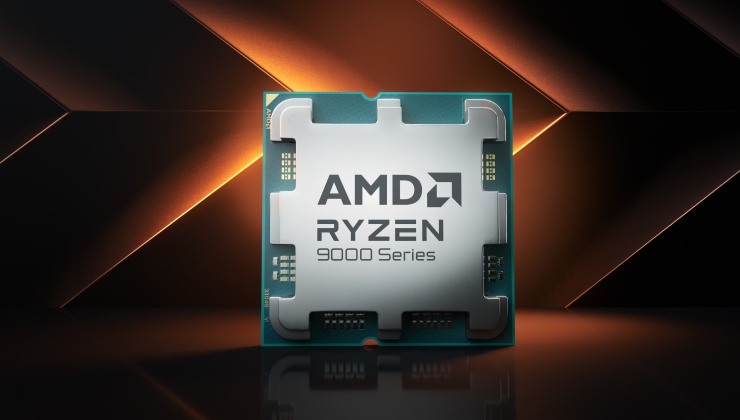




 How to set, change and reset your SteamOS / Steam Deck desktop sudo password
How to set, change and reset your SteamOS / Steam Deck desktop sudo password How to set up Decky Loader on Steam Deck / SteamOS for easy plugins
How to set up Decky Loader on Steam Deck / SteamOS for easy plugins
See more from me