Another big upgrade for Steam desktop and Steam Deck fans, with Game Recording now in Beta allowing you to easily clip your favourite moments with no external apps needed. Valve said this system is Steam Deck Verified and fully functional there too!
This will work across two modes:
- Background Recording - always active when in-game, with you being able to set the limits on it.
- On Demand - recording from when you tap a key.
That's not all. It's an entire system for developers to hook into for their games as well. When you're recording, you get a special timeline that appears. Developers can hook into this, to show event markers on this. Overall, it sounds pretty awesome.
It even makes sharing the clips relatively simple too with you being able to send it to different devices, like from a Steam Deck to desktop PC.
What we're getting is only the start, since this is in Beta. Valve said to expect more "upcoming features, including individualized game settings (coming soon)". And with this, they've also redesigned the Screenshots interface in Steam to include Recordings now too.
Here's a quick clip I recorded directly via Steam on my Kubuntu Linux desktop (game is Rack and Slay):

Direct Link
As you can see, all fine! That was on the default 12Mbps High setting.
The export function at least on Kubuntu seems broken, as it tries to open a file instead of saving the file. So for now you can make a temporary share link instead, and download it from that. Update 27/06/24: this is solved in a new update.
And a clip recorded from my Steam Deck LCD 512GB, which I then used the built-in feature to send it to my desktop and upload (game is Brotato):

Direct Link
This was again on the default of 12Mbps High setting.
From the brief test there across the two systems, it's really useful and works very nicely. This is a feature many have been asking for and Valve delivered. Even editing the clips directly on a Steam Deck is stupidly easy to do. I'm seriously impressed by this.

Pictured - me editing the Brotato video clip included above, directly on Steam Deck.
See more on the Game Recordings Beta page. And the Beta Changelog.
Additionally, on Steam Deck in the Beta update, Valve noted "Client and OS beta settings been updated to include a new "Preview" build of SteamOS when available for testing".
Finally there's a new Steamworks SDK update to go with it.
Valve are once again clearly showing why they earn my monies.
I no longer need OBS running 24/7
The export function at least on Kubuntu seems broken, as it tries to open a file instead of saving the file. So for now you can make a temporary share link instead, and download it from that.
Regarding that, you can make an empty file and "open" that in Steam to save in it, its not the first time they had this issue haha
Last edited by based on 27 Jun 2024 at 10:05 am UTC
I hope there is an option to have the cached data in RAM if plenty to spare to not wear down and degrade the SSD too fast and only with the hotkey pressed the clip will be written to disk.
I just did some calculations and I'd need to be recording (at 12 Mbps) for 16 years non-stop to reach my disk's TBW limit. With my gaming usually limited to 1-2h a day, it gives close to 200 years. I think I can afford to have the background recording written to SSD. ;-)
BTW is it just me, or does changing the recording folder segfault Steam client for everyone?
Last edited by pb on 27 Jun 2024 at 11:00 am UTC
Now, if Steam's screen recording implementation can do something like the PS5, where it'll record a video of an achievement that you earned in the game, then it'll be a nice touch to what they have right now.
Uh nice! Does someone happen to know if it uses proper HW acceleration across GPU vendors and drivers or does it run in software?
How do they handle the sound? Can you say which audio source they record or is it the main audio sink (on the desktop)?
Now, if Steam's screen recording implementation can do something like the PS5, where it'll record a video of an achievement that you earned in the game, then it'll be a nice touch to what they have right now.
A lot of these questions are answered on their new page about it:
https://store.steampowered.com/gamerecording
Does this work with games launched from Lutris? For example, World of Tanks.
As I understand it, it requires the Steam Overlay. Check out their page I linked above.
Uh nice! Does someone happen to know if it uses proper HW acceleration across GPU vendors and drivers or does it run in software?A lot of these questions are answered on their new page about it:
https://store.steampowered.com/gamerecording
At the moment this page is incorrect. On amd (on steam deck at least) it is hardware accelerated (capturing on the gpu and encoding with vaapi) but on nvidia on linux desktop its fully software encoded. You can see this if you run steam from the terminal and check the terminal output, it says that its using libx264 and not nvenc (and you can also check video codec engine usage in nvidia settings where it says 0%).
Last edited by nnohonsjnhtsylay on 1 Jul 2024 at 10:31 am UTC
https://steamcommunity.com/groups/SteamClientBeta/discussions/5/4416424085344798351/#c4416424085344832455
Last edited by scaine on 1 Jul 2024 at 2:46 pm UTC
However, this new interface is not really integrated into the existing Steam library features. There is currently no way to share it to the Steam feed and the advertised sharing into Steam chat also doesn't exist at the moment.
I hope there is an option to have the cached data in RAM if plenty to spare to not wear down and degrade the SSD too fast and only with the hotkey pressed the clip will be written to disk.
I just did some calculations and I'd need to be recording (at 12 Mbps) for 16 years non-stop to reach my disk's TBW limit. With my gaming usually limited to 1-2h a day, it gives close to 200 years. I think I can afford to have the background recording written to SSD. ;-)
BTW is it just me, or does changing the recording folder segfault Steam client for everyone?
However, smaller and older SSD also come with a smaller TBW. My 500GiB SSD only has an advertised TBW of 150. So that would only be 1,6 years with the highest setting (24 Mbps) of full time writing, but still with 2h average gaming it would 20 years (considering only game recording).
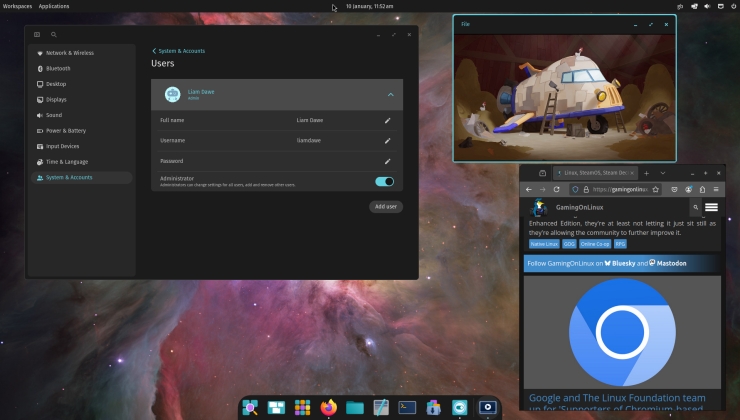

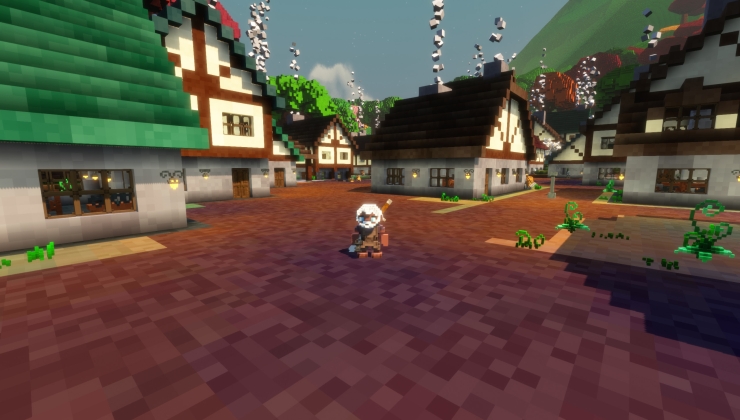





 An idiots guide to setting up Minecraft on Steam Deck / SteamOS with controller support
An idiots guide to setting up Minecraft on Steam Deck / SteamOS with controller support How to install extra software, apps and games on SteamOS and Steam Deck
How to install extra software, apps and games on SteamOS and Steam Deck
See more from me