Valve have released SteamOS 3.6.8 Beta showing that they're readying up SteamOS 3.6 for release with it moving from just being in Preview. Plus, a few more updates to the brand new Steam Game Recording for all Steam users.
Firstly, SteamOS 3.6.8 Beta has these changes:
General
- Fixed an issue causing a "Update Error" message when attempting to interact with the update menu on the 'Preview' update channel.
An upcoming Steam Client beta update will unstick users encountering this issue. In the meantime, users encountering this issue wishing to switch update channels can follow the following steps:
- Select Power -> Shutdown
- Wait for the Steam Deck to power off
- While holding the quick access menu key ("..."), turn the Steam Deck on with the power button
- On the boot menu that appears, select the second option ("Previous SteamOS")
- Once booted, check for updates as normal
As for the Game Recording, Valve have already released another update to the Steam Beta with a bunch of improvements and bug fixes like not being able to export the clip on Linux:
Game Recording
- Fixed incorrect formatting on clip cancel button in some languages.
- Fixed spurious game recording toggle and timeline marker shortcut keys being processed in some directinput8 games.
- Fixed recording of microphone.
- Fixed NaN showing in media manager confirmation dialog when deleting local screenshot.
- Fixed media manager delete button tooltip.
- Fixed Recording and screenshots context menu opening in its own window.
- Fixed default clip file name not being set in overlay file dialog.
- Improved display recording UI when at smaller sizes.
- Fixed deleting screenshots sometimes not immediately updating the Recordings and Screenshots grid.
- Fixed multi-select screenshot upload from the Recordings and Screenshots grids sometimes showing an error after the upload completed.
- Added support for non-latin character file paths for the game recording folder and exported clips locations.
- (Steam Deck) If recording is disabled, display in the overlay a button explaining it is disabled with a link to enable it, rather than a nonfunctional recording toggle button.
- (Linux) Fixed export clip dialog not allowing saving.
General
- Fixed Control-F no longer focusing the search box in library.
Some you may have missed, popular articles from the last month:
All posts need to follow our rules. Please hit the Report Flag icon on any post that breaks the rules or contains illegal / harmful content. Readers can also email us for any issues or concerns.
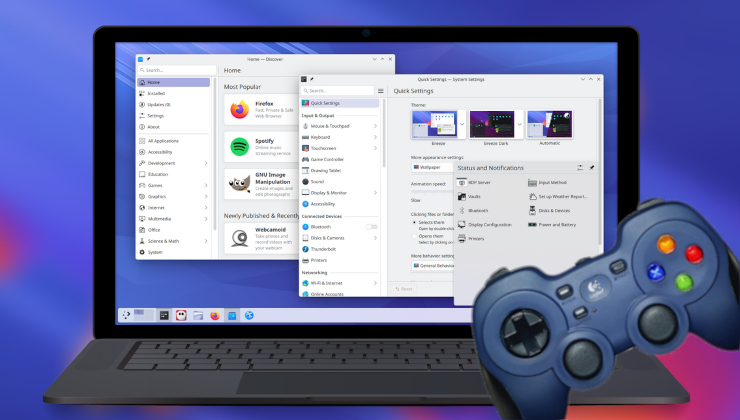

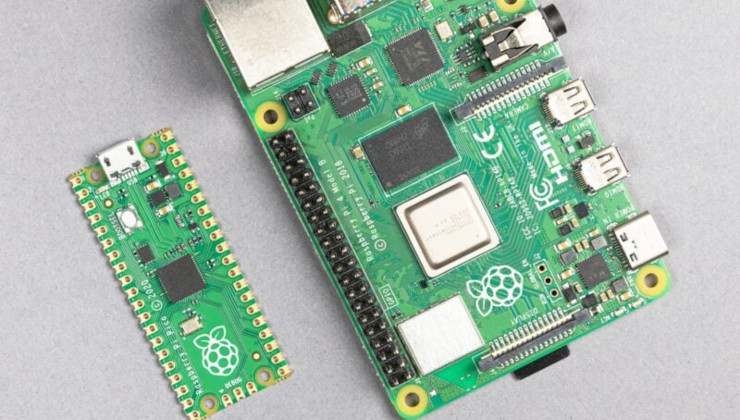


 How to setup OpenMW for modern Morrowind on Linux / SteamOS and Steam Deck
How to setup OpenMW for modern Morrowind on Linux / SteamOS and Steam Deck How to install Hollow Knight: Silksong mods on Linux, SteamOS and Steam Deck
How to install Hollow Knight: Silksong mods on Linux, SteamOS and Steam Deck