Bazzite is one of the best options to get Linux on various gaming handhelds, and the 3.5.0 release is out now that has improvements pretty much everywhere with expanded hardware support.
For people using it on desktop with an NVIDIA GPU, they've switched to a different driver repository, so you'll get newer drivers faster. Along with the latest NVIDIA 555.58, you'll get better Wayland support now. They also said the the Steam Deck OLED is now good to go as well. You'll also see KDE Plasma 6.1, Linux kernel 6.9 and Mesa 24.1.2 in this release.

Another big update is the latest version of the Handheld Daemon, a tool for configuring handheld devices. Version 3.0 of that brings:
- Xbox Elite Emulation! Extra buttons with no glyphs.
- Proper dual gyro support for the go. Works in all emulators by shaking!
- Fixes the Steam slider + other TDP features (see https://github.com/hhd-dev/adjustor/releases/tag/v3.0.0)
- New desktop layout (see https://github.com/hhd-dev/hhd-ui/releases/tag/v3.0.0)!
- Opens automatically by double tapping side button!
- Controller caching! Instant controllers after suspend + no controller breaking after suspend
- Games that do not support controller disconnection (e.g., Super Meat Boy) will no longer break after suspend!
- After suspend or when detaching the legion go controllers, the controllers disconnect and reconnect from the system, breaking certain games.
- Handheld Daemon will now cache the existing emulated controller and reuse it when the controllers reconnect, making reconnections instant.
- It will cache the controllers with configuration changes, making them instant too.
- Autocalibration Proper Support
- Opening the overlay used to allow steam + emulators autocalibrate the controller incorrectly due to filtering the controller.
- Handheld Daemon will now send fake accelerometer values to the emulated controller, ensuring games cant calibrate without moving the gyro incorrectly.
- Full RGB support for the Ally and Legion Go within the UI, RGB for the other devices.
- RGB is set during AC events as well, which should fix Ayaneo devices resetting RGB when plugged in
- Xbox and Dualsense controller have new shortcuts
- Left button is keyboard, right button is Handheld Daemon Overlay
- On the Legion Go with the Dualsense controller, bottom buttons are still touchpad clicks
- Default is now the Xbox controller, as Dualsense is not needed for RGB support now.
Bazzite 3.5 also brings initial support for many ONEXPLAYER handhelds like the ONEXPLAYER 2 PRO 8840U handheld as well as the AYANEO AIR 1S, OXP2/Pro and ONEXFLY handhelds.
There's also a new boot video and suspend animation, Bazzite updates are smaller in size, bluetooth controller fixes, Wallpaper Engine works again,
Read the changes and current issues in the Bazzite release post.
As an aside, I do like the way that the Bazzite logo on the official website moves as you move your mouse around it.
Every time I check for support for the Intel version of the GPD Win Max 2021, and every time it doesn't happen. Guess mine's staying on Mint Xfce, then!
As an aside, I do like the way that the Bazzite logo on the official website moves as you move your mouse around it.
It probably never will as long as gamescope-session only works properly on Intel Arc GPUs and nothing before that for the Intel GPUs. Steam's Gaming Mode only works on modern AMD GPUs and Intel Arc GPUs for now. Recently, it even broke on AMD Polaris hardware too. Kind of what happens when the session is only intended for 1 device, the Steam Deck.
Bazzite does have Desktop images though and that may work for your needs, but it'll be like using a gaming-focused Fedora Atomic Desktop image with inspiration from SteamOS's Desktop Mode. Automatic system and application updates are neat though.
Last edited by udekmp69 on 1 Jul 2024 at 3:29 pm UTC
Every time I see a Bazzite article, it makes me want to give it a try but I don't have the funds right now to buy a new/used handheld device or PC
Install it to a USB drive on a current machine to play around with it?
Out of curiosity, has anyone ever tried this on a desktop or laptop PC?
I would like to know as well. I flashed the ISO to a USB once but the image was "corrupted" whenever I tried to boot into it, so I gave up. I want to know how much it fares for desktop usage alongside its gaming benefits, could be a good choice for my beefy, still-on-windows laptop.
Last edited by Pyrate on 1 Jul 2024 at 7:28 pm UTC
Every time I see a Bazzite article, it makes me want to give it a try but I don't have the funds right now to buy a new/used handheld device or PC
Install it to a USB drive on a current machine to play around with it?
I might give that a try since I have a spare USB drive.
Out of curiosity, has anyone ever tried this on a desktop or laptop PC?
I would like to know as well. I flashed the ISO to a USB once but the image was "corrupted" whenever I tried to boot into it, so I gave up. I want to know how much it fares for desktop usage alongside its gaming benefits, could be a good choice for my beefy, still-on-windows laptop.
I'm using it on my personal PC and, as of gaming, I'm playing Death Stranding via Heroic Games. Works wonderfully, I didn't have any bugs nor any stutter from graphics card (an year ago, I was having this issue under Pop OS).
An yeah, on booting the USB image, the media-check always gives errors. I decided to ignore and press forward, and it ended well.
I'm using it on my personal PC and, as of gaming, I'm playing Death Stranding via Heroic Games. Works wonderfully, I didn't have any bugs nor any stutter from graphics card (an year ago, I was having this issue under Pop OS).
Thank you for the insight, I'm not too worried about the gaming side, that should be what it excels at, I was more asking about how good it is in reuglar desktop usage, and if the gaming features come at a price to the traditional desktop somehow, for example?
Out of curiosity, has anyone ever tried this on a desktop or laptop PC?
I ran Bazzite on my PC for bout a month then I read how to make my own custom Image and making my own distro based on it lol.. Bazzite is nice and works great but quite a bit of bloat with GUI apps I was never using so stripped them all out and moved Lutris and steam to using the flatpaks as I made some tweaks on my image for the steam flatpak also I made Themes work for flatpak out the box so they match lol
Been running my distro as my daily driver for bout 3 months now and it updates everyday off the main bazzite image on github
Last edited by tohur on 2 Jul 2024 at 2:16 am UTC
I'm using it on my personal PC and, as of gaming, I'm playing Death Stranding via Heroic Games. Works wonderfully, I didn't have any bugs nor any stutter from graphics card (an year ago, I was having this issue under Pop OS).
Thank you for the insight, I'm not too worried about the gaming side, that should be what it excels at, I was more asking about how good it is in reuglar desktop usage, and if the gaming features come at a price to the traditional desktop somehow, for example?
Hey bud, I came back with sad news. The day after my comment, my OS got super cranky, always stuttering and freezing. It was something happening with KDE probably.
I didn't have enough patience to check for a fix, so I removed Bazzite and put Fedora 40. It's still under tests and, tonight, I'll check its performance with 'Hogwarts Legacy'.
By the way, maybe the GNOME version of Bazzite can be more stable. I looove KDE but I always have a tough moment with the DE at some point (I think I am the problem, haha).
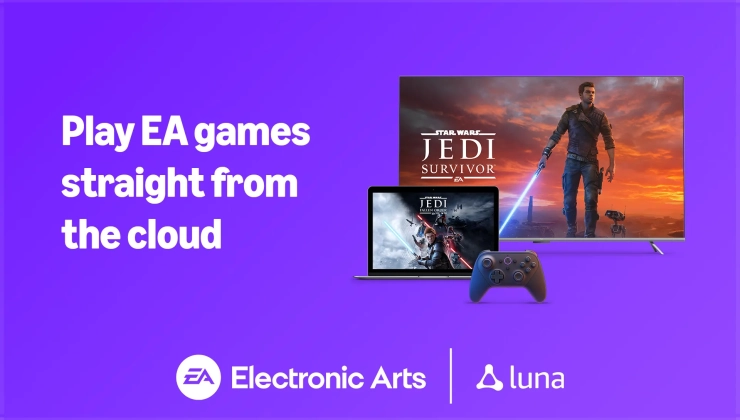







 How to set, change and reset your SteamOS / Steam Deck desktop sudo password
How to set, change and reset your SteamOS / Steam Deck desktop sudo password How to set up Decky Loader on Steam Deck / SteamOS for easy plugins
How to set up Decky Loader on Steam Deck / SteamOS for easy plugins
See more from me